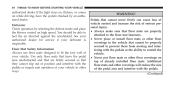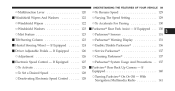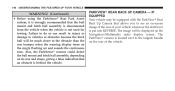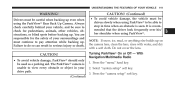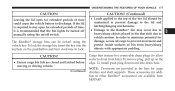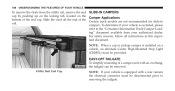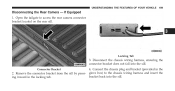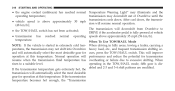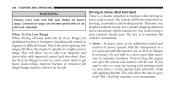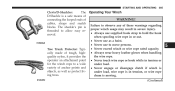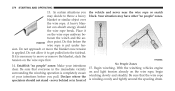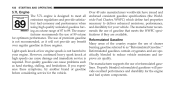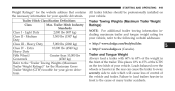2010 Dodge Ram 1500 Crew Cab Support Question
Find answers below for this question about 2010 Dodge Ram 1500 Crew Cab.Need a 2010 Dodge Ram 1500 Crew Cab manual? We have 2 online manuals for this item!
Question posted by stephanedesparois on April 15th, 2013
Back Up Camera Flickering When Heavy Rain
The person who posted this question about this Dodge automobile did not include a detailed explanation. Please use the "Request More Information" button to the right if more details would help you to answer this question.
Current Answers
Related Manual Pages
Similar Questions
Uconnect Backup Camera
Why does my backup camera shows only a grey screen when backing up? It does beep when to close to an...
Why does my backup camera shows only a grey screen when backing up? It does beep when to close to an...
(Posted by mzleather482015 8 years ago)
My 05 Dodge Caravan Headlights, Dash Lights, Dome Lights All Flicker Or Pulsate.
(Posted by FANTASTICINTERIORSINC 9 years ago)
Why Do The Headlights On My 2004 Durango Flicker
(Posted by jacobstradecenter 10 years ago)
What Is The Cause Of All Lights Flickering After Starting Engine
(Posted by patemant 11 years ago)