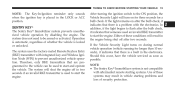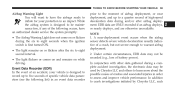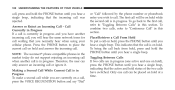2009 Dodge Charger Support Question
Find answers below for this question about 2009 Dodge Charger.Need a 2009 Dodge Charger manual? We have 3 online manuals for this item!
Question posted by alfordoct on January 8th, 2015
Indicators
I'm trying to find out what this indicator is (z)
Current Answers
Answer #1: Posted by TommyKervz on January 8th, 2015 5:56 AM
please download and refer to the service manual below
http://www.repairservicemanuals.com/Dodge/Charger%20SE/2009/
Related Manual Pages
Similar Questions
Support
i was at the work and on my way home the ESP BASS controll just pop up on my car dash bord what does...
i was at the work and on my way home the ESP BASS controll just pop up on my car dash bord what does...
(Posted by Fmelake 7 years ago)
What Does The Malfunction Indicator Light Mean On A 2010 Dodge Charger
(Posted by lasexy 9 years ago)
What Does The Malfunction Indicator Light Look Like On 2007 Dodge Charger
(Posted by jessySpa 10 years ago)
4 Wd Indicator
Seems to stay in 4wd ..... Where it would switch to 2 wd when I first starteddriving ....
Seems to stay in 4wd ..... Where it would switch to 2 wd when I first starteddriving ....
(Posted by dennisprice1972 11 years ago)
Replacement Gear Shift Indicator Lens 2011 Dodge Charger
Recently purchased 2011 dodge charger and did not notice deep scratches on the lens of the consolege...
Recently purchased 2011 dodge charger and did not notice deep scratches on the lens of the consolege...
(Posted by jessnursebarbie 11 years ago)