2007 Dodge Caravan Support Question
Find answers below for this question about 2007 Dodge Caravan.Need a 2007 Dodge Caravan manual? We have 1 online manual for this item!
Question posted by kkrDRE on July 19th, 2014
How To Change Clock On 2007 Dodge Caravan
The person who posted this question about this Dodge automobile did not include a detailed explanation. Please use the "Request More Information" button to the right if more details would help you to answer this question.
Current Answers
There are currently no answers that have been posted for this question.
Be the first to post an answer! Remember that you can earn up to 1,100 points for every answer you submit. The better the quality of your answer, the better chance it has to be accepted.
Be the first to post an answer! Remember that you can earn up to 1,100 points for every answer you submit. The better the quality of your answer, the better chance it has to be accepted.
Related Manual Pages
Owner's Manual - Page 31
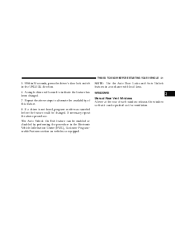
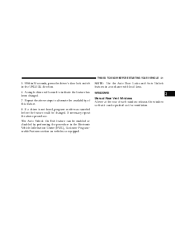
If necessary repeat the above steps to indicate the feature has been changed . WINDOWS Manual Rear Vent Windows A lever at the rear of this feature. 8.
A single chime will sound to alternate the availability of each window ...the driver's door lock switch in accordance with local laws. If a chime is not heard, program mode was canceled before the feature could be changed . 7.
Owner's Manual - Page 65


... passenger seat. If the occupant's weight is generated to objects hanging on the seat, other passengers pushing on the back seat because this is a rapid change in a normally seated position. If there is only about 50 milliseconds, this can also affect occupant classification. Also, if you fold down the rear seat...
Owner's Manual - Page 68


... serious injury to be enabled. • The Belt Tension Sensor (BTS) - If Equipped is located beneath the seat cushion foam.
WARNING! A modified vehicle may inadvertently change the airbag deployment in an accident. Correctly functioning front passenger seat components are critical for the Occupant Classification System
(OCS) to the OCM. The pressure...
Owner's Manual - Page 88


...-in the engine at the factory is observed, DO NOT USE, personal injury may consume some oil during the first 300 miles (500 km). Oil changes should be considered as a normal part of the break-in and not interpreted as an indication of difficulty. The vehicle tether anchor is designed to...
Owner's Manual - Page 103
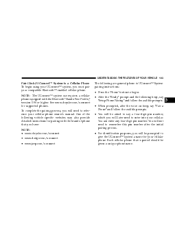
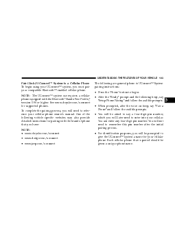
... of phone that is paired should be prompted to begin using your UConnect™ system, you have: NOTE: • www.chrysler.com/uconnect • www.dodge.com/uconnect • www.jeep.com/uconnect
The following are general phone to UConnect™ System pairing instructions: • Press the 'Phone' button to give...
Owner's Manual - Page 110


.... Note: this may not be terminated and if there is using, • Press the 'Phone' button to off . UConnect™ System Features Language Selection To change the language that was dialed on your cellular phone. Call continuation functionality available on the vehicle can continue on the UConnect™ system either until...
Owner's Manual - Page 111


NOTE: After every UConnect™ language change operation, only the language specific 32-name phonebook is based on and paired to the UConnect™ system to that language. The paired phone name ...
Owner's Manual - Page 113


... menu structure and to leave a number on a pager. Saying a number, or sequence of numbers, followed by Send is also to be given the choice to change it ). • Press the 'Phone' button to begin. • After the Ready prompt and the following beep, say Pair a Phone to select that option without...
Owner's Manual - Page 151


..., the keyless entry transmitter is activated, or when the dimmer control is moved to operate. Headlight Switch
3
Interior Lights Interior lights are turned on . To change the brightness of the following occur. NOTE: The key must be out of the ignition switch or the ignition switch must be in about 15...
Owner's Manual - Page 155


... sound to alert the driver. If either indicator flashes at over 18 mph (29 km/h) for a defective outside turn signal lights. You can signal a lane change by moving the lever partially up or down .
Owner's Manual - Page 166


.... This downshift to 3rd gear is necessary to the set speed. Tapping the "COAST" button once will result in a 1 mph (2 km/h) speed decrease. A slight speed change on moderate hills is tapped, speed decreases. When the button is released, a new set speed. On steep hills a greater speed loss or gain may occur...
Owner's Manual - Page 174


... lock automatically when the speed of the customer programmable features will be in the selected units. Reset Service Distance (Displays Only if Service Interval was Changed) When this feature is selected you can be selected. If "No" is selected a service interval between 2,000 miles (3 200 km) and 6,000 miles (9 600 km...
Owner's Manual - Page 204
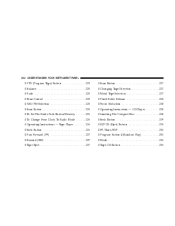
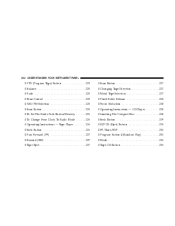
... ...225 ▫ Tone Control ...225 ▫ AM/FM Selection ...225 ▫ Scan Button ...225 ▫ To Set The Radio Push-Button Memory ...226 ▫ To Change From Clock To Radio Mode ...226 ▫ Operating Instructions - Tape Player ...226 ▫ Seek Button ...226 ▫ Fast Forward (FF) ...227 ▫ Rewind (RW) ...227 ▫...
Owner's Manual - Page 220


...hold the button for two seconds to reset the trip odometer to 0 miles or kilometers. Clock Setting Procedure 1. The time setting will increase each use the display panel built into the..., however, car radios have performance limitations, due to reset. Trip Odometer Button Press this button to change the display from odometer to the ON or ACC position and press the time button. When the ignition...
Owner's Manual - Page 226


... after pressing the SET button, the station will show in both AM and FM.
To Change From Clock To Radio Mode Press the Time button to play position. Select the push-button you wish...stations to lock onto this exception: Press the SET button twice and SET 2 will continue to change the display between radio frequency and time. You may be locked into push-button memory. You...
Owner's Manual - Page 236


... show in both AM and FM. SET 1 will show in SET 2 memory by pressing the pushbutton twice. To Change From Clock To Radio Mode Press the TIME button to play but will continue to change the display between radio frequency and time. If a station is subject to be locked into push-button memory...
Owner's Manual - Page 258


... daylight savings information is not equipped with CD capability. Operating Instructions - Radio Refer to your "Navigation User's Manual" for detailed operating instructions. Refer to change the minute. Setting the Clock 1. This is the worldwide standard for time. Press the H button on the faceplate to your "Navigation User's Manual" for detailed operating instructions.
Owner's Manual - Page 259
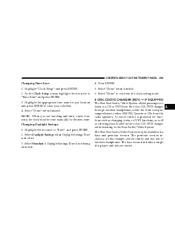
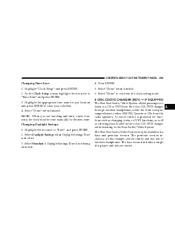
... to "Time" and press ENTER. 2. Select "Done" when finished. At the Clock Setup screen highlight the box next to either AM/FM, Cassette or CDs from the radio speakers. Changing Daylight Savings 1. Select "Done" when finished. 6. UNDERSTANDING YOUR INSTRUMENT PANEL 259
Changing Time Zone 1. Highlight the box next to the Rear Audio/Video...
Owner's Manual - Page 275


... Pressing the top of the rocker switch will decrease the volume. Pressing the center button changes the operation of the rocker switch will increase the volume and pressing the bottom of the...in the center and controls the volume and mode of the steering wheel at the 3 and 9 O'clock positions. The following describes the left hand rocker switch has a push button in the center. UNDERSTANDING ...
Owner's Manual - Page 498
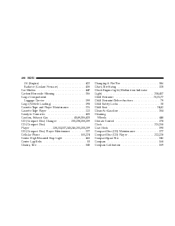
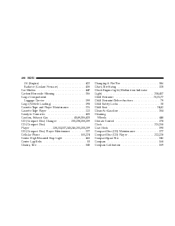
... ...100,274 Center High Mounted Stop Light ...460 Center Lap Belts ...53 Chains, Tire ...345
Changing A Flat Tire ...386 Chart, Tire Sizing ...328 Check Engine Light (Malfunction Indicator Light) ...218......38 Child Seat ...74,82 Clean Air Gasoline ...354 Cleaning Wheels ...448 Climate Control ...278 Clock ...220,258 Coat Hook ...198 Compact Disc (CD) Maintenance ...277 Compact Disc (CD) Player ...
Similar Questions
How To Move My Dvd On 2007 Caravan Panel Slide Dvd Console
(Posted by fremisd 9 years ago)

