2007 Dodge Caravan Support Question
Find answers below for this question about 2007 Dodge Caravan.Need a 2007 Dodge Caravan manual? We have 1 online manual for this item!
Question posted by fremisd on August 21st, 2014
How To Move My Dvd On 2007 Caravan Panel Slide Dvd Console
The person who posted this question about this Dodge automobile did not include a detailed explanation. Please use the "Request More Information" button to the right if more details would help you to answer this question.
Current Answers
There are currently no answers that have been posted for this question.
Be the first to post an answer! Remember that you can earn up to 1,100 points for every answer you submit. The better the quality of your answer, the better chance it has to be accepted.
Be the first to post an answer! Remember that you can earn up to 1,100 points for every answer you submit. The better the quality of your answer, the better chance it has to be accepted.
Related Manual Pages
Owner's Manual - Page 36


... by pressing the switches on the overhead console or the switch located on the outside sliding door handle. Power Sliding Door Switch To close the door. This is very important when your sliding door open on the trim panel just in front of the sliding door. There are power sliding door switches located on any one of...
Owner's Manual - Page 39


... is engaged the door can only be opened from the outside door handle, remote keyless entry transmitter, switches on the overhead console or the switches located on the trim panel just in front of the power sliding door, even though the inside to disable the switches for the rear seat passengers. Open the...
Owner's Manual - Page 168
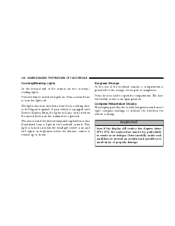
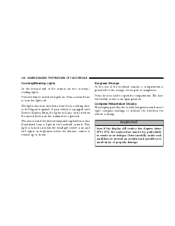
...possible personal injury or property damage. The area around the instrument panel cupholders is provided for the storage of two pair of eight compass ...on when the unlock button on when a front door, a sliding door or the liftgate is equipped with Remote Keyless Entry, the...down. Sunglass Storage At the rear of the console are two courtesy/ reading lights.
168 UNDERSTANDING THE FEATURES OF YOUR...
Owner's Manual - Page 193
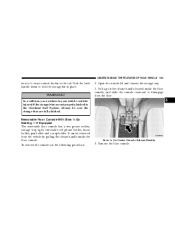
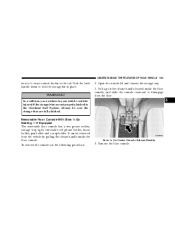
... not properly latched to disengage from the vehicle by pulling the release handle inside the floor console, and slide the console rearward to the Overhead Rail System. Removable Floor Console With Stow 'n Go Seating - If Equipped The removable floor console has a two power outlets, storage tray, light, removable cell phone holder, tissue holder, pen holder...
Owner's Manual - Page 194


...align the pivot legs into the guides and push forward to engage the front of the console into place.
Open the floor console lid and lift the cell phone holder upward. Pull up on the floor tray and ... by an automatic circuit breaker and is seated on the release handle and slide the console forward to snap the legs into the floor tray. WARNING! Always be sure it is powered directly...
Owner's Manual - Page 195


... the floor. 4. Using the front and rear grab handles, slide the console rearward to disengage the front of the console and lift up on the floor tray. UNDERSTANDING THE FEATURES OF YOUR VEHICLE 195
3
Removable Floor Console
Removable Floor Console Release Handle
To remove the console use the following procedure: 1. Open the rear lid and remove...
Owner's Manual - Page 196


... power supplied to it is ON. 196 UNDERSTANDING THE FEATURES OF YOUR VEHICLE
To reinstall the console, remove the rubber mat and relocate to the alternate floor tray, slide the console forward to engage the front of the console with enough force to engage the latch, you should hear the latch "snap" into the...
Owner's Manual - Page 205


...PANEL 205
▫ Time Button ...231 ▫ Scan Button ...231 ▫ CD Changer Control Capability - If Equipped ...231 Sales Code REV - AM & FM Stereo Radio With CD Player And CD/DVD Changer Controls ...232 ▫ Radio Operation ...233 ▫ CD Player Operation ...237 ▫ CD/DVD... - If Equipped ...255 Sales Code RB1 - AM/FM Stereo Radio With DVD/GPS Navigation System ...257
4
Owner's Manual - Page 206


206 UNDERSTANDING YOUR INSTRUMENT PANEL
▫ Operating Instructions - Radio ...258 ▫ Clock Setting Procedure ...258 6 Disc CD/DVD Changer (RDV) - If Equipped . 259 ▫ Operating Instructions - CD/DVD Changer . . 260 ▫ Eject (EJT) Button ...262 ▫ Remote Control Operating Instructions ...262 ▫ Operating Instructions - Video Screen ...266 ▫ Operating Instructions...
Owner's Manual - Page 207


UNDERSTANDING YOUR INSTRUMENT PANEL 207
Radio Operation And Cellular Phones ...274 Remote Sound System Controls - If Equipped . . 275 ▫ Radio Operation ...276 ▫ Tape Player ...276 ▫ CD Player ...276 Cassette Tape And Player Maintenance ...276 CD/DVD Disc Maintenance ...277 Climate Controls ...278 ▫ Manual Air Conditioning And Heating System ...278 ▫...
Owner's Manual - Page 221


... during transmission. NOTE: The radio, steering wheel radio controls (if equipped), and 6 disc CD/DVD changer (if equipped) will cancel this feature.
4 Electrical Disturbances Radio waves may pick up to carry the sound. UNDERSTANDING YOUR INSTRUMENT PANEL 221
you understand and save you concern about these "apparent" malfunctions, you must understand a point...
Owner's Manual - Page 232


...disc or the player, and play will pause the operation. CD HOT will resume automatically. 232 UNDERSTANDING YOUR INSTRUMENT PANEL
CD Diagnostic Indicators When driving over a very rough road, the CD player may appear on the lower left side... optics SALES CODE REV - AM & FM STEREO RADIO WITH CD PLAYER AND CD/DVD CHANGER CONTROLS NOTE: The radio sales code is located on your radio faceplate.
Owner's Manual - Page 235


..., then press SEEK + or SEEK to select between the front and rear speakers. UNDERSTANDING YOUR INSTRUMENT PANEL 235
Mode Press the MODE button to adjust the fade balance. Press the top of the band.
... another selection. Fade The Fade control provides for balance between , AM, FM, CD, CD/DVD changer or the Satellite Radio (if equipped). Tone Control The Bass and/or Treble controls sound for...
Owner's Manual - Page 238


...) button works in random order to provide an interesting change the display from elapsed CD or DVD playing time to time of the track and begin to fast forward until FF is released. ...the CD player and the optional remote CD/DVD changer. CD/DVD Changer Operation Press the MODE button to fast forward through the tracks. 238 UNDERSTANDING YOUR INSTRUMENT PANEL
EJT - Eject Press the EJT button and...
Owner's Manual - Page 242


.... Connect the cables to the RCA jacks located on the front of the CD/DVD changer. Connect the cables to the RCA jacks located on the front of the CD/DVD changer. Operating Instructions - 242 UNDERSTANDING YOUR INSTRUMENT PANEL
DIR Button (CD Mode For MP3 Play) Press the DIR Button to move through...
Owner's Manual - Page 243
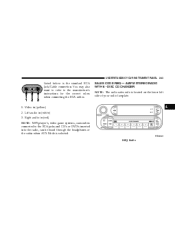
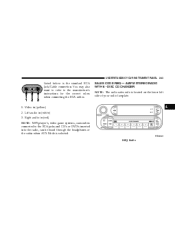
SALES CODE RBQ - AM/FM STEREO RADIO WITH 6 -
UNDERSTANDING YOUR INSTRUMENT PANEL 243
Listed below is located on the lower left side of your radio faceplate.
1. DISC...RCA cables. Right audio in (yellow) 2. You may also want to refer to the RCA jacks and CD's or DVD's inserted into the radio, can be heard through the headphones or the cabin when AUX Mode is selected. Left audio in (...
Owner's Manual - Page 257


UNDERSTANDING YOUR INSTRUMENT PANEL 257
As a safeguard and to read the Disc data for selecting a variety of the following reasons: • Excessive vibration • Disc inserted upside down • Damaged disc • Water condensation on optics
SALES CODE RB1 - AM/FM STEREO RADIO WITH DVD/GPS NAVIGATION SYSTEM
4
RB1 Radio
The Navigation Radio...
Owner's Manual - Page 258


... based on the faceplate to your "Navigation User's Manual" for detailed operating instructions. 258 UNDERSTANDING YOUR INSTRUMENT PANEL
stereo radio with the CD Changer option, you selected. Setting the Clock 1. Always remove the Navigation DVD before inserting another disc. Clock Setting Procedure The GPS receiver used in will not be taken to...
Owner's Manual - Page 259
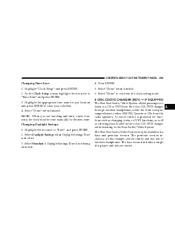
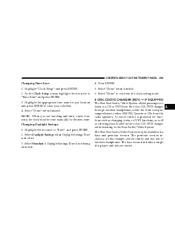
...DISC CD/DVD CHANGER (RDV) - IF EQUIPPED The Rear Seat Audio/Video System allows passengers to listen to a CD or DVD from the...6 disc CD/DVD changer while listening to either AM/FM, Cassette or CDs from the 6 disc CD/DVD changer through wireless... remote control is provided for functions such as changing tracks or DVD functions, as well as selecting discs loaded in effect. 3. Highlight the...
Owner's Manual - Page 260


...the disc with the premium version the light above it. 2.
Operating Instructions - CD/DVD Changer Loading The CD/DVD Changer The premium version has a multi-disc changer, and will operate. On vehicles... version is illuminated. 260 UNDERSTANDING YOUR INSTRUMENT PANEL
The CD/DVD Changer will also be in the ON or ACC position before the CD/DVD changer will accept up while the light below...
Similar Questions
Hands-free Uconnect Buttons On The Mirror Unresponsive.
I was going to try to link a phone to the Hands-free Uconnect system on a 2007 Caravan, but when I p...
I was going to try to link a phone to the Hands-free Uconnect system on a 2007 Caravan, but when I p...
(Posted by edegen 8 years ago)

