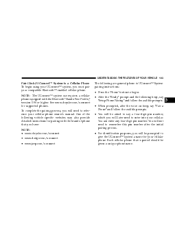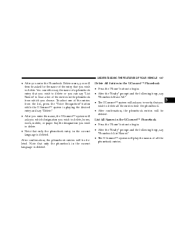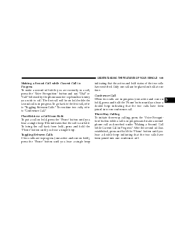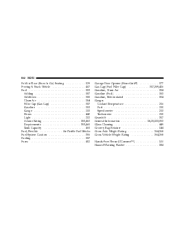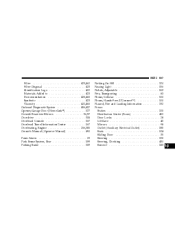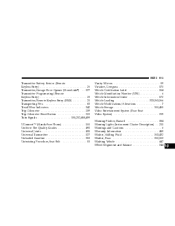2007 Dodge Caravan Support Question
Find answers below for this question about 2007 Dodge Caravan.Need a 2007 Dodge Caravan manual? We have 1 online manual for this item!
Question posted by edegen on February 23rd, 2016
Hands-free Uconnect Buttons On The Mirror Unresponsive.
I was going to try to link a phone to the Hands-free Uconnect system on a 2007 Caravan, but when I press any of the buttons on the mirror including the button labeled with a phone/U-connect, I do not get any voice or beep prompts. Could the Hand-free module be shot?
Current Answers
Answer #1: Posted by jdfitchett on February 23rd, 2016 2:50 PM
i hope this can help, the first thing you might want to to do is look for a fuse for the mirror and be sure that it is not blown, if that dont work then see if you can follow any wires to see if there are any issues with the wireing, angain if there is no issues then the mirror itself is not functioning properly,
Related Manual Pages
Similar Questions
No Way To Operate My Outside Mirrors From The Inside
(Posted by sjohnson5865 1 year ago)
How Do You Replace The Bulb In The Lights By The Rear View Mirror?
It's the two lights on the roof in the front, one points at the driver the other at the passenger
It's the two lights on the roof in the front, one points at the driver the other at the passenger
(Posted by JKPORT 7 years ago)
Where Or Which Is The Fuse To The Mirror?
Where or which is the fuse to the mirror?
Where or which is the fuse to the mirror?
(Posted by edegen 8 years ago)
Where Can I Get A Free Owners Manual For A 2006 Dodge Caravan
(Posted by majsteve 10 years ago)