2007 Dodge Caravan Support Question
Find answers below for this question about 2007 Dodge Caravan.Need a 2007 Dodge Caravan manual? We have 1 online manual for this item!
Question posted by blairdj on July 19th, 2014
How To Change The Clock On A 2007 Dodge Caravan
The person who posted this question about this Dodge automobile did not include a detailed explanation. Please use the "Request More Information" button to the right if more details would help you to answer this question.
Current Answers
There are currently no answers that have been posted for this question.
Be the first to post an answer! Remember that you can earn up to 1,100 points for every answer you submit. The better the quality of your answer, the better chance it has to be accepted.
Be the first to post an answer! Remember that you can earn up to 1,100 points for every answer you submit. The better the quality of your answer, the better chance it has to be accepted.
Related Manual Pages
Owner's Manual - Page 31
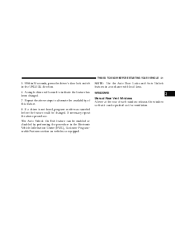
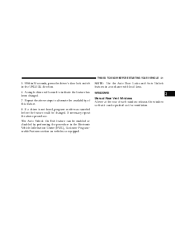
...YOUR VEHICLE 31
5. A single chime will sound to alternate the availability of each window releases the window so that it can be changed . 7. Repeat the above procedure.
Within 30 seconds, press the driver's door lock switch in accordance with local laws. NOTE: Use... section on vehicles so equipped. If necessary repeat the above steps to indicate the feature has been changed .
Owner's Manual - Page 65


... the seat, other passengers pushing on the dashboard), the OCS may not be sure it signals the inflator unit. If the occupant's weight is a rapid change in the vehicle (i.e. The Driver Inflatable Knee Blocker fully inflates in a normally seated position. Furthermore, the occupant size may appear to increase or decrease due...
Owner's Manual - Page 68


... properly classify the front passenger and calculate the proper airbag deployment. The BTS generates a signal based on outboard lap belt tension. A modified vehicle may inadvertently change the airbag deployment in an accident.
Correctly functioning front passenger seat components are critical for the Occupant Classification System
(OCS) to be enabled. • The...
Owner's Manual - Page 88


Contact your new vehicle. Oil changes should be avoided. The recommended viscosity and quality grades are desirable. A new engine may result.
If these or any other condition that might effect the ...
Owner's Manual - Page 103
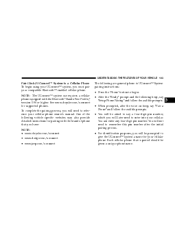
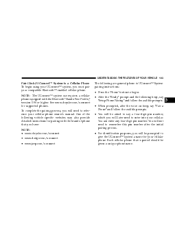
... pairing with the Bluetooth Hands-Free Profile, version 0.96 or higher. Each cellular phone that you have: NOTE: • www.chrysler.com/uconnect • www.dodge.com/uconnect • www.jeep.com/uconnect
The following are general phone to UConnect™ System pairing instructions: • Press the 'Phone' button to begin...
Owner's Manual - Page 110


... can be terminated and if there is switched to off . Redial • Press the 'Phone' button to begin . UConnect™ System Features Language Selection To change the language that was dialed on the vehicle can continue on the UConnect™ system either until the call ends or until the vehicle battery...
Owner's Manual - Page 111


... the Ready prompt and the following beep, say Emergency and the UConnect™ system will be in the USA. NOTE: After every UConnect™ language change operation, only the language specific 32-name phonebook is only supported in that for your chances of this vehicle feature in an emergency and the...
Owner's Manual - Page 113


.../Off Turning confirmation prompts off will stop the system from confirming your choices (e.g., the UConnect™ system will be used when you are attempting to change it ). • Press the 'Phone' button to enter followed by your cell phone, the UConnect™ system will provide notification to inform you of your...
Owner's Manual - Page 151


... 2nd detent to turn off in the OFF position for this switch to the first detent to turn the headlights and park lights on . To change the brightness of the ignition switch or the ignition switch must be out of the instrument panel lights, rotate the dimmer control up or down...
Owner's Manual - Page 155


You can signal a lane change by moving the lever partially up or down . If either indicator flashes at over 18 mph (29 km/h) for a defective outside turn signal lights.
If ...
Owner's Manual - Page 166


... the speed control is set, press and hold the "COAST" button. To decrease speed while speed control is set, speed can be set. A slight speed change on moderate hills is released, a new set speed. To Accelerate For Passing: Depress the accelerator as you would normally. Your vehicle will be preferable to...
Owner's Manual - Page 174


... km) in 500 mile (800 km) increments may be in this display selects US or Metric. Reset Service Distance (Displays Only if Service Interval was Changed) When this feature is selected, all the vehicle's doors will unlock whenever any door is opened if the vehicle is stopped and the transmission is...
Owner's Manual - Page 204
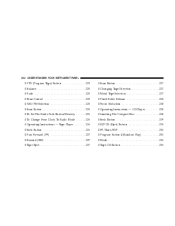
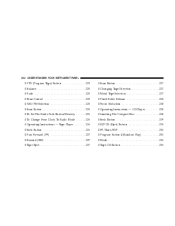
... ...225 ▫ Tone Control ...225 ▫ AM/FM Selection ...225 ▫ Scan Button ...225 ▫ To Set The Radio Push-Button Memory ...226 ▫ To Change From Clock To Radio Mode ...226 ▫ Operating Instructions - Tape Player ...226 ▫ Seek Button ...226 ▫ Fast Forward (FF) ...227 ▫ Rewind (RW) ...227 ▫...
Owner's Manual - Page 220


... to change the display from odometer to 0 miles or kilometers. Push in and hold the button for two seconds to reset the trip odometer to trip odometer. ELECTRONIC DIGITAL CLOCK The clock and...the time in hours and minutes whenever the ignition switch is in the trip odometer mode. Clock Setting Procedure 1. RADIO GENERAL INFORMATION Radio Broadcast Signals Your new radio will increase each use...
Owner's Manual - Page 226


... show in the display window.
You can be locked into push-button memory. To Change From Clock To Radio Mode Press the Time button to each push-button by pressing the pushbutton .... You may be locked into memory. Sometimes poor playback may add a second station to change the display between radio frequency and time. Seek Button Press the SEEK button up for the...
Owner's Manual - Page 236


...memory. This allows a total of Industry Canada.
This device may cause undesired operation. To Change From Clock To Radio Mode Press the TIME button to be set for compliance could void the user's...the display window. SET 1 will show in the display window. NOTE: Changes or modifications not expressively approved by repeating the above procedure with RSS-210 of 10 AM and...
Owner's Manual - Page 258


...the screen will time out and you press the button. The satellites' clock is set the clock, change the time zone, or change the minute. The setting will increase each time you will be able to... hour (H) or minute (M) buttons on the radio. The clock will revert to the accurate time based on the faceplate to change daylight savings information, use the Navigation system and the CD Player...
Owner's Manual - Page 259
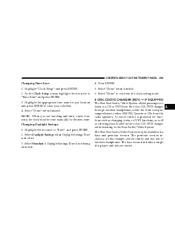
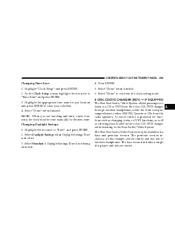
...allows passengers to listen to a CD or DVD from the radio speakers. Select "Done" when finished. Changing Daylight Savings 1. Highlight the box next to store your selection. 4. Select "Done" when finished. ... time zone, the clock must be available in effect. 3. Press ENTER. 5. The Rear Seat Audio/Video System may be reset manually for functions such as changing tracks or DVD functions...
Owner's Manual - Page 275


... mode depending on which mode you are located on which radio is in the vehicle.
Pressing the center button changes the operation of the left hand rocker switch operation in each mode:
4
Remote Sound System Controls UNDERSTANDING YOUR ... volume and pressing the bottom of the steering wheel at the 3 and 9 O'clock positions. Pressing the top of the rocker switch will decrease the volume.
Owner's Manual - Page 498
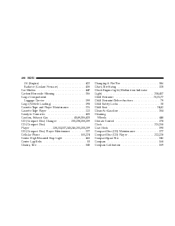
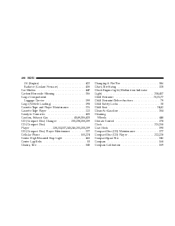
... ...100,274 Center High Mounted Stop Light ...460 Center Lap Belts ...53 Chains, Tire ...345
Changing A Flat Tire ...386 Chart, Tire Sizing ...328 Check Engine Light (Malfunction Indicator Light) ...218......38 Child Seat ...74,82 Clean Air Gasoline ...354 Cleaning Wheels ...448 Climate Control ...278 Clock ...220,258 Coat Hook ...198 Compact Disc (CD) Maintenance ...277 Compact Disc (CD) Player ...
Similar Questions
How To Move My Dvd On 2007 Caravan Panel Slide Dvd Console
(Posted by fremisd 9 years ago)

