2004 Dodge Intrepid Support Question
Find answers below for this question about 2004 Dodge Intrepid.Need a 2004 Dodge Intrepid manual? We have 1 online manual for this item!
Question posted by ELISlon on April 27th, 2014
How To Change Battery Cables For A 2004 Dodge Intrepid
The person who posted this question about this Dodge automobile did not include a detailed explanation. Please use the "Request More Information" button to the right if more details would help you to answer this question.
Current Answers
There are currently no answers that have been posted for this question.
Be the first to post an answer! Remember that you can earn up to 1,100 points for every answer you submit. The better the quality of your answer, the better chance it has to be accepted.
Be the first to post an answer! Remember that you can earn up to 1,100 points for every answer you submit. The better the quality of your answer, the better chance it has to be accepted.
Related Manual Pages
Owner Manual - Page 8


... TO KNOW BEFORE STARTING YOUR VEHICLE
▫ To Program Additional Transmitters ...20 ▫ Transmitter Linked To Memory Programming . .21 ▫ General Information ...22 ▫ Transmitter Battery Service ...22 Ⅵ Security Alarm System-
Owner Manual - Page 22


... must accept any interference that may be received, including interference that may cause battery deterioration. If you touch a battery, clean it with a dime or similar object. Skin oils may cause undesired...
General Information This transmitter complies with FCC rules part 15 and with RS-210 of batteries is from a normal distance, check for these two conditions: 1. Operation is DL ...
Owner Manual - Page 47


...; Do not run the engine in a closed garage or in confined areas any longer than needed to move your vehicle in Section 7 of operation. Oil changes should be restrained in the rear seat in . Exhaust gases can be detrimental and should be avoided. Set the blower at the factory is necessary...
Owner Manual - Page 49
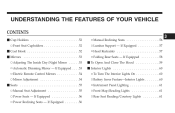
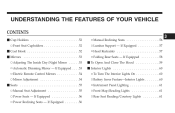
... Support - If Equipped ...58 Ⅵ To Open And Close The Hood ...59 Ⅵ Interior Lights ...60 ▫ To Turn The Interior Lights On ...60 ▫ Battery Saver Feature-Interior Lights ...60 ▫ Instrument Panel Lighting ...61 ▫ Front Map/Reading Lights ...61 ▫ Rear Seat Reading/Courtesy Lights ...61
3
Owner Manual - Page 50


... FEATURES OF YOUR VEHICLE
Ⅵ Exterior Lights ...62 ▫ Headlights And Parking Lights ...62 ▫ Lights-On Reminder ...62 ▫ Headlight Time Delay ...62 ▫ Battery Saver Feature-Exterior Lights ...63 ▫ Fog Lights ...63 ▫ Daytime Running Lights (Canada Only) ...63 Ⅵ Multifunction Control Lever ...63 ▫ Turn Signals ...64...
Owner Manual - Page 54


... judging the size or distance of a vehicle seen in the mirror. Tilt the mirror control up or down, or side to side to prevent accidental changing of the mirror setting. Mirror Adjustment Outside Mirror - WARNING! Right Side Mirror Adjust the convex outside mirror to collide with a slight overlap of traffic, with...
Owner Manual - Page 60
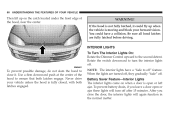
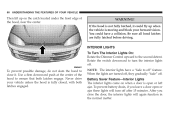
...your forward vision. To prevent possible damage, do not slam the hood to the second detent. Battery Saver Feature-Interior Lights The interior lights come on the catch located under the front edge of ... Use a firm downward push at the center of the hood, near the center. To prevent battery drain, if you close it could have a "fade to off after 15 minutes. WARNING!
INTERIOR...
Owner Manual - Page 61


..., so be regulated by rotating the dimmer switch. These are mounted between the sun visors. The Battery Saver feature will not turn these lights off if a switch was used to turn them on. ...be helpful when driving with your headlights UNDERSTANDING THE FEATURES OF YOUR VEHICLE 61
NOTE: The Battery Saver Feature will not turn these lights off if the switch was used to turn them on...
Owner Manual - Page 63
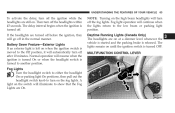
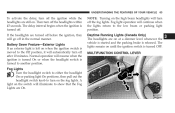
... when the headlight switch is left on the switch will go off the fog lights. The delay interval begins when the ignition is turned OFF. Battery Saver Feature-Exterior Lights If an exterior light is turned to turn off . NOTE: Turning on the high beam headlights will automatically turn on until...
Owner Manual - Page 70


... Transceiver operates off before leaving the vehicle.
GARAGE DOOR OPENER - Dome/Reading Lights Located in vehicles that have been turned off your vehicle's battery and charging system; no batteries are two dome/reading lights. The dome/reading lights illuminate when a door is pressed a second time, so be sure they have the optional...
Owner Manual - Page 71


... OF YOUR VEHICLE 71
For additional information 1-800-355-3515, or on the Internet at
WARNING! Programming The Universal Transceiver For best results, install a new battery in the path of the door. A moving garage door can cause injury to people and pets in the hand held transmitter before programming. If your...
Owner Manual - Page 73


... your code. If after each use to flash, first slowly and then rapidly. On garage door openers with the "Rolling Code" feature, the transmitter code changes after 90 seconds the indicator light does not flash rapidly or goes out, return to replace step 4 with the rolling code feature, follow these instructions...
Owner Manual - Page 151


... ▫ Preparations For Jacking ...154 ▫ Jacking And Changing a Tire ...154 ▫ Compact Spare Tire-For Temporary Emergency Use Only ...157 ▫ Wheel Cover Installation (If Required) ...157 Ⅵ Jump-Starting The Battery ...158 Ⅵ Driving On Slippery Surfaces ...161 ▫ Acceleration ...161 ▫ Traction ...161 Ⅵ Freeing A Stuck Vehicle ...162 Ⅵ...
Owner Manual - Page 158


... vehicle may damage the transaxle or the rear of your vehicle has a discharged (dead) battery, booster cables may be started .
Your vehicle cannot be used to avoid the radiator cooling fan whenever ...over the two lug nuts. JUMP-STARTING THE BATTERY
CAUTION! WARNING! 158 WHAT TO DO IN EMERGENCIES
3. Do not use a hammer or excessive force to Changing a Tire Section, Item #8 above.
Do...
Owner Manual - Page 160


... heater, radio and all unnecessary electrical loads. 4. Connect the other end of the discharged battery. If a light or bright colored dot is provided by a battery in PARK, and turn ignition to the positive jump start attachment of a jumper cable to OFF for both vehicles.
3. Wear eye protection and remove any metal jewelry such...
Owner Manual - Page 161
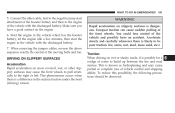
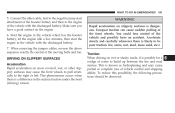
... in the vehicle with the discharged battery. Start the engine in the surface traction under the front (driving) wheels. When removing the jumper cables, reverse the above sequence exactly. ...pulling of the moving belts and fan. You could lose control of the vehicle with the discharged battery. 7. To reduce this possibility, the following precautions should be poor traction (ice, snow, wet...
Owner Manual - Page 181


... area immediately with an output greater than 12 volts. Don't lean over a battery when attaching clamps. Don't use a booster battery or any other .
7
WARNING! Wash hands after handling. WARNING! Move the battery into the opening and lift it out. Don't allow cable clamps to add water, nor is a corrosive acid solution and can burn...
Owner Manual - Page 182


... disconnected should be done by facilities using refrigerant recyling and recovery equipment that does not deplete the ozone layer in the vehicle, disconnect both vehicle battery cables before connecting the charger to provide starting voltage as required. WARNING! The manufacturer recommends that air conditioning service be done by an experienced repairman. 182...
Owner Manual - Page 214


...Check all lights and all other electrical items for correct operation. • Check rubber seals on each oil change interval shown on Schedule "A" 6,000 miles (10 000 km) or every other interval shown on Schedule "B"...tire pressure and look for unusual wear or damage. • Inspect the battery and clean and tighten the terminals as required. • Check the fluid levels of the radiator for proper...
Owner Manual - Page 238


... Windows ...25 Automatic Door Locks ...16 Automatic Mirrors ...53 Automatic Off, Interior Lights ...60 Automatic Temperature Control ...117 Automatic Transaxle ...129,194 Fluid and Filter Changes ...197 Fluid Level Check ...195 Reset Mode ...130 Selection Of Lubricant ...194 Shifting ...130 Special Additives ...197 Backfire, Engine ...180 Ball Joints ...184...
Similar Questions
How To Install Fog Lights To A 2004 Dodge Intrepid Se
(Posted by wiilidaver 10 years ago)
Video On How To Replace A Interior Door Handle On A Dodge Intrepid 2004
(Posted by Rsdedwe 10 years ago)

