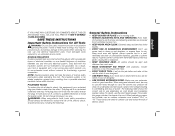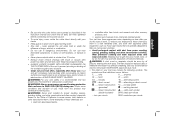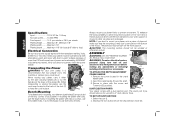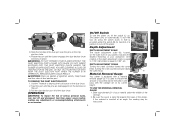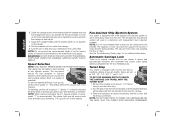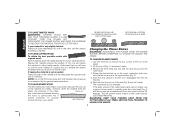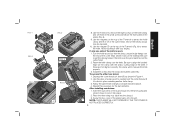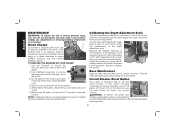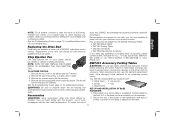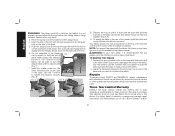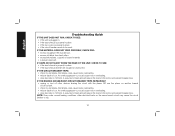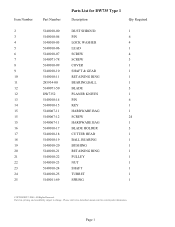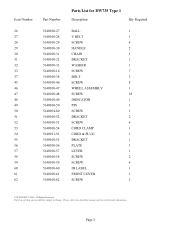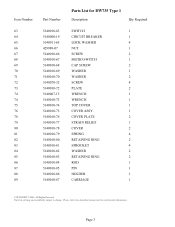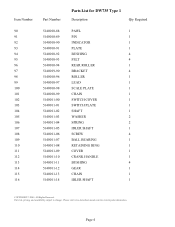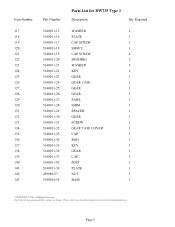Dewalt DW735 Support Question
Find answers below for this question about Dewalt DW735.Need a Dewalt DW735 manual? We have 2 online manuals for this item!
Question posted by waynemcmurphy60 on April 11th, 2023
Planer Bogged Down I Can't Get The Cutter Shaft To Rotate Even With The Lock Pin
The person who posted this question about this Dewalt product did not include a detailed explanation. Please use the "Request More Information" button to the right if more details would help you to answer this question.
Current Answers
Answer #1: Posted by SonuKumar on April 11th, 2023 7:55 AM
If your DeWalt DW735 planer is bogged down and you can't get the cutter shaft to rotate even with the lock pin engaged, there may be a few possible causes for this issue. Here are some steps you can take to troubleshoot the problem:
- Check for any debris or obstructions that may be preventing the cutterhead from rotating. Turn off the planer and unplug it from the power source before inspecting the cutterhead for any foreign objects.
- Ensure that the blades are sharp and not dull or damaged. Dull or damaged blades can put more strain on the motor, causing it to bog down. Replace the blades if necessary.
- Check the motor for any signs of overheating or excessive wear. Overheating can cause the motor to bog down, so ensure that it has proper ventilation and is not clogged with dust or debris. Also, check the drive belt to ensure that it is not worn or damaged.
- If none of the above steps solve the issue, it could be a problem with the motor itself or the electrical components of the planer. In this case, it is recommended to contact a professional technician or DeWalt customer service for further assistance.
Remember to always follow proper safety precautions when working with power tools.
Please respond to my effort to provide you with the best possible solution by using the "Acceptable Solution" and/or the "Helpful" buttons when the answer has proven to be helpful.
Regards,
Sonu
Your search handyman for all e-support needs!!
Related Dewalt DW735 Manual Pages
Similar Questions
Dewalt 734 Planer Leaves Marks On The Wood From The 8 Knife Screws
Dewalt 734 Planer leaves marks on the wood from the 8 knife screwsWe have a Dewalt 734 in our shop. ...
Dewalt 734 Planer leaves marks on the wood from the 8 knife screwsWe have a Dewalt 734 in our shop. ...
(Posted by HilbornJ42 2 years ago)
New Dcb203 Batteries Being Charged With Dcb115 Charger Only Charger To 2 Lights.
We are a public service company that just switched to the 20volt Dewalt battery for use in the 18 vo...
We are a public service company that just switched to the 20volt Dewalt battery for use in the 18 vo...
(Posted by welcometowalmart 5 years ago)
Dewalt Dwd215g Chuck Removl I Can Not Find Locking Screw. Is There One?
can not remove sleaved keyless chuck that came on my drill. I now know why it was on SALE. I HAVE LO...
can not remove sleaved keyless chuck that came on my drill. I now know why it was on SALE. I HAVE LO...
(Posted by rmpm 8 years ago)
How Does One Remove The V-belt On A Dewalt 735 Planer.
I need to remover the V-Belt so I can remove the Motor so that I can get a screw that attached the e...
I need to remover the V-Belt so I can remove the Motor so that I can get a screw that attached the e...
(Posted by irefsports 8 years ago)