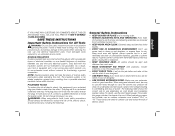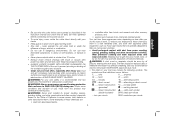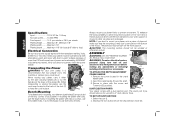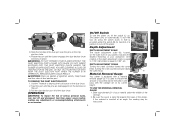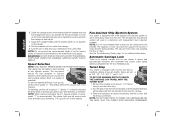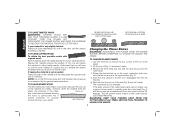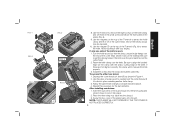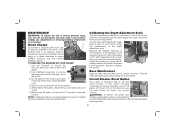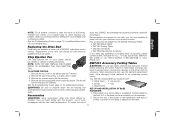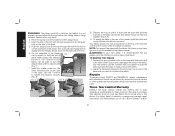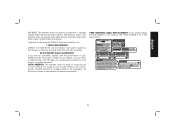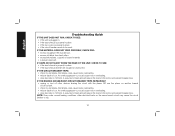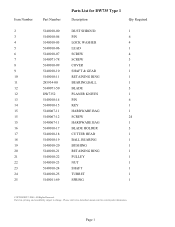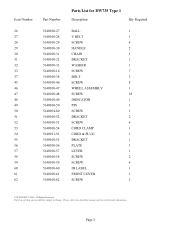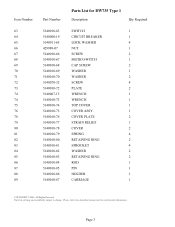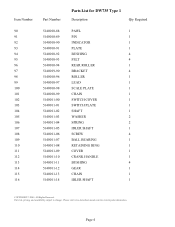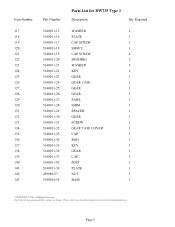Dewalt DW735 Support Question
Find answers below for this question about Dewalt DW735.Need a Dewalt DW735 manual? We have 2 online manuals for this item!
Question posted by irefsports on January 9th, 2016
How Does One Remove The V-belt On A Dewalt 735 Planer.
I need to remover the V-Belt so I can remove the Motor so that I can get a screw that attached the exhaust housing to the motor.
Current Answers
Related Dewalt DW735 Manual Pages
Similar Questions
Replacement Motor - Dw735, Type 12
I'm trying to find a replacement motor for the DW735, Type 12.
I'm trying to find a replacement motor for the DW735, Type 12.
(Posted by kkinnersley 7 months ago)
Planer Bogged Down I Can't Get The Cutter Shaft To Rotate Even With The Lock Pin
(Posted by waynemcmurphy60 1 year ago)
Dewalt 734 Planer Leaves Marks On The Wood From The 8 Knife Screws
Dewalt 734 Planer leaves marks on the wood from the 8 knife screwsWe have a Dewalt 734 in our shop. ...
Dewalt 734 Planer leaves marks on the wood from the 8 knife screwsWe have a Dewalt 734 in our shop. ...
(Posted by HilbornJ42 2 years ago)
How To Best Remove Motor Pulley Attached To Armature?
(Posted by Gmcewen6840 2 years ago)