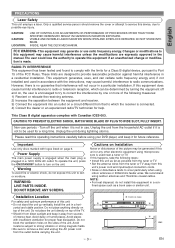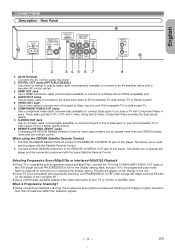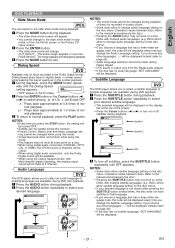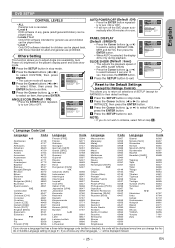Denon DVD 1740 Support Question
Find answers below for this question about Denon DVD 1740.Need a Denon DVD 1740 manual? We have 5 online manuals for this item!
Question posted by barryross13 on May 27th, 2017
Change Region
Change region on Denon 1740 with rc-1018 remotee
Current Answers
Answer #1: Posted by Odin on May 28th, 2017 6:42 AM
Hope this is useful. Please don't forget to click the Accept This Answer button if you do accept it. My aim is to provide reliable helpful answers, not just a lot of them. See https://www.helpowl.com/profile/Odin.
Related Denon DVD 1740 Manual Pages
Similar Questions
Sinotec Dvd-900br
Hello,Can my sinotec dvd-900br connect to wi fi network.The people here in South Africa are clueless...
Hello,Can my sinotec dvd-900br connect to wi fi network.The people here in South Africa are clueless...
(Posted by LeonMann 7 years ago)
I Have A Denon 2200 Dvd Player
I want to get an analog performance from this player when i play dvd audio and sacd, how do i hook u...
I want to get an analog performance from this player when i play dvd audio and sacd, how do i hook u...
(Posted by Jenanddon 11 years ago)
Zone 3 Play Back On Denon 3930 Dvd Player
my denon 3930 dvd player will not play zone 3 discs only zone 1&2. 8 is there a code to reset th...
my denon 3930 dvd player will not play zone 3 discs only zone 1&2. 8 is there a code to reset th...
(Posted by specsryan 11 years ago)
Denon Dvd 3930ci Will Not Load Any Dvd.
My Denon DVD 3930CI player will play audio cd's but will not load any DVD.
My Denon DVD 3930CI player will play audio cd's but will not load any DVD.
(Posted by stepchukfred 11 years ago)