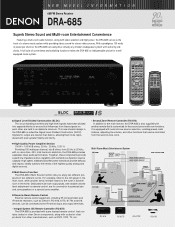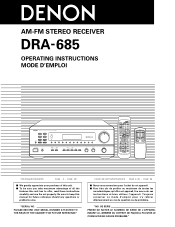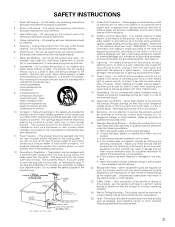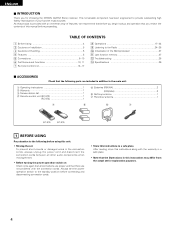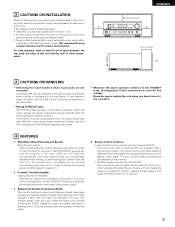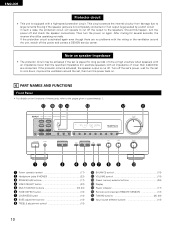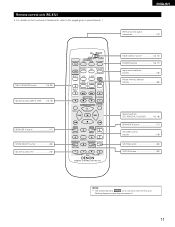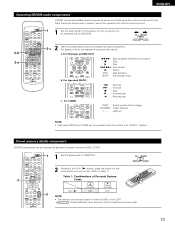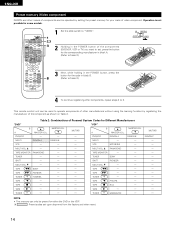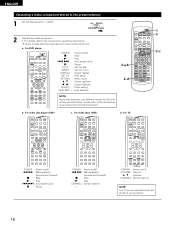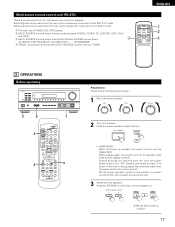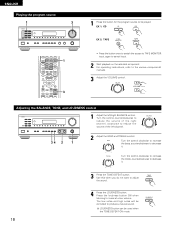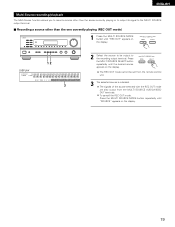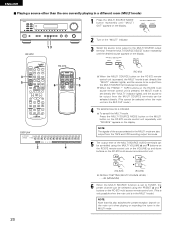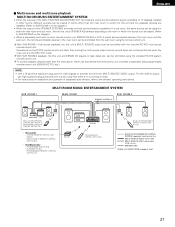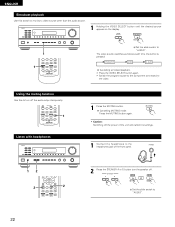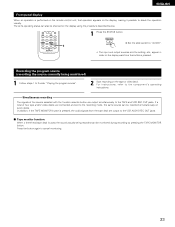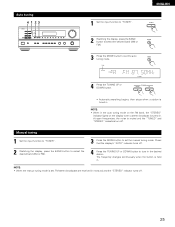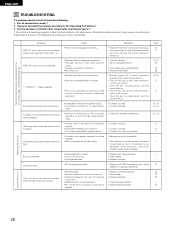Denon DRA 685 Support Question
Find answers below for this question about Denon DRA 685 - AV Receiver.Need a Denon DRA 685 manual? We have 2 online manuals for this item!
Question posted by luisofigue1982 on December 13th, 2019
My Denon Dra-685 Is Going Into Protection Mode
I want to know if there is a problem that i have to take to a repair shop
Current Answers
Answer #1: Posted by Odin on December 13th, 2019 5:10 PM
Probably not. For instructions, see Protector circuit at https://www.manualslib.com/manual/228401/Denon-Dra-685.html?page=10&term=protection&selected=4.
Hope this is useful. Please don't forget to click the Accept This Answer button if you do accept it. My aim is to provide reliable helpful answers, not just a lot of them. See https://www.helpowl.com/profile/Odin.
Related Denon DRA 685 Manual Pages
Similar Questions
Red Light Blinks And Receiver Turns Off
standby on push power the light turns green the receiver turns on then a red light in the green ligh...
standby on push power the light turns green the receiver turns on then a red light in the green ligh...
(Posted by Ericpearson05 2 years ago)
My Product Is Not Coming On And It Overheats
(Posted by edmonariongwae 2 years ago)
When I Turn It On, It Says 'receiver' And Then 'tuner' And Then Pl G' - Then Goe
(Posted by CynthMC 3 years ago)
Connect Ipod To Receiver
Want to connect my older Ipod to play the playlist through receiver and speaker system
Want to connect my older Ipod to play the playlist through receiver and speaker system
(Posted by cassala 11 years ago)
Replacement Remote
I have a demon dra-685 and managed to have lost both of my remotes after moving several times in a s...
I have a demon dra-685 and managed to have lost both of my remotes after moving several times in a s...
(Posted by Luvalipss1 12 years ago)