Denon DRA 397 Support Question
Find answers below for this question about Denon DRA 397 - AV Receiver.Need a Denon DRA 397 manual? We have 3 online manuals for this item!
Question posted by jscri on June 7th, 2012
Denon Dra 397
when I turn my Denon DRA 397 on it shuts off after it starts
Current Answers
There are currently no answers that have been posted for this question.
Be the first to post an answer! Remember that you can earn up to 1,100 points for every answer you submit. The better the quality of your answer, the better chance it has to be accepted.
Be the first to post an answer! Remember that you can earn up to 1,100 points for every answer you submit. The better the quality of your answer, the better chance it has to be accepted.
Related Denon DRA 397 Manual Pages
Literature/Product Sheet - Page 1


New model information
ASD-11R
Control Dock for iPod®
Playback your iPod
*iPod not included. *Screen Image Simulated. Denon ASD-11R dock enhances your entertainment with Denon A/V receivers and home theater systems.
Features Enjoy photos and videos from your iPod Enjoy music from your iPod with high quality sound Display iPod information on your TV Recharge...
Literature/Product Sheet - Page 2


... can monitor iPod text information, such as menus and track names, on compliant models, please visit www.denon.com/asd-11r/
Main Specifications Power supply Dimensions W x H x D
Weight Accessories
AC 120V, 60..., S-Video-Control cable x1 AC adapter x1
* Design and specifications are subject to a Denon component with Dock Control and play the photos and videos stored in your iPod with Dock ...
Literature/Product Sheet - Page 1


...it to be enjoyed through the DRA-397
when the ASD-1R, Denon's original Control Dock for connection to... kHz, 0.08% THD), the DRA-397 delivers solid, reliable audio performance even when driving both A and B speaker systems at the same time. The iPod...Receiver
DRA-397
Multi Source / Multi Zone Audio Video Receiver features XM ready and, iPod control and command capability
The DRA-397 AM/FM receiver...
Literature/Product Sheet - Page 2


... rights reserved. and other countries. * ©2006 XM Satellite Radio Inc.
DRA-397
Specifications
Power Amplifier Section
Rated output
80W+80W (8 ohms, 20Hz - 20kHz, ...trademark of Apple Computer, Inc., registered in the U.S. Denon Electronics (USA), LLC. 100 Corporate Drive, Mahwah, New Jersey 07430 USA TEL: 201-762-6500 usa.denon.com Denon Canada Inc. 505 Apple Creek Blvd, Unit 5, Markham...
Owners Manual - English - Page 2


...operating instructions should be situated away from the wall outlet and disconnect the antenna or cable system. Unauthorized substitutions may cause the product and cart combination to .
4. Wall or Ceiling...the product is provided or the manufacturer's instructions have been adhered to your home, consult your product dealer or local power company. When replacement parts are required...
Owners Manual - English - Page 3
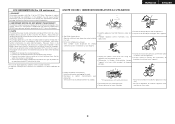
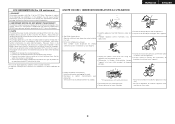
...
• Never disassemble or modify the apparatus in any interference received, including interference that may not cause harmful interference, and (2) ...appareil.
This product generates, uses and can be determined by turning the product OFF and ON, the user is subject to...
1. Modification not expressly approved by DENON may cause harmful interference to use the product.
3.
Operation ...
Owners Manual - English - Page 4
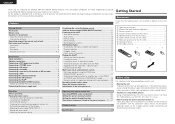
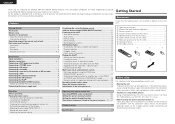
... pictures and videos (only for choosing the DENON DRA-397 AM-FM Stereo Receiver. ENGLISH
Thank you review the contents of ... sources. As this product is in use.
• Before turning the power operation button on installation 2
About the remote control ... system 17 Multi-zone playback using
Pay attention to the following parts are not problems with the connection cables. Getting Started
...
Owners Manual - English - Page 5


...the batteries with respect to turn off the
inside of approximately...DRA-397, the attached system remote control unit (RC-1052) can be difficult to operate the remote control unit if the remote
sensor is exposed to AC line voltage. ENGLISH
Getting Started...the cord when you leave home for, say, a vacation.... products: q DENON component products w Component products other than DENON:
• ...
Owners Manual - English - Page 9


...that none of the individual conductors of the following optional connection cables (not supplied).
Tighten by turning counterclockwise.
2. NOTE: • Do not plug in contact with adjacent terminals, with other...speaker cables
1. When the protection circuit is cut off the power and contact a DENON service center. Also check the wiring of the other speaker cable conductors, or with...
Owners Manual - English - Page 12
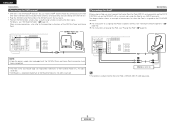
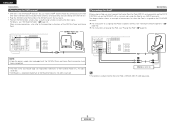
... on the rear panel. • Position the Home Dock antenna near a south-facing window to receive the best signal. All rights reserved. When making connections, also refer to the operating instructions of XM Satellite Radio Inc.
ENGLISH
Connections
Connecting the XM terminal
• DRA-397 is DENON ASD-1R sold separately) and subscribing to the...
Owners Manual - English - Page 15
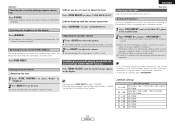
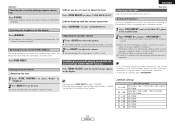
... use the "Manual tuning" operation to tune in the preset memory.
1 Press and set the DRA-397's power to set to select "SOURCE". • The video source selected with the video select ...high quality. Selecting the play mode (PURE DIRECT)
This mode reproduces the sound with the volume turned low
Switching the brightness of the display can also be adjusted within the range of 56 stations...
Owners Manual - English - Page 17


... shown below according to find your XM Ready home audio system you can be preset in superior digital audio from coast to subscribe and begin receiving XM programming.
You will send a signal from...XM Mini-Tuner Dock, inserted the XM Mini-Tuner, connected the XM Dock to your XM Ready home audio system on XM Channel 0.
Note: The XM Radio ID does not use the letters "I", "O", "S"...
Owners Manual - English - Page 18


..., CD: When using a Control Dock for iPod, it is prohibited by individuals for iPod is DENON ASD-1R sold separately) audio and video signals to any input terminals on the main unit and ...8226; DENON will accept no responsibility whatsoever for loss or
damage of data on an iPod occurring when the iPod is not pressed within several seconds, the channel automatically switches to the DRA-397. &#...
Owners Manual - English - Page 19


...mode. • "Remote iPod" is DENON ASD-1R sold separately.
Press [F] to return to the music menu screen.
2 Press ENTER or [G]. • Playback starts.
• When STATUS is pressed ....
16
ENGLISH A "?" Press or [POWER OFF] and set to display folder names and file names on the DRA-397's display.
2 Watching the iPod's screen, press [D H] to select "Photos" or "Video", then press ENTER...
Owners Manual - English - Page 20


...instructions on the diagram below.)
• When a sold separately room-to-room remote control unit (DENON RC-616, 617 or 618) is adjustable and video output terminals (composite) as the ZONE2 (..., refer to the devices' operating instructions. MAIN ZONE 2.1-channel system
Monitor
FL
FR
ZONE2 video out
DVD player Input
DRA-397
RC-616
SW
ZONE2 audio out (Variable out)
ZONE2
Monitor
ZONE3...
Owners Manual - English - Page 22


...be initialized.
[D]
• If step 3 does not work, start over from step 1.
• If the microprocessor has been reset...¢ Last function memory
The various settings set when the DRA-397's power is switched to standby are recording (audio or video...3 Record (the audio or video signals).
When the power is turned back on the display. Initialization of the microprocessor
If the indication ...
Owners Manual - English - Page 25


...CABLE
Channels
Channels
TV/VCR switching
TV/VCR switching
-
-
-
-
-
-
-
-
-
- DENON
(111) q, w
CD recorder
Tape deck
MD recorder
B
CD-R/TAPE
Channels
Channels
Channels
FM/AM/XM... switching
A, AUDIO
Memory block
B, SUBTITLE
Memory block
C, ANGLE
Memory block
D, PICT ADJ. Tuning - DENON (114)
q
Tuning - - When a new code is preset, the previous code is only possible ...
Owners Manual - English - Page 26
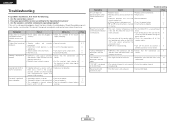
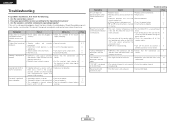
...the 7
are 9 XM Mini-Tuner and Home Dock is being pressed. • Press ... contact a 6
DENON customer service center.
• DRA-397's XM connectors and...397's rear panel, activating the
protection circuit.
• DRA-397 is malfunctioning.
• Turn off before turning the
power back on .
and monitor's input terminals are connected. level up to - Have you operated the receiver...
Owners Manual - English - Page 31


...Marantz MCS Onkyo Optimus Philips Pioneer Sears Sony Teac Technics Wards Yamaha Zenith
CDR
Denon Philips
MD
Denon Kenwood Onkyo Sharp Sony
TAPE
Denon Aiwa Carver Harman/Kardon JVC Kenwood Magnavox Marantz Onkyo
006, 015, 035 ...006
*[114] 010, 011 011 011, 012 013, 014 015 011 011 025, 027
4
PRESET CODE
DENON Model No./ Modéle numéro
DVD preset codes / Codes préréglés ...
Similar Questions
Connect Ipod To Receiver
Want to connect my older Ipod to play the playlist through receiver and speaker system
Want to connect my older Ipod to play the playlist through receiver and speaker system
(Posted by cassala 11 years ago)
How Do I Get My Dra 397 Out Of Remote Lock?
(Posted by Anonymous-35047 12 years ago)
My Denon Avr-888 Receiver Display Will Not Stay Lit Longer Than 5-10 Seconds
I have a Denon AVR-888 receiver whose display will not stay lit longer than 5-10 seconds. Suggestion...
I have a Denon AVR-888 receiver whose display will not stay lit longer than 5-10 seconds. Suggestion...
(Posted by faellaci 13 years ago)
Dra-397 Display Does Not Keep Lit.
My DRA-397 display remain lit just for seconds after any operation. Does anybody know how to fix thi...
My DRA-397 display remain lit just for seconds after any operation. Does anybody know how to fix thi...
(Posted by sklee 13 years ago)


