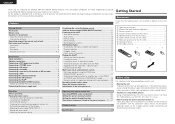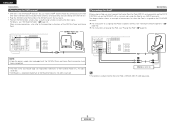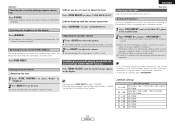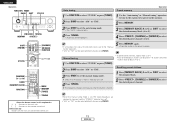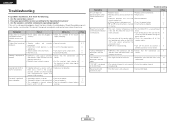Denon DRA 397 Support Question
Find answers below for this question about Denon DRA 397 - AV Receiver.Need a Denon DRA 397 manual? We have 3 online manuals for this item!
Question posted by Anonymous-35047 on August 1st, 2011
How Do I Get My Dra 397 Out Of Remote Lock?
The person who posted this question about this Denon product did not include a detailed explanation. Please use the "Request More Information" button to the right if more details would help you to answer this question.
Current Answers
Related Denon DRA 397 Manual Pages
Similar Questions
Denon Receiver Dra 37 Remote Control Part Number
Im trying to find a replacement remote for my Denon receiver dra 37..I need the part number to a ori...
Im trying to find a replacement remote for my Denon receiver dra 37..I need the part number to a ori...
(Posted by mwfarmer1961 3 years ago)
Denon Dra 397
when I turn my Denon DRA 397 on it shuts off after it starts
when I turn my Denon DRA 397 on it shuts off after it starts
(Posted by jscri 11 years ago)
Dra 295 Remote Code
I am trying to locate the 4 digit remote control code so I can control the volume of my Denon DRA 29...
I am trying to locate the 4 digit remote control code so I can control the volume of my Denon DRA 29...
(Posted by westwireelectric 12 years ago)
Dra-397 Display Does Not Keep Lit.
My DRA-397 display remain lit just for seconds after any operation. Does anybody know how to fix thi...
My DRA-397 display remain lit just for seconds after any operation. Does anybody know how to fix thi...
(Posted by sklee 13 years ago)
How Do I Get Panel Lock Off Of The Receiver?
(Posted by smithmichael 13 years ago)