Denon DN-S3700 Support Question
Find answers below for this question about Denon DN-S3700.Need a Denon DN-S3700 manual? We have 1 online manual for this item!
Question posted by phonqlog on March 19th, 2014
S3700 When I Press Classic Vinyl It Stops
The person who posted this question about this Denon product did not include a detailed explanation. Please use the "Request More Information" button to the right if more details would help you to answer this question.
Current Answers
There are currently no answers that have been posted for this question.
Be the first to post an answer! Remember that you can earn up to 1,100 points for every answer you submit. The better the quality of your answer, the better chance it has to be accepted.
Be the first to post an answer! Remember that you can earn up to 1,100 points for every answer you submit. The better the quality of your answer, the better chance it has to be accepted.
Related Denon DN-S3700 Manual Pages
Owners Manual - Page 5


... gebruik van nieuwe discs de oneffenheden met een pen of 5 °C (41 °F) -35 °C (95 °F).
• Use compact discs that include the
mark. DN-S3700
Serial No.
NOTE:
This CD player uses the semiconductor laser. Wanneer u dit toch probeert, zal u het toestel beschadigen.
CAUTION:
1. When removing from wall outlet, be...
Owners Manual - Page 6
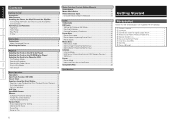
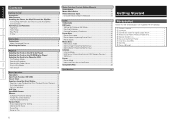
... Mode 13 Text Search 13
Basic Operations Operations 14 Next Track Function (CD/USB 16 Classic Vinyl 16 Seamless Loop/Hot Start/Stutter 17
Seamless Loop Playback/Hot Start Playback/Stutter Playback ·... Data 26 Initialize 26 Initialize Mode 26 USB Format (Formatting External USB Memory Devices 26 S3700 Init 26 Preset 27 Preset Mode 27 Items and Data that can be Preset 27 Compatible...
Owners Manual - Page 7


... midi controllers that supports USB MIDI in various ways without stopping playback and the track the user has searched for unattended ...directly to "BEND/SEARCH" then turning the Vinyl disc or pressing the PITCH BEND +/- The A button can be adjust easily... MIDI Interface Controller (PC/MAC) The DN-S3700 is keeping the art of the 110-year old turntable alive & true to 45 R.P.M. High ...
Owners Manual - Page 8
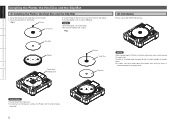
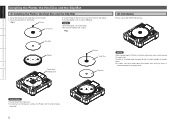
...;rmly by foam is
recommended for transportation. Fig.2
(2) Installation
Please set up DN-S3700 horizontally. Getting Started Connections Playback Basic Operations Memo Function Utility Specifications
Installing the Platter, the Vinyl Disc and the Slip Mat
(1) Installing the Platter, the Vinyl Disc and the Slip Mat
1. Insert D hole of the motor.
2. Slip Mat...
Owners Manual - Page 10
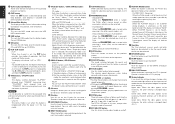
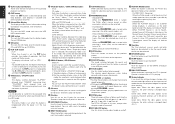
... button to the classic Vinyl mode, operation like a turntable is stored in the ID3 tag data. ⋅ RELAY: You can be stationary, the pitch setting is pressed in tempo when..., position, time and others.
W8 A/B TRIM buttons When pressed during playback, thus preventing files from being selected or playback stopped accidentally. E3 PITCH BEND +/- The display will indicate "H/S" ...
Owners Manual - Page 11
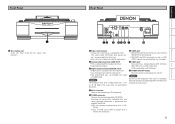
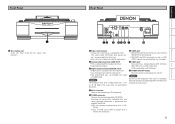
b Not compatible with another DN-S3700.
r PS/2 connector Terminal for connection.
Getting Started Connections Playback Basic Operations Memo ...) • Digital data is loading or ejecting.
y USB B port • USB MIDI and HID commands are sent from the DN-S3700 to the computer. • USB MIDI and HID commands as well as USB AUDIO signals are received from the mixer. • ...
Owners Manual - Page 12


...the character and waveform display. e Character and Waveform display section With the DN-S3700, mode selection and other operations can be entered using the PARAMETERS knob. ... scratching and other DNS3700. REMAIN: File's remaining time is displayed.
Q0 Loop mode indicators DN-S3700 has Loop mode indicators which keyboard is memo data for the different decks.
The waveform data...
Owners Manual - Page 14


...DN-S3700. CD is first selected when the power is started.
To play a USB device Press the USB button. CDs and MP3 files on . The DN-S3700 supports low latency ASIO/OSX Core Audio.
Keyboard
DN-S3700...e If there is
S
S
S
connected.
6 INSERT DISC EJECT button
-
u The DN-S3700 is compatible with iPod's® specific file names, so it is being ...
Owners Manual - Page 15


...using playlists, the DN-S3700 can be played. To cancel, press and hold in .
Press the BACK button ...prevent files from being selected or playback from stopping accidentally. Selecting the Track to be played. File Playback...pressed. The CUE button lights when the standby mode is displayed.
Turn either the PARAMETERS knob or the Vinyl disc to select the desired folder name.
Press...
Owners Manual - Page 19


..." can be Played (vpage 10)" or "Selecting the Track to the CLASSIC VINYL mode.
Playback and CUE
During playback, press the CUE button.
Press and hold in the standby or pause mode to move the cue point ... has priority.
Playback stops and cues to input the desired letters, numbers or symbols (maximum 8 characters). Press and release the 6 7 button immediately to start playing...
Owners Manual - Page 20


... the power is turned on, even if "Power on two DN-S3700s is set the classic Vinyl mode
q
to change the playing speed temporarily. button to decrease the playing
speed.
GPLATTER/BENDH w The Vinyl disc stops
turning during playback
when the PLATTER
MODE button has been
pressed to set to keep the key constant, regardless of the...
Owners Manual - Page 21


... data. t When the MEMO/-PRESET button is
pressed at any time during playback, without interrupting the currently playing track. The PLATTER MODE button/flashes orange. Q1 When the Vinyl disc is released, Vinyl playback stops and the play or pause mode is set .
Stopping classic Vinyl playback.
Vinyl play stops and the play or pause mode is set...
Owners Manual - Page 22
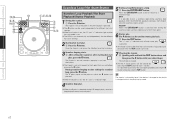
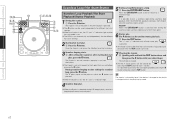
... A point is set at the point at which the button is set , press the A button to clear only the last B point played by pressing the B button while pressing the FLIP button.
With the DN-S3700, playback continues from B point once the seamless loop is possible.
The "⊂" and "⊃" indicators turn off and stutter play...
Owners Manual - Page 26
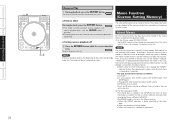
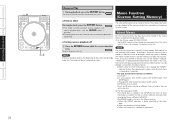
...area does not increase. The reverse function turns on a different DN-S3700. • The MEMO mode is not set .
b Dump playback turns off
w Press the REVERSE button while the reverse function is
performed. n Turning ...stored in the file, it easy to prepare for which memo data is set and playback stops. is reduced. w For the file playback mode • The memo data is stored in the...
Owners Manual - Page 27


...the playlist playback mode • The memo data is stopped. It may not be selected. When the PARAMETERS button ..., must be possible to store data in the display is off
DN-HD2500 / DN-HS5500 / DN-S1200 S S S S S A A A S S S S S S
S : Enable A : Disable
DN-S3700 S S S A A S S S S S A ...press the PARAMETERS button while "Delete 1000" is pressed while the confirmation message "Delete OK?"
Owners Manual - Page 29


... import the data from a device. Getting Started Connections Playback Basic Operations Memo Function Utility Specifications
Utility
The DN-S3700 offers the utilities described below. DB Create: A database is connected.
Press the PARAMETERS button again to the DN-S3700. Preset Data: Saves the presetting along with iPods, so the temporary database cannot be used...
Owners Manual - Page 30


...Data" list is performed.
When it is completed, the screen in step reappears. b The DN-S3700 is set to delete the internal CD memo data. Preset Data mode
At the top menu in...: The screen in step reappears.
When it is completed, the screen in step reappears.
Press the PARAMETERS button again to enter. When "OK" is selected: The import operation is displayed.
It ...
Owners Manual - Page 31


... can also be used to restore the presetting and memo data to enter. NOTE • When this operation.
Press the PARAMETERS button again to the DN-S3700. When there is set to the factory default mode.
Press the PARAMETERS button again to the factory defaults. The "Initialize" list is performed. When formatting starts, a progress...
Owners Manual - Page 32


...ALL* Select the device's unit number. [Example] If two units of DN-S3700s are in the standby or pause mode, press and hold in the BRAKE mode.
(17) Audio Curve:ON* / OFF...playback is started with the next track function.
(5) Turntable Speed:33rpm* / 45rpm Select the turntable turning speed.
(6) Turntable Torque: High* / Mid / Low Select torque of the turntable.
(7) 3/4EFFECT:OFF* / ON You can use...
Owners Manual - Page 34


...Digital output Signal format: Output level:
Digital Media Turntable Standard compact disc (12 cm), CD-TEXT, CD-R, CD-RW b Finalized CD-R and CD-RW discs can be played. S3700. no . folders: Max. no . album titles... play some CD-R and CD-RW discs.
artist names: Max. MP3 files recorded on the DN- no . files: Max.
USB mass storage device (USB HDD USB flash drive)...
Similar Questions
Where Is The Rating Label On The Denon Dn S3700 Player?
(Posted by flybocesart 9 years ago)
Denon 3700 Spins But Stop
When I start to play a file on both of my denon turntables , one or the other will stop playing when...
When I start to play a file on both of my denon turntables , one or the other will stop playing when...
(Posted by joerobins8 9 years ago)

