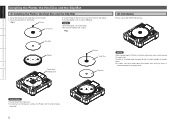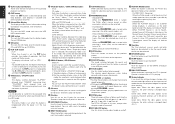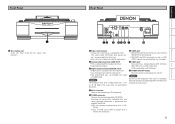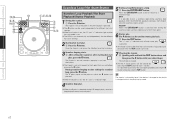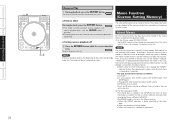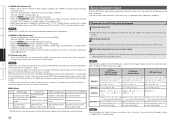Denon DN-S3700 Support Question
Find answers below for this question about Denon DN-S3700.Need a Denon DN-S3700 manual? We have 1 online manual for this item!
Question posted by joerobins8 on June 8th, 2014
Denon 3700 Spins But Stop
When I start to play a file on both of my denon turntables , one or the other will stop playing when the music is playing. I have tried to eject in put controller cd back in still the same problem
Current Answers
Related Denon DN-S3700 Manual Pages
Similar Questions
How Do I Connect My Iphone 11 To My Cd Turn Tables
(Posted by Jeffreyhubbard68 1 year ago)
Where Is The Rating Label On The Denon Dn S3700 Player?
(Posted by flybocesart 9 years ago)