Denon DN-S3700 Support Question
Find answers below for this question about Denon DN-S3700.Need a Denon DN-S3700 manual? We have 1 online manual for this item!
Question posted by flybocesart on September 11th, 2014
Where Is The Rating Label On The Denon Dn S3700 Player?
The person who posted this question about this Denon product did not include a detailed explanation. Please use the "Request More Information" button to the right if more details would help you to answer this question.
Current Answers
There are currently no answers that have been posted for this question.
Be the first to post an answer! Remember that you can earn up to 1,100 points for every answer you submit. The better the quality of your answer, the better chance it has to be accepted.
Be the first to post an answer! Remember that you can earn up to 1,100 points for every answer you submit. The better the quality of your answer, the better chance it has to be accepted.
Related Denon DN-S3700 Manual Pages
Owners Manual - Page 5


...problems occur, contact your set shown on this in a room of your DENON DEALER.
3.
Please, record and retain the Model name and serial number ... Do not damage or deform the power supply cord. DN-S3700
Serial No.
Do not use este tipo de CDs....CD player uses the semiconductor laser. CD's with special shapes (heart-shaped CD's, octagonal CD's etc.) cannot be
played on the rating label....
Owners Manual - Page 6
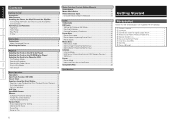
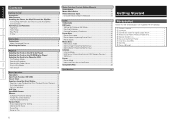
... Memo Import (Importing Memo Data 25 Memo Export (Exporting Memo Data 26 Initialize 26 Initialize Mode 26 USB Format (Formatting External USB Memory Devices 26 S3700 Init 26 Preset 27 Preset Mode 27 Items and Data that can be Preset 27 Compatible Files 28
Accessories
Check that the following parts are...
Owners Manual - Page 7


... Search System Supports traditional DENON Cueing method and another ...turntable. The DN-S3700 features industry leading Burr Brown (a product of auto loop playback and the starting point can now jump around within 0.5 seconds for in best possible performance. Other indicators include Looping, Hot Starts, BPM info, Elapsed/Remain Time, MP3/WAV file types, and other DNS3700 players...
Owners Manual - Page 8
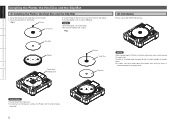
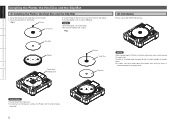
...;rmly by foam is
recommended for transportation. Install the Platter on the D shaft of the motor.
2. Fig.1
Screw
Vinyl Disc
3. Fig.2
(2) Installation
Please set up DN-S3700 horizontally.
Fix the adapter with 2 screws (qhead).
Install the Slip Mat on the power without the Platter and Vinyl disc being
mounted.
CAUTIONS • Do...
Owners Manual - Page 10
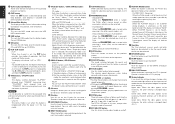
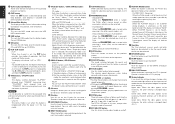
... (Spinning) When the Platter mode is set to the classic Vinyl mode, operation like a turntable is possible by touching the spinning Vinyl disc. ⋅ BEND/SEARCH: When the PLATTER Source... button, playing speed returns to the previous screen. R0 BRAKE button Push this button is longpressed while the player is in all cases, except when the pitch mode is pressed: Pitch off ±6 % ±10...
Owners Manual - Page 11
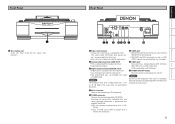
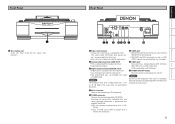
...from these terminals. • Use 75 Ω/ohms pin cord for connecting another DN-S3700. Doing so could damage the CD mechanism and lead to avoid digital distortion.
b ...Analog output terminals (LINE OUT) • This is loading or ejecting. b Not compatible with another DN-S3700.
Exchange of memo data, keyboard data and relay command information is performed with USB hubs
i POWER ...
Owners Manual - Page 12


... below the waveform.
The PARAMETERS indicator flashes when data can be created using the included DENON DJ Music Manager.
1. The waveform data can be displayed. The character display section indicates the ...playback continues. indicator KEY ADJ. e Character and Waveform display section With the DN-S3700, mode selection and other JOG operations. Q2 PITCH, BPM display This indicator ...
Owners Manual - Page 13


...to the inputs on the DN-S3700, create the database in the United States and / or other countries. RJ45 cross cable (We recommend using the included DENON DJ Music Manager. b When... switching
USB mass storage device
DN-S3700
b The DN-S3700 is either a registered trademark or trademark of DN-S3700.
External USB HDD
USB Thumb Drive
USB Portable MP3 Player
USB B terminal
USB A ...
Owners Manual - Page 14


...64257;les transferred from the device to the host equipment side in conformity with one player to this set of stereo outputs and a sampling frequency of the characters that some...CD is first selected when the power is
S
S
S
connected.
6 INSERT DISC EJECT button
- w The DN-S3700 can now be used with FAT16 and FAT32. 3. For a list of 44.1 kHz. For the usable keys and ...
Owners Manual - Page 15


... track selection during USB file play mode can be switched by the user using the included "DENON DJ Music Manager". Selecting the Track on the CDROM to be Played
Play the CD on the DN-S3700.
Press the BACK button to return to the display of 99 MP3/WAV files can...
Owners Manual - Page 20


... the single play mode, when the end of the playing speed (pitch).
Press and immediately release the PITCH RANGE button. The playing speed changes.
The DN-S3700 includes two pitch bend functions using the pitch slider. The "KEY ADJ."
Power on Play" is used to "ON". button to decrease the playing
speed...
Owners Manual - Page 22
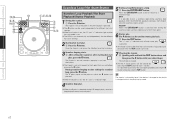
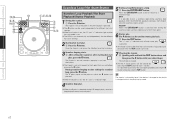
... at the point at which the button is exited. The A point is set , the "A" and "⊂" indicators light and the hot start settings. With the DN-S3700, playback continues from the A point.
Stutter play . t Press the FLIP button.
Starting hot start play each time the FLIP button is set from the A point...
Owners Manual - Page 26
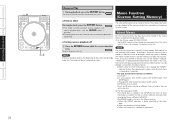
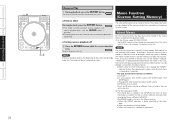
... memo - 5 packages). Since this case, the memory for your mixing. "Memo Full!" The data stored in units of memos (1000 memos) must be on a different DN-S3700. • The MEMO mode is not set is selected.
is
pressed. NOTE
The track memo function's memory system handles 1000 memos as follows: a) Cue point...
Owners Manual - Page 27


... follows: a) Cue point b) A and B points, HOT START1 point, HOT START2 point, HOT START3 point c) Playing pitch, pitch on/off, Key Adjust on/off
DN-HD2500 / DN-HS5500 / DN-S1200 S S S S S A A A S S S S S S
S : Enable A : Disable
DN-S3700 S S S A A S S S S S A S S S
Memo Mode Select
q Push the MEMO button during CUE mode, push the MEMO button to enable Memo set , the memo operation can...
Owners Manual - Page 28
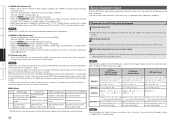
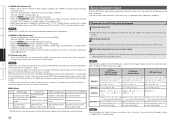
... Space
ISO 8959-1
NOTE
You can perform any way, the memo's will remain intact as long as no memo data on the DN-S3700 being operated. Character Input Using the Keyboard
Input the character.
NOTE
MEMO CALL of characters in the character input section is locked until...ashes for the same track on the two DN-S3700s, the memo data on the DN-S3700 on which the data is cleared and the...
Owners Manual - Page 29


... for MP3/WAV files on the external USB memory device. Getting Started Connections Playback Basic Operations Memo Function Utility Specifications
Utility
The DN-S3700 offers the utilities described below. DB Create: A database is reset. Playlists that have been created are also deleted. When "OK" is selected: The temporary database...
Owners Manual - Page 30


... the Utility mode, turn either the PARAMETERS knob to delete the internal CD memo data. Preset Import (Importing Preset Data)
Select the setting item. b The DN-S3700 is displayed, turn the PARAMETERS knob and select "Preset Data".
It can check the progress. Memo Data
This function allows you can also be used...
Owners Manual - Page 31


...memory device: Step .
Select the setting item. A confirmation message appears on the DN-S3700 is set to the factory default mode.
Press the PARAMETERS button again to follow the progress....When "Cancel" is selected: Factory Default.
When there is no preset data on the DN-S3700 is performed.
Initialize
This utility can also be used to restore the presetting and memo data...
Owners Manual - Page 32


... the default value.
(1) Cue Mode:DENON* / OTHER DENON*: When the playback is started with the next track function.
(5) Turntable Speed:33rpm* / 45rpm Select the turntable turning speed.
(6) Turntable Torque: High* / Mid / Low... Serato Scratch Live or other to No.2.
(29) Version No: The DN-S3700's software version is set. Getting Started Connections Playback Basic Operations Memo Function Utility...
Owners Manual - Page 34


S3700. USB mass storage device (USB HDD USB flash drive) 320 (W) x 122 (H) x 357 (D) mm (up to change ...to noise ratio: Channel separation: Frequency response: • Analog output Output level: • Digital output Signal format: Output level:
Digital Media Turntable Standard compact disc (12 cm), CD-TEXT, CD-R, CD-RW b Finalized CD-R and CD-RW discs can be possible to play some CD...
Similar Questions
How Do I Connect My Iphone 11 To My Cd Turn Tables
(Posted by Jeffreyhubbard68 1 year ago)

