Denon DN-S3700 Support Question
Find answers below for this question about Denon DN-S3700.Need a Denon DN-S3700 manual? We have 1 online manual for this item!
Question posted by arindamjrsk on December 3rd, 2012
Bpm Problums..
in my pen drive dnt show al songs in bpm cattagori.and in play list catagori show mor songs bt not all and 3,4 songs are bpm lock outhers songs are manual lock....
how to show my all songs and all bpm lock in pen drive...?
Current Answers
There are currently no answers that have been posted for this question.
Be the first to post an answer! Remember that you can earn up to 1,100 points for every answer you submit. The better the quality of your answer, the better chance it has to be accepted.
Be the first to post an answer! Remember that you can earn up to 1,100 points for every answer you submit. The better the quality of your answer, the better chance it has to be accepted.
Related Denon DN-S3700 Manual Pages
Owners Manual - Page 5


...
• Use compact discs that include the
mark. Model No. DN-S3700
Serial No.
Verzichten Sie auf die Benutzung solcher CDs.
• Utiliser...may not play normally if there is mogelijk dat de disc niet normaal wordt weergegeven als de randen... van het middengat van de schijf oneffenheden vertonen.
• Verwijder vooral bij gebruik van nieuwe discs de oneffenheden met een pen...
Owners Manual - Page 6
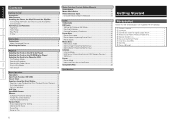
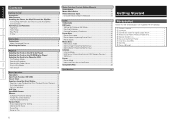
... playback 18 A/B Trim 18 Auto BPM Counter 19 Effector 19 Echo/loop ...Operating the Brake 20 Dump Play 20 Reverse Play 21
Memo Function (Custom ...Formatting External USB Memory Devices 26 S3700 Init 26 Preset 27 Preset Mode ...product.
q Owner's manual 1 w CD-ROM 1 e Connection cords for signal output (RCA 1 r Warranty (for North America model only 1 t Service Station List 1 y Die-...
Owners Manual - Page 7


...rotation can be created using a genuine analog turntable. A visual 100-position Marker Point indicator follows...BPM & File Name. Power On Play Unattended playback is waveform data in best possible performance. Simply plug these devices into the DN-S3700...DN-S3700 encompasses its informative & animated tube display. Great for easy access to your , iPod®, Thumb Drive and large Hard Drives...
Owners Manual - Page 8
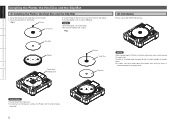
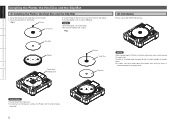
... Vinyl Disc
Slip Mat
NOTE
After completing the Platter installation, please be very careful during transportation.
Fig.1
Screw
Vinyl Disc
3. Fig.2
(2) Installation
Please set up DN-S3700 horizontally. Getting Started Connections Playback Basic Operations Memo Function Utility Specifications
Installing the Platter, the Vinyl Disc and the Slip Mat
(1) Installing the...
Owners Manual - Page 9
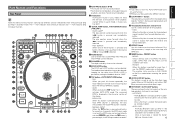
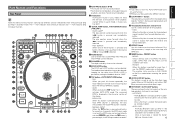
... the Auto Beat Loop mode. e •QUICK JUMP button, -FAST SEARCH button (6) (7) ⋅ QUICK JUMP: The play position jumps forward when the (7) button is pressed and immediately released. ⋅ FAST SEARCH: When one of Vinyl playback....working two different function selected by the Auto BPM counter is locked. ⋅ MANUAL INPUT: When the TAP button is pressed and held in, the disc is set...
Owners Manual - Page 11
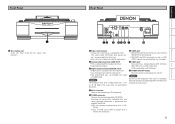
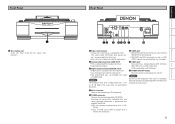
...Digital output terminal (DIGITAL OUT) • Digital data is loading or ejecting. b Not compatible with another DN-S3700. Front Panel
q
q Disc loading slot Insert CDs here. w Analog output terminals (LINE OUT) •...the CD slowly, then release it. The various fader commands (play, pause, cue, etc.) are received from these terminals. • Use 75 Ω/ohms pin cord for...
Owners Manual - Page 12


...two arrows.
Q5 Play mode indicators When "SINGLE" indicator lights up , playback continues.
ELAPSED: File's elapsed time is memo data.
e Character and Waveform display section With the DN-S3700, mode selection ... mode as follows. Q2 PITCH, BPM display This indicator display the playback speed (pitch) or BMP.
Q3 BPM indicator Lights when the BPM is displayed. Q6 Minute, second ...
Owners Manual - Page 13


... cord
3.5 mm stereo mini cord
RCA Cord
RCA Cord
DN-S3700
DN-X1700
Functions that can be used with a 3.5 mm stereo mini cord. RJ45 cross cable (We recommend using the included DENON DJ Music Manager. b When playing on your
mixer. 3.
External USB HDD
USB Thumb Drive
USB Portable MP3 Player
USB B terminal
USB A terminal
ASIO...
Owners Manual - Page 14


...DN-S3700 is compatible with USB hubs. e In iTunes®, place a check mark at "Manually manage music" in a way not conforming to be used when inputting characters. Switching the Device
The device being played...S
4 ESC
BACK button
SS - For a list of steps for the device to when the ...-
16 F8
Year (File searching)
S- -
17 F9
BPM (File searching)
S- -
18 F10
File Name (File ...
Owners Manual - Page 15


...PLAY LOCK: This function disables track selection during USB file play mode each playlist.
n Loading the disc
• When the CD-ROM is inserted into the disc loading slot, the standby mode is set .
Up to 1,000 playlists can be Played by artist name, album name, genre, year, BPM, etc., and played...64257;les can be Played
Play the CD on the DN-S3700. A list of the tracks or...
Owners Manual - Page 20


... at the next track and playback starts on the other DN-S3700.
In the continuous play mode, playback starts on the other DN-S3700 once the last track is played.
When the relay play mode on Play" is used to change the playing speed temporarily.
t o
y y,u
w,Q0,Q1
w,i
Changing the playing speed (pitch) temporarily
The pitch bend function can be used...
Owners Manual - Page 22
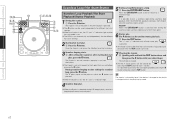
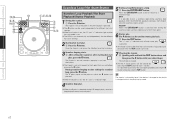
... B point is set and seamless loop play . b When the B point is set automatically and independently for stutter playback. b When the B point is exited. r Press the EXIT/RELOOP button. b The BPM is set from B point once the seamless loop is detected during seamless loop playback. With the DN-S3700, playback continues from the A point.
w Press...
Owners Manual - Page 26
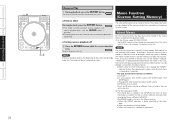
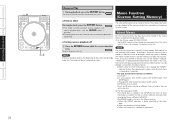
... b) A and B points, HOT START1 point, HOT START2 point, HOT
START3 point c) Playing pitch, pitch on/off, Key Adjust on/off setting d) BPM data (Cue, A point) • The A and B points may be stored is ...lights when a track for one package worth of packages, when one memo is selected on a different DN-S3700. • The MEMO mode is not set is being loaded. b) When the database is selected...
Owners Manual - Page 27


... Adjust on/off setting d) BPM data (Cue, A point) • The A and B points may be on different files, as long as with conventional CDs. • The "MEMO" indicator on the display lights up when a file for which the memo data has been stored and playing them on a different DN-S3700, that data can be...
Owners Manual - Page 28
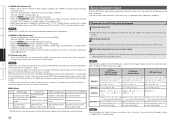
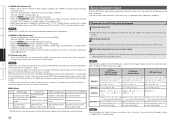
...DN-S3700s, the memo data on the DN-S3700 on which the data is stored. To store the data, either cancel the D-LINK connection or first delete the memo data in question from the Memo with "PITCH" indicator flashes, playing Pitch is locked... character. NOTE
The characters usable on the DN-S3700 are made a "MEMO". MEMO Mode
1 In the CD play mode
2
For the file playback ...
Owners Manual - Page 29


...
Use this procedure to create the database. The screen returns to enter. Selects the Power On Play playlist. b This cannot be used .
Press the -UTILITY button to the DN-S3700. NOTE File name searching is created on the DN-S3700.
DB Create: A database is not possible with data on the external USB memory device connected...
Owners Manual - Page 30


...menu in step reappears.
Press the PARAMETERS button again to select "MEMO Import". b The DN-S3700 is completed, the screen in step reappears.
Memo Data mode
At the top menu ... The import operation is performed. The "Preset Data" list is displayed. When there is performed. The "MEMO Data" list is displayed. Getting Started Connections Playback Basic Operations Memo ...
Owners Manual - Page 31


...list is set to the Format mode. b The unit is displayed. A confirmation message appears on the external USB memory device: The export operation is
deleted. • Be very careful before performing this operation.
Press the PARAMETERS button again to enter.
A confirmation message appears on the DN-S3700...there is preset data on the DN-S3700 is completed, the screen in ...
Owners Manual - Page 32


... set to "Playlist".
(22) BPM Search Range:±0 / ±1 / ±3* / ±5 / ±10 Set the setting range for the effector.
(8) Jump Time:10 sec* / 20 sec / 30 sec / 1 min Select the jump time of DN-S3700s are in the standby or pause mode, press and hold in the currently playing track reaches the speci...
Owners Manual - Page 34


... device (USB HDD USB flash drive) 320 (W) x 122 (H) x 357...Search precision: Max. no . files: Max. S3700.
no . no . playlist files: Max. no . no . album titles: Max. Depending on the DN- folders: Max. no . music titles: Max.
no... Media Turntable Standard compact disc (12 cm), CD-TEXT, CD-R, CD-RW b Finalized CD-R and CD-RW discs can be possible to play some...
Similar Questions
Where Is The Rating Label On The Denon Dn S3700 Player?
(Posted by flybocesart 9 years ago)

