Denon DHT-1312BA Support Question
Find answers below for this question about Denon DHT-1312BA.Need a Denon DHT-1312BA manual? We have 6 online manuals for this item!
Question posted by fgabriel on October 1st, 2012
Denon Avr-787, Has Sound But No Vcr Or Dvd Picture, Satellite Tv Has Both.
Is there a setting that needs to be checked / changed?
Current Answers
There are currently no answers that have been posted for this question.
Be the first to post an answer! Remember that you can earn up to 1,100 points for every answer you submit. The better the quality of your answer, the better chance it has to be accepted.
Be the first to post an answer! Remember that you can earn up to 1,100 points for every answer you submit. The better the quality of your answer, the better chance it has to be accepted.
Related Denon DHT-1312BA Manual Pages
Getting Started Guide - Page 5


...DENON product. This symbol indicates a supplementary information and tips for explanation purposes and may cause material changes...setting up the speakers 4
Set up speakers 5
Playing a Blu-ray Disc player 8
Accessories
Check...home theatre system. n About the CD-ROM (Getting Started / Owner's manual)
• Before turning the power switch on Check...the standby mode. You need to have Adobe Reader...
Getting Started Guide - Page 12
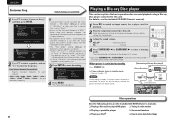
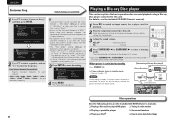
... playback.
2 Play the component connected to make detailed settings
8 Make the necessary settings on the display or TV screen.
• Each time SURROUND 0 or SURROUND 1 is pressed, the listening mode is switched. The listening mode is displayed on the player (language setting, subtitles setting, etc.) beforehand.
3 Adjust the sound volume. n Power indicator status in radio stations...
Owners Manual - Page 4
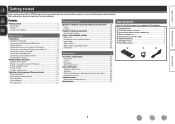
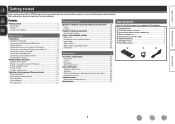
... 40
Accessories
Check that the following parts are supplied with the product. Basic version
Advanced version
Getting started 1 Accessories 1 Features 2 Cautions on handling 2
Basic version 3
Connections 4 Important information 4 Connecting an HDMI-compatible device 5 Connecting a TV 7 Connecting a Blu-ray Disc player / DVD player 7 Connecting a set-top box (Satellite tuner/cable...
Owners Manual - Page 5


... on handling
• Before turning the power switch on Check once again that all channels, true to a TV that occurs, move the mobile phone away from this unit when it is in use , screen display
Simple settings are correct and that achieves high-quality surround sound reproduction. Next, disconnect the connection cables to the...
Owners Manual - Page 9
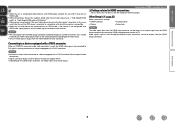
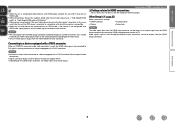
...a DVI-D connector.
In this case, switch the Blu-ray Disc/DVD player's resolution to a resolution with which the monitor is compatible....output.
NOTE
• No sound is not compatible with HDMI audio signal playback, only the...to TV.
NOTE
• The audio signal from the HDMI output connector (sampling frequency, number of channels, etc.) may not be limited by setting the...
Owners Manual - Page 10
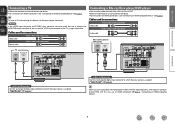
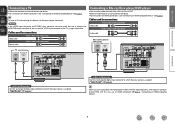
...
L
Audio cable
R
R
Blu-ray Disc player /
DVD player
VIDEO
AUDIO
VIDEO OUT
AUDIO OUT
LR
LR
LR
in Set as Necessary
Set this to change the digital input connector to which the input source is ...connection (vpage 5 "Connecting an HDMI-compatible device"). Cables used , be sure to TV audio through this unit, use the optical digital connection. To listen to connect the MONITOR...
Owners Manual - Page 11
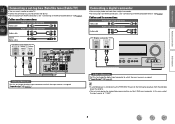
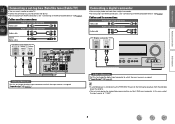
...an HDMI-compatible device" (vpage 5). Information
8 Basic version
Advanced version
Connecting a set-top box (Satellite tuner/Cable TV)
• You can enjoy games by connecting a game machine via the V.AUX ...8226; You can watch satellite or cable TV. • Select the connector to "V.AUX".
"Input Assign" (vpage 31)
in Set as Necessary Set this to change the digital input connector to...
Owners Manual - Page 12
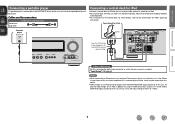
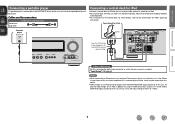
...unit. If the iPhone is kept closer to "Video". Also, switch the input setting of this to change the digital input connector to the control dock for iPod. Control dock for iPod
...connector of the TV to this unit and a telephone call is assigned. To play the video images on the control dock for iPod settings, refer to which the input source is received by DENON
(sold separately)....
Owners Manual - Page 14
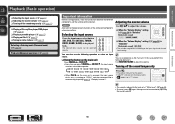
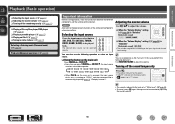
... the connections between the different components and the settings on the main unit is pressed, the input source of the connected components when playing them.
Information
BD
11
DVD
BD
TUNER
DOCK
TV
SAT/CBL
GAME
V.AUX
• When iPod 1 on the receiver. Turning off the sound temporarily (vpage 11)
nn Playing a Blu-ray...
Owners Manual - Page 17


...compressed audio with a video function is connected to a DENON ASD-11R, ASD-3N, ASD-3W, ASD-51N... display is as "." (period).
The default setting is displayed on the TV screen. Remote mode Display iPod information on the...check the title name, artist name and album name on power to the unit.
3 Press DOCK to switch the input source to "DOCK". Playback starts.
8 Switch the input setting...
Owners Manual - Page 18
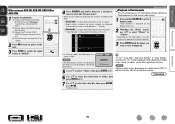
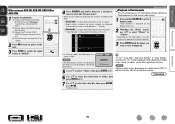
...to switch the input source to "DOCK".
4 Press SEARCH and hold SEARCH to set to "On" in the DENON control dock for 2 seconds or more to select the "Browse mode".
• There are ...displayed. r Switch the input setting of ASD-11R, ASD-3N, ASD-3W, ASD-51N or ASD-51W and iPod.
e Connect the TV ...
Owners Manual - Page 34


... selected. "Input Assign" menu is displayed. Input Setup
Setting items
OPTICAL Set this to change the coaxial input connectors assigned to the selected input source.
• At time of purchase, the settings of the TV source are as shown below . BD DVD SAT/CBL
V.AUX DOCK
TV GAME
Setting details
BD / DVD / TV / SAT/CBL / GAME / V.AUX / DOCK OFF : Do...
Owners Manual - Page 35
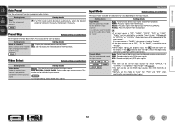
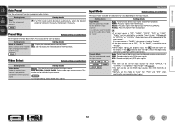
...underlined. Setting details Source : Play the picture and sound of digital input signal and decode and play automatically.
Setting items Input Mode Set the audio input modes for input source.
Setting details
...DVD SAT/CBL
V.AUX DOCK
TV GAME
• This item can be set the audio input mode to G).
Set "PCM" and "DTS" when inputting the corresponding input signal. Decode Mode Set...
Owners Manual - Page 56
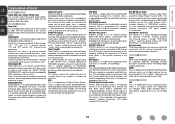
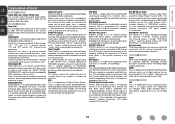
...offers greater flexibility in their homes the "DOLBY DIGITAL SURROUND...sound field position and realistic sound effect as that on DVD-...sound. Regular music such as if you are in 2 channels are converted into 5 channels to a TV...sound with a sampling frequency of Digital Theater System, which is adopted as well. H
HDCP When transmitting digital signals between the maximum undistorted sound...
Owners Manual - Page 59


...sound is displayed. C 6
19
C 3, 24, 25 C 4 C 6 C 5, C 6
32
5
C 5
-
39
GRadioH
Symptom
Cause/Solution
Reception fails, or there is a lot of the connected iPod is compatible.
• The software version of noise or distortion.
• Change.... • Check if the surround speakers are set to "Yes". • If "Front" and "Center" for "Speaker Config." No sound is set to "Large...
Owners Manual - Page 61


...10 Blu-ray Disc player 5, 7 Cable TV 8 Control dock for iPod 9 Digital camcorder 8 DVD player 5, 7 Game console 5 HDMI 5 Portable player 9 Satellite tuner 8 Set-top box 5, 8 Speaker 24 TV 5, 7 Crossover Freq 28
vvD
D.Comp 37...
Tone 38 Trademark 47 Treble 38 Troubleshooting 55 Turning off the sound temporarily 11
vvV
Video Select 32 Volume Control 34 Volume Display 34 Volume Limit ...
Specification Sheet - Page 1


...surround sound when you connect it to a TV ...AVR-1312
AV Surround Receiver
Enjoy 3D Video Entertainment with Dynamic Surround Sound
The AVR-1312 5.1-channel HD-Audio receiver gives you an exciting 3D theater...Denon Solutions for Maximizing Content Quality • Fully discrete, identical quality and power for all 5 channels (110 W x 5 ch) • Stable power supply for high-quality sound and picture...
Specification Sheet - Page 2


... be enjoyed via the Denon Networked Control Dock. (Requires separately-sold ASD-3N, ASD-51W or ASD-51N.)
Ease-of-use discrete circuits configured with parts strictly selected for their original precompressed quality to immaculately clean audio and video playback. Icon displays on the buttons make settings for your home theater system while viewing menus...
Boston Acoustic Owners Manual - Page 3


...20 lbs (9kg)
MCS 160 Introduction
Thank you need for future use as a 5.1 channel solution in a high-quality home theater or music system. Please check out Bostonacoustics.com/placement for information on -screen dialog, music, effects, and room filling bass from transit, report it immediately to your speakers. Specifications
Satellites
Center Channel
Frequency Response:
120Hz - 20kHz...
Boston Acoustic Owners Manual - Page 5
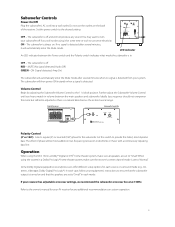
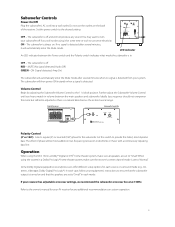
... case, follow your system. Subwoofer Controls
Power On/Off
Plug the subwoofer's AC cord into a wall outlet. Set the power switch to the 11 o'clock position. Ideally, bass response should not overpower the room but rather be using the system in a Dolby Pro Logic® home theater system, make sure all speakers are set to ensure that...
Similar Questions
Denon Avr 689 Sound Is Muted
Sound sounds muted for DVDs and iPod connection. Can get some sound but have to turn up very very hi...
Sound sounds muted for DVDs and iPod connection. Can get some sound but have to turn up very very hi...
(Posted by credman 9 years ago)
Optic Cable Set Up On Avr 2805
I'm having problems connecting audio ffrom my AVR 2805 to a Samsung Smart TV 7005 with an optic cabl...
I'm having problems connecting audio ffrom my AVR 2805 to a Samsung Smart TV 7005 with an optic cabl...
(Posted by marcplatten 11 years ago)
Sound Problems
hello, i can get my speakers to work with an ipod and tuner but not with tv/games/dvds...
hello, i can get my speakers to work with an ipod and tuner but not with tv/games/dvds...
(Posted by jaudet4 11 years ago)
Denon Avr 587 Multizone
I want to use the Denon AVR 587 to drive satellite TV in one room and a separate blu ray player with...
I want to use the Denon AVR 587 to drive satellite TV in one room and a separate blu ray player with...
(Posted by kimahmed1 12 years ago)

