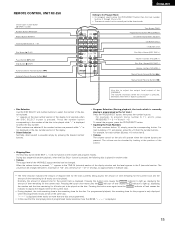Denon DCM-370 Support Question
Find answers below for this question about Denon DCM-370 - CD Changer.Need a Denon DCM-370 manual? We have 2 online manuals for this item!
Question posted by mpgovern on December 15th, 2011
The Carousel Does Not Close By Itself. I Need To Nudge It Closed. How To Fix?
The person who posted this question about this Denon product did not include a detailed explanation. Please use the "Request More Information" button to the right if more details would help you to answer this question.
Current Answers
Related Denon DCM-370 Manual Pages
Similar Questions
Getting An 'err 1' Message And Tray Won't Open
Display shows "ERR 1" and there are no CDs in the tray so it's not a stuck disc. Mfg date is shows i...
Display shows "ERR 1" and there are no CDs in the tray so it's not a stuck disc. Mfg date is shows i...
(Posted by mgrabow1 1 month ago)
Denon Avr-788 Zone2 Function
what source inputs can zone2 on Denon AVR handle? I cannot get all my sources to play on Zone2.
what source inputs can zone2 on Denon AVR handle? I cannot get all my sources to play on Zone2.
(Posted by khalilehab 3 years ago)
I Need A Replacement Remote Control Please
I need a replacement remote control please
I need a replacement remote control please
(Posted by rnelsonadams 3 years ago)
I Need A Service Manual For Denon Avr 2308ci- Can Anyone Help??
(Posted by eddietelc349 12 years ago)