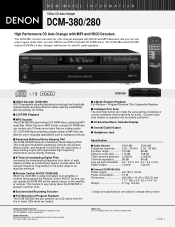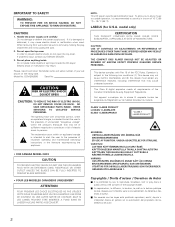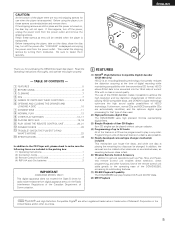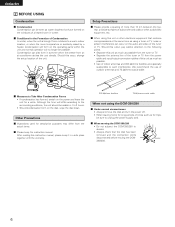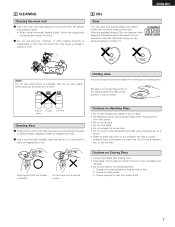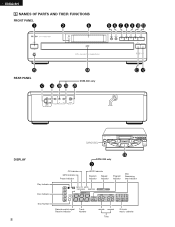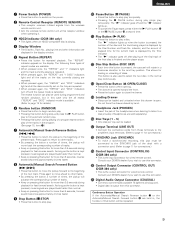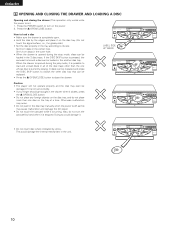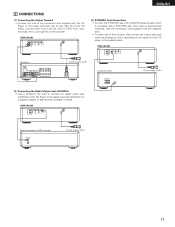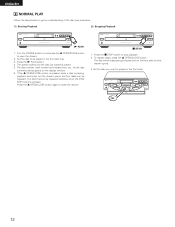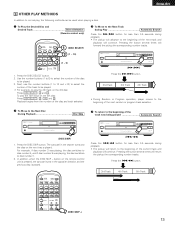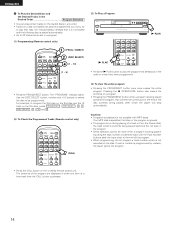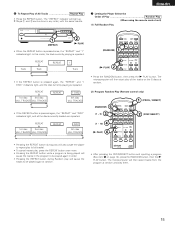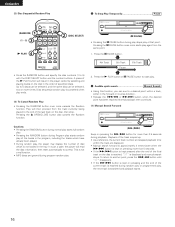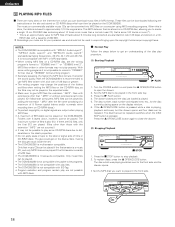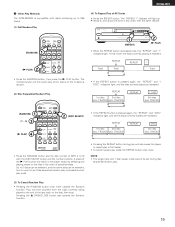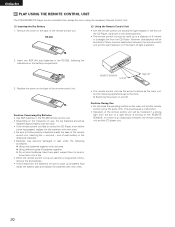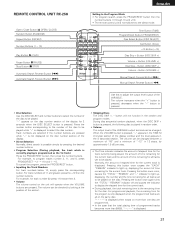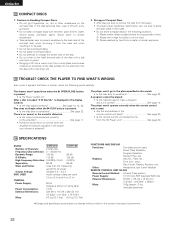Denon DCM-280 Support Question
Find answers below for this question about Denon DCM-280 - CD / MP3 Changer.Need a Denon DCM-280 manual? We have 2 online manuals for this item!
Question posted by musicamkershbc67 on December 19th, 2012
Failure To Play Cd
why will the Denon 280 not play a CD that an older model CD player will play
Current Answers
Related Denon DCM-280 Manual Pages
Similar Questions
Getting An 'err 1' Message And Tray Won't Open
Display shows "ERR 1" and there are no CDs in the tray so it's not a stuck disc. Mfg date is shows i...
Display shows "ERR 1" and there are no CDs in the tray so it's not a stuck disc. Mfg date is shows i...
(Posted by mgrabow1 1 month ago)
Main Sourse Of The Cd Player Denon Dn-c615
Hello! I have a CD Player Denon DN-C615 but it is with the main sourse out of order and i need to kn...
Hello! I have a CD Player Denon DN-C615 but it is with the main sourse out of order and i need to kn...
(Posted by everymaggy 1 year ago)
Denon Avr-788 Zone2 Function
what source inputs can zone2 on Denon AVR handle? I cannot get all my sources to play on Zone2.
what source inputs can zone2 on Denon AVR handle? I cannot get all my sources to play on Zone2.
(Posted by khalilehab 3 years ago)
Denon Dcm 390/290 5 Cd Auto Changer. Cd Drawer Pops Out But Doesn't Allow One T
change the back Cd's it just rotates back and forth, keeping the same cd spots available and not the...
change the back Cd's it just rotates back and forth, keeping the same cd spots available and not the...
(Posted by Sdroedel 8 years ago)
Cd Player Does Not Read Any Format
Tape deck working well but CD's do not read at all
Tape deck working well but CD's do not read at all
(Posted by johnjude 12 years ago)