Denon AVR-991 Support Question
Find answers below for this question about Denon AVR-991.Need a Denon AVR-991 manual? We have 3 online manuals for this item!
Question posted by ohip on March 16th, 2013
Stuck In Stand By Mode
When I turn on my denon av991 reciever it goes into stand by and won't operate?
Current Answers
There are currently no answers that have been posted for this question.
Be the first to post an answer! Remember that you can earn up to 1,100 points for every answer you submit. The better the quality of your answer, the better chance it has to be accepted.
Be the first to post an answer! Remember that you can earn up to 1,100 points for every answer you submit. The better the quality of your answer, the better chance it has to be accepted.
Related Denon AVR-991 Manual Pages
Literature/Product Sheet - Page 1


... Interface)
State-of-the-art Denon Solutions for Maximizing Content Quality &#...audio/photo streaming via Ethernet -Pandora, flickr, Napster and Rhapsody online support -'Party Mode Plus' -FLAC HD, High resolution audio...resolution audio decoders including Dolby TrueHD and DTS-HD Master Audio, the AVR-991 ...stand-by 0.1 W (Standby) The AVR-991 is among the first to the HDTV, minimizing ...
Literature/Product Sheet - Page 2


...operation...AVR-991's Audio Return Channel feature helps you connect the AVR-991 to immaculately clean audio and video playback.
Denon...AVR-991 where they pass
Preamplifier section
Input sensitivity/impedance 200 mV / 47 kΩ/kohms
Frequency response
10 Hz ~ 100 kHz - +1, -3 dB (DIRECT mode)
S/N Ratio
100 dB (IHF-A weighted, DIRECT mode...player and 3D-compliant HDTV to the AVR-991...
Owners Manual - English - Page 2
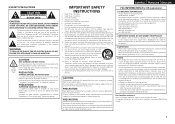
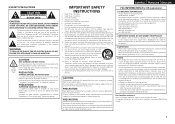
...stand, tripod, bracket, or table specified by the manufacturer. 12. Batteries shall not be determined by the user.
COMPLIANCE INFORMATION Product Name: AV Surround Receiver Model Number: AVR-991... within easy access by turning the product OFF and ...that may become hot when operating this manual, meets FCC ... Modification not expressly approved by DENON may cause harmful interference to...
Owners Manual - English - Page 4
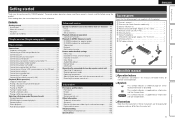
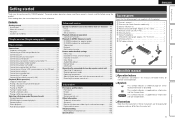
... a record player 21 Connecting a CD player 21 Connecting to a home network (LAN 22
Playback (Basic operation 23 Important information 23 Playing a Blu-ray Disc player/DVD player 24 Playing a CD player 24 Playing an iPod 24 Tuning in radio stations 27 Playing a network audio 31 Playing a USB memory device 41
Selecting a listening mode (Surround mode 43 Standard playback 43 DENON...
Owners Manual - English - Page 5


... equipped with a power amplifier that reproduces highfidelity sound in surround mode with equal quality and power for all connections are correct and that ...
• Before turning the power switch on the operating parts inside of the unit. You can playback audio files and still ... with the power turned off the power and unplug the power cord from a Blu-ray Disc player to this unit and...
Owners Manual - English - Page 6


...11)
Basic version
Advanced version
Information
Enjoy better audio, using it in surround sound.
Simple version... manuals for each device.
1
2
3
4
5
ENGLISH
Install
Connect
Turn on
Set up speakers (Audyssey® Auto Setup)
STEP 1
Preparation...operation of the connected devices, refer to using the correct install method. Connect 5.1-channel speakers, a TV and Blu-ray Disc player...
Owners Manual - English - Page 15
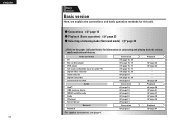
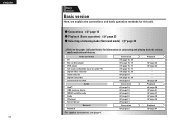
.... vpage 24 vpage 24
- - - -
F Connections vpage 13 F Playback (Basic operation) vpage 23 F Selecting a listening mode (Surround mode) vpage 43
nnRefer to the pages indicated below for this unit.
Audio and Video
TV Blu-ray Disc player DVD player Set-top box (Satellite tuner or cable TV) Digital video recorder Game console Digital camcorder Control dock for iPod...
Owners Manual - English - Page 17


...
When the volume is adjusted
Adjust various audio and video parameters
Input BD Mode STEREO
Auto
Master Volume -80.0dB
Status display: The operating status appears briefly on the device it is connected to and its settings. • You cannot operate a TV or Blu-ray Disc player/DVD player that support the 3D function of the...
Owners Manual - English - Page 18
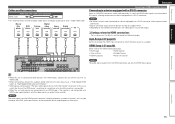
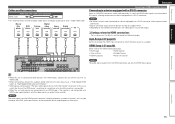
... "High Speed HDMI cable" or "High Speed HDMI cable with a DVI-D connector.
NOTE
The audio signal from the HDMI connectors are only the HDMI input signals.
• When this unit is ... For details, see the respective reference pages.
Blu-ray
Digital
Disc player
DVD
Set-top
video
Game
Digital
player
box
recorder console camcorder
TV
HDMI OUT
HDMI OUT
HDMI OUT
HDMI OUT
HDMI OUT...
Owners Manual - English - Page 21


...player as the input. ENGLISH
Connecting a digital video recorder
• You can record video onto a Blu-ray Disc or DVD. • Select the connector to use and connect the device. • When recording analog audio...(vpage 67)
NOTE
To record video signals through this unit, use the analog connection. • See "REC OUT mode" (vpage 54) for operating instructions. • For ...
Owners Manual - English - Page 24


... volume without assembling. Cables used for connections
Audio cable (sold separately)
Audio cable
(White)
L
L
(Red)
R
R
CD player
AUDIO
AUDIO OUT
LR
LR
nnUsing the AM loop antenna
AUDIO OUT
GND
Suspending on a wall
LR
LR
Suspend directly on the record player, connecting the ground line may be "booming" noise from the
Stand
Square hole
Cables used , do not disconnect...
Owners Manual - English - Page 27


...DENON control dock for iPod to play back audio only.
2 Press POWER ON to turn on power to the level set at right. Remote mode Display iPod information on the combination of
ASD-1R or ASD-11R DENON control dock for playback. Display mode
Browse mode
Remote mode... two modes for displaying the contents recorded on the display of the TV, subwoofer and player. q Connect the DENON control ...
Owners Manual - English - Page 29
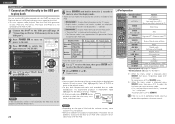
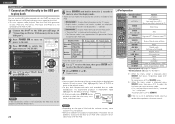
...name. Incompatible characters are two modes for displaying the contents recorded on the iPod. Remote mode Display iPod information on the ...audio with iPod shuffle).
1 Connect the iPod® to the USB port (vpage 19 "Connecting an iPod or USB memory device to the USB port").
2 Press POWER ON to turn on power to the unit.
3 Press NET/USB to switch the input source to "NET/USB".
DENON:[AVR-991...
Owners Manual - English - Page 44


... be copyright protected, depending on certain portable players compatible with WMA META tags. • ...devices in alphabetical order, you want to search mode.
• If it is displayed, press ...copyright protected. Simple version
Basic version
ENGLISH
nnRhapsody operation
Playing a network audio
Operation buttons CH +, - See "Connect an ...recorded on the Internet are stored in WMA format ...
Owners Manual - English - Page 45
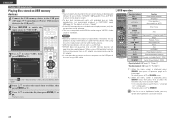
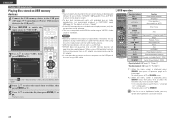
... devices will
operate or be displayed (default: 30 sec) at menu "NET/USB" (vpage 85).
is not in RESTORER mode (vpage 76). Press uio p to return to the original screen.
• To play back compressed audio with the...input source to select "USB", then press ENTER or p.
DENON:[AVR-991]
[1/8]
favorites
Internet Radio Media Server USB Flickr Napster Pandora
3 Use ui to "NET/USB".
Owners Manual - English - Page 55


...of this unit also goes to standby.
nn ...player. If the HDMI control function does not operate properly, check the following operations by setting the HDMI control function of each device for that is in the standby mode.
• When connection changes are connected when you can switch audio output devices with a TV operation.
NOTE
• When "HDMI Control" is ok.
6 When you turn...
Owners Manual - English - Page 57


...recording connector (OPTICAL), you should not be selected. Press QUICK SELECT at "Source Delete" (vpage 84). RECOUT SIRIUS RECOUT DOCK ···· RECOUT Source
3 Turn SOURCE SELECT to choose the input source to the respective equipment's operating instructions.
54 q Input source (vpage 23) w Volume (vpage 23) e Surround mode... you can record the audio or video from ZONE2 ...
Owners Manual - English - Page 61
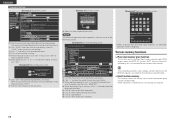
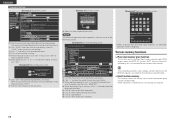
....) last selected for the individual surround modes.
Q1 Click "SAVE" when you want to save settings, and click ZONE CONTROL >
"LOAD" when you want to operate each operation screen. (Default setting : "OFF")
Q7 Click this item to make the setting, and theiPnod Direct >
NET AUDIO/USB(MAIN ZONE)
DENON:[AVR-991]
> Favorites Internet Radio
Media Server
Flickr...
Owners Manual - English - Page 108


.... Dolby Pro Logic g Dolby Pro Logic g is a matrix decoding technology developed by Dolby Laboratories. Audio signals recorded in 2 channels are in all stereo sources. DTS This is an abbreviation of channels and plays back. Maximum 7.1-channels are three modes: "Music" suited for playing music, "Cinema" suited for playing movies, and "Game" which is...
Owners Manual - English - Page 114


... ARC 14 Aspect 69 Audio Adjust 71 Audio cable 5, 16, 17, 18, 21 Audio Delay 76 Audio Setup 81 Audio/Video Adjust 71 Audyssey Auto...Record player 21 Satellite tuner 17 Set-top box 15, 17 SIRIUS 20 Speaker 4, 48 TV 5, 15, 16 USB memory device 19 Contrast 76 Crossover Frequency 79 C.Width 72
vvD
D.Comp 71 Decode Mode 69 Deep Color 14, 104 Delay Time 72 DENON original surround mode...
Similar Questions
I Need Operating Manual For Denon Dn T625 E3 Cd Player/cassette , Pls Send It
I NEED OPERATING MANUAL FOR DENON DN T625 E3 CD PLAYER/CASSETTE , PLS SEND IT TO MY E- MAIL THANKS.
I NEED OPERATING MANUAL FOR DENON DN T625 E3 CD PLAYER/CASSETTE , PLS SEND IT TO MY E- MAIL THANKS.
(Posted by gdad 11 years ago)
How Do You Play Audio From The Tv In Different Rooms Around The House
(Posted by arthurgalajyan 12 years ago)
I Have An Oppo Bdp-93 I Connect 5.1 Analog To Avr-5308 Auto No Sound Speakers
(Posted by darryllharris6465 12 years ago)
How Do I Play Music From My Ipod On My Denon Avr 990?
Any help is appreciated. Thanks!
Any help is appreciated. Thanks!
(Posted by amytraver 12 years ago)
Need Free Help On Setting Up 9 Speakers To My Avr 687 Denon Receiver To Play Mus
need free help on setting up 9 speakers to my avr 687 denon receiver to play music from ipod
need free help on setting up 9 speakers to my avr 687 denon receiver to play music from ipod
(Posted by josemacias 12 years ago)

