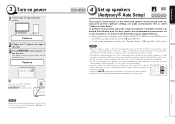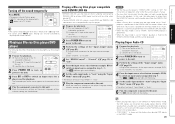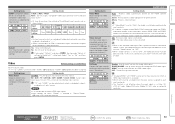Denon AVR-4311CI Support Question
Find answers below for this question about Denon AVR-4311CI.Need a Denon AVR-4311CI manual? We have 5 online manuals for this item!
Question posted by arthurgalajyan on January 2nd, 2012
How Do You Play Audio From The Tv In Different Rooms Around The House
The person who posted this question about this Denon product did not include a detailed explanation. Please use the "Request More Information" button to the right if more details would help you to answer this question.
Current Answers
Related Denon AVR-4311CI Manual Pages
Similar Questions
I Need Operating Manual For Denon Dn T625 E3 Cd Player/cassette , Pls Send It
I NEED OPERATING MANUAL FOR DENON DN T625 E3 CD PLAYER/CASSETTE , PLS SEND IT TO MY E- MAIL THANKS.
I NEED OPERATING MANUAL FOR DENON DN T625 E3 CD PLAYER/CASSETTE , PLS SEND IT TO MY E- MAIL THANKS.
(Posted by gdad 11 years ago)
Hi For Denon Avr4311ci First Setup. Need Steps To Preset Radio Channels
Hi I would like to auto preset the radio channels. They station numbers in them but they are not on ...
Hi I would like to auto preset the radio channels. They station numbers in them but they are not on ...
(Posted by denisagr 11 years ago)
Explain The Eq Customize Feature.
I do not understand the EQ Customize instructions in the manual. Now do I choose Dolby Pro Logic II...
I do not understand the EQ Customize instructions in the manual. Now do I choose Dolby Pro Logic II...
(Posted by conanb1 12 years ago)
How Do I Play Music From My Ipod On My Denon Avr 990?
Any help is appreciated. Thanks!
Any help is appreciated. Thanks!
(Posted by amytraver 12 years ago)
Need Free Help On Setting Up 9 Speakers To My Avr 687 Denon Receiver To Play Mus
need free help on setting up 9 speakers to my avr 687 denon receiver to play music from ipod
need free help on setting up 9 speakers to my avr 687 denon receiver to play music from ipod
(Posted by josemacias 12 years ago)