Denon AVR-991 Support Question
Find answers below for this question about Denon AVR-991.Need a Denon AVR-991 manual? We have 3 online manuals for this item!
Question posted by jake81197 on February 20th, 2012
What Is The Ip Address?
I just downloaded the iPhone/iPod Touch app and it asked for the IP address. What does this mean? How can I find it?
Current Answers
There are currently no answers that have been posted for this question.
Be the first to post an answer! Remember that you can earn up to 1,100 points for every answer you submit. The better the quality of your answer, the better chance it has to be accepted.
Be the first to post an answer! Remember that you can earn up to 1,100 points for every answer you submit. The better the quality of your answer, the better chance it has to be accepted.
Related Denon AVR-991 Manual Pages
Literature/Product Sheet - Page 1


...FLAC HD, High resolution audio format -Compatible with Windows® 7 -Web control • Newly developed pre-memory remote control with Glo-Key buttons • iPod and iPhone playback for Zone 2... / 2 zone capability
Ease-of the latest high resolution audio decoders including Dolby TrueHD and DTS-HD Master Audio, the AVR-991 is also prepared for real-time volume adjustment • Audyssey...
Literature/Product Sheet - Page 2


... a 3D-compliant Blue-ray disc player and 3D-compliant HDTV to the AVR-991, you will have been securely mounted on the AVR-991 or its compliance with Glo-Key ...AVR-991 for iPod and iPhone via Ethernet (web control) • Multi-Zone Management • Remote Access & Maintenance • IP Control
Ports
In
HDMI
x 6
Component
x 2
S-Video
x 2
Composite (Video)
x 5
Analog Audio...
Owners Manual - English - Page 2
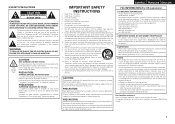
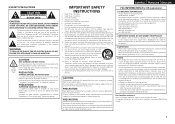
...branchez la prise de la prise murale. COMPLIANCE INFORMATION Product Name: AV Surround Receiver Model Number: AVR-991 This product complies with dry cloth. 7. For Canadian customers: This Class B digital apparatus complies ...ELECTRIC SHOCK, DO NOT EXPOSE THIS APPLIANCE TO RAIN OR MOISTURE. DO NOT TOUCH. Do not touch hot areas, especially around the "Hot surface mark" and the top panel....
Owners Manual - English - Page 4
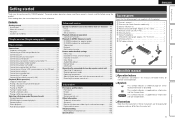
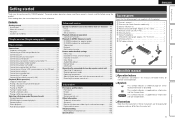
...;·19 Connecting an antenna 20 Connecting a record player 21 Connecting a CD player 21 Connecting to a home network (LAN 22
Playback (Basic operation 23 Important information 23 Playing a Blu-ray Disc player/DVD player 24 Playing a CD player 24 Playing an iPod 24 Tuning in radio stations 27 Playing a network audio 31 Playing a USB memory device 41
Selecting...
Owners Manual - English - Page 15
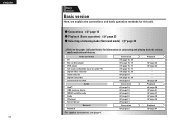
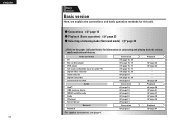
....
Playback vpage 31
For speaker connections, see page 4. Audio and Video
TV Blu-ray Disc player DVD player Set-top box (Satellite tuner or cable TV) Digital video recorder Game console Digital camcorder Control dock for iPod
Audio iPod® USB memory device SIRIUS satellite radio Radio CD player Record player
Network
Network
Connection
vpage 15, 16 vpage 15, 16...
Owners Manual - English - Page 25


... the following functions: • Built-in DHCP server
This function automatically assigns IP addresses on your home network (LAN) music files stored on the ISP. Cables ...IP address, etc., at "Network Setup" (vpage 82).
• With this unit, it is required if you play via your computer. nnRouter
When using this unit, we recommend a switching hub with a speed of line set by downloading...
Owners Manual - English - Page 29
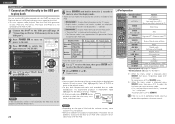
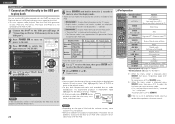
...iPod® to connect the iPod with the unit's USB port and enjoy music stored on the iPod. • This unit supports audio playback from the iPod (fifth generation
or later), iPod nano, iPod classic, iPod touch and iPhone... to search the list, "unsorted
list."
DENON:[AVR-991]
[1/8]
Favorites
Internet Radio Media Server iPod Flickr Napster Pandora
4 Use ui to select the display...
Owners Manual - English - Page 34


...recorded yourself, you must provide your PC and register this machine. The duration each picture is necessary to subscribe to visit the Napster website on the Internet are not protected by Napster LLC. WMA (Windows Media Audio) MP3 (MPEG-1 Audio...by your MAC or e-mail address. nnMedia player
This function lets you first... Audio) format, the album art is necessary to subscribe to download...
Owners Manual - English - Page 44


... (JPEG) files recorded on the Internet are...iPod is displayed. WMA (Windows Media Audio) MP3 (MPEG-1 Audio Layer-3) WAV
MPEG-4 AAC
FLAC (Free Lossless Audio...Audio)
Pz2
MP3 (MPEG-1 Audio Layer-3)
P
WAV MPEG-4 AAC
P Pz3
FLAC (Free Lossless Audio Codec)
P
JPEG
P
z1 USB • This unit is displayed, press SEARCH, then press o (previous page) or p
(next page).
Content downloaded...
Owners Manual - English - Page 45
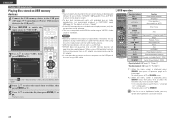
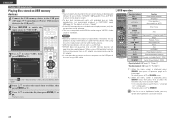
...(previous page) or p
(next page). Operation buttons CH +, -
DENON:[AVR-991]
[1/8]
favorites
Internet Radio Media Server USB Flickr Napster Pandora
3 Use ui ...memory device to the USB port (vpage 19 "Connecting an iPod or USB memory device to the USB port").
2 Press ...return to the original screen.
• To play back compressed audio with the USB memory device.
• USB memory devices will ...
Owners Manual - English - Page 57


...• Muting button • Master volume control button • Network audio signals (Internet radio, media server, USB, iPod, Pandora, Napster and Rhapsody) are output from ZONE2 as well. &#...OUT mode while it is not output to the digital recording connector (OPTICAL), you should not be used settings, you can record the audio or video from the OPTICAL2 output connectors.
q Input source...
Owners Manual - English - Page 60


... INFORMATION
Friendly Name
DHCP IP Address MAC Address
AVR-991 ON 192.168.100.19
Checking the IP address. RETURN Return
3 Enter the IP address of this unit is displayed...CHANNEL LEVEL >
/&5"6%*064# >
iPod Dock
>
iPod Direct
>
u
RELOAD Add To Your Favorite
Top Menu
i
MAIN ZONE
POWER
ON STANDBY
MAIN ZONE ON
OFF Sleep Timer
SOURCE
y
Player Video Network Tuner
DVD
VOLUME
<...
Owners Manual - English - Page 61
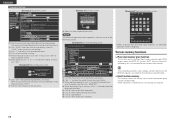
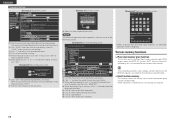
..." when you want to make the setting, and theiPnod Direct >
NET AUDIO/USB(MAIN ZONE)
DENON:[AVR-991]
> Favorites Internet Radio
Media Server
Flickr Napster
Q9
Pandora
click "Set". iPod Dock
>
Q5 Enter figures or click "" to default setting.
GExample 5H Net Audio operating screen
The display on the PDA menu screen. QUICK SELECT > CHANNEL...
Owners Manual - English - Page 85


...255.255.0.
• Default Gateway : When connected to a gateway (router), input its IP address.
• Primary DNS, Secondary DNS : If there is only one at the "...server is required. Set the IP address at "Secondary DNS". The Network Audio function cannot be made.
Setting items
Network Connecting Make settings for wired LAN
RETURN Return
Set IP address manually
RETURN Return
q On ...
Owners Manual - English - Page 86
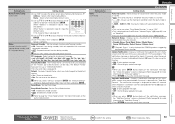
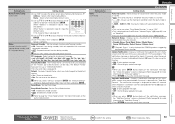
...party mode is
started 0) : Always use is "DENON:[AVR-991]". • For character input, see page 63.
Select... Suspend network function during display of this unit's menu screen when downloadable firmware is released with your preferred volume.
• This can ...notification message on this unit displayed on the network. Address : Select when inputting by domain name. Advanced version
...
Owners Manual - English - Page 87


...DHCP= ON/OFF / IP Address / MAC Address
Display network information. Setting...settings. • ON : The screensaver is activated during menu display, NET/USB, iPod,
SIRIUS or TUNER screen display if no operation is set to 99 when "Volume... Input sources being used . • ON : Use this source.
Set the audio to 99 when "Volume Display" (vpage 84) is performed for maximum volume. Napster...
Owners Manual - English - Page 93
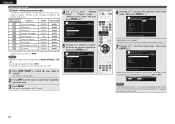
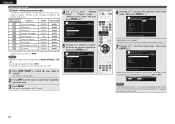
...
Brand Preset code
Blu-ray Disc player
DENON
32258
DVD player
DENON
32134
Television
SONY
10810
Satellite set top box DVD recorder
DirecTV Tivo
01377 20739
Cable set top box
Motorola
01376
DVD player
DENON
z
Control dock for iPod
DENON
32134 42517
CD player
DENON
42867
zz If a control dock for iPod is not listed, the supplied...
Owners Manual - English - Page 101


...use iPhone, iPod, iPod classic, iPod nano, iPod shuffle, and iPod touch for private copy and playback of non-copyrighted contents and contents whose copy and playback is permitted by law.
DTS and the Symbol are registered trademarks, & DTS-HD, DTS-HD Master Audio, and the DTS logos are trademarks of DTS, Inc.
iPhone, iPod, iPod classic, iPod nano, iPod shuffle, and iPod touch are...
Owners Manual - English - Page 108


... with less flickering and bleeding.
The larger the value, the closer the reproduced sound is optimized for households that can be connected to a music CD. Audio signals recorded in 2 channels are in one eleventh its original size while maintaining sound quality equivalent to a TV or amplifier. There are supported in 5.1 channels with...
Owners Manual - English - Page 111
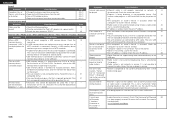
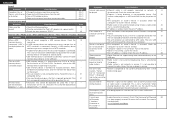
... USB memory device / Flickr / Napster / Pandora / RhapsodyH
Symptom
Cause/Solution
Page
When a USB
• The set 's IP address.
Record in format other connection cables. Check the set cannot recognize a USB memory device. iPod cannot be played.
• Ethernet cable is not properly connected or network is not currently broadcasting.
memory device directly...
Similar Questions
Does Current Firmware For Denon Avr 3808 Fix Video Problems
(Posted by caraz 9 years ago)
I Have An Oppo Bdp-93 I Connect 5.1 Analog To Avr-5308 Auto No Sound Speakers
(Posted by darryllharris6465 12 years ago)
How Do I Play Music From My Ipod On My Denon Avr 990?
Any help is appreciated. Thanks!
Any help is appreciated. Thanks!
(Posted by amytraver 12 years ago)
Need Free Help On Setting Up 9 Speakers To My Avr 687 Denon Receiver To Play Mus
need free help on setting up 9 speakers to my avr 687 denon receiver to play music from ipod
need free help on setting up 9 speakers to my avr 687 denon receiver to play music from ipod
(Posted by josemacias 12 years ago)

