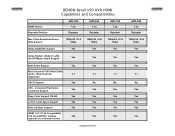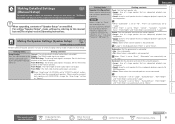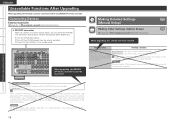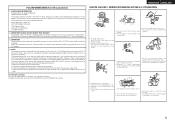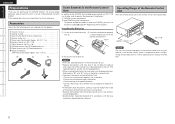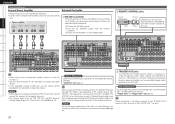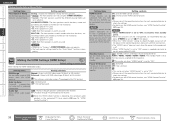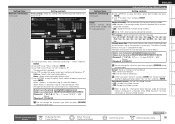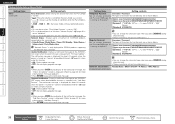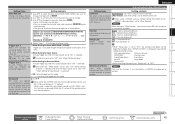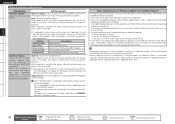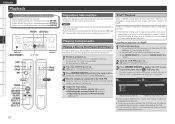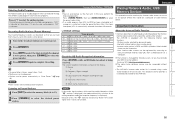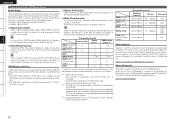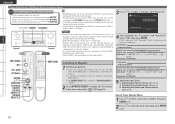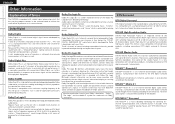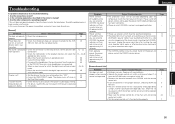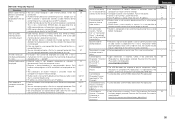Denon AVR-990 Support Question
Find answers below for this question about Denon AVR-990.Need a Denon AVR-990 manual? We have 7 online manuals for this item!
Question posted by supwebm on June 3rd, 2014
Where I Can Download Manual For Denon Avr-990 Receiver
The person who posted this question about this Denon product did not include a detailed explanation. Please use the "Request More Information" button to the right if more details would help you to answer this question.
Current Answers
Related Denon AVR-990 Manual Pages
Similar Questions
Does Current Firmware For Denon Avr 3808 Fix Video Problems
(Posted by caraz 9 years ago)
I Need Operating Manual For Denon Dn T625 E3 Cd Player/cassette , Pls Send It
I NEED OPERATING MANUAL FOR DENON DN T625 E3 CD PLAYER/CASSETTE , PLS SEND IT TO MY E- MAIL THANKS.
I NEED OPERATING MANUAL FOR DENON DN T625 E3 CD PLAYER/CASSETTE , PLS SEND IT TO MY E- MAIL THANKS.
(Posted by gdad 11 years ago)
I Have An Oppo Bdp-93 I Connect 5.1 Analog To Avr-5308 Auto No Sound Speakers
(Posted by darryllharris6465 12 years ago)
How Do I Play Music From My Ipod On My Denon Avr 990?
Any help is appreciated. Thanks!
Any help is appreciated. Thanks!
(Posted by amytraver 12 years ago)
Need Free Help On Setting Up 9 Speakers To My Avr 687 Denon Receiver To Play Mus
need free help on setting up 9 speakers to my avr 687 denon receiver to play music from ipod
need free help on setting up 9 speakers to my avr 687 denon receiver to play music from ipod
(Posted by josemacias 12 years ago)