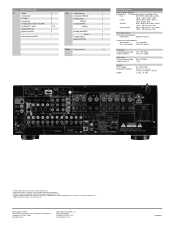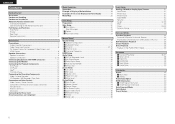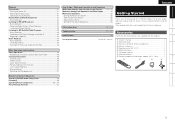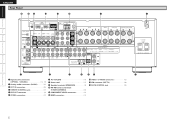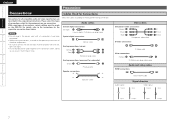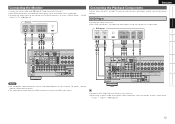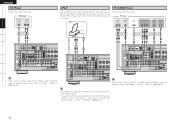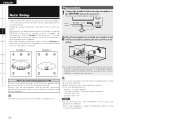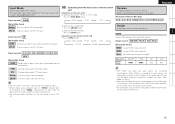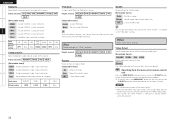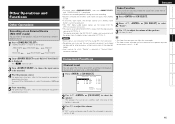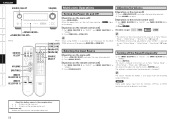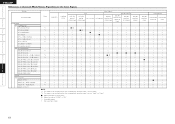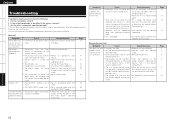Denon AVR 788 Support Question
Find answers below for this question about Denon AVR 788 - AV Receiver.Need a Denon AVR 788 manual? We have 10 online manuals for this item!
Question posted by stewcentt on September 17th, 2012
Hi One Of My Audio Optical Inputs #2 Is Not Working How Can I Fix That?
The person who posted this question about this Denon product did not include a detailed explanation. Please use the "Request More Information" button to the right if more details would help you to answer this question.
Current Answers
Related Denon AVR 788 Manual Pages
Similar Questions
Denon Avr-788 Zone2 Function
what source inputs can zone2 on Denon AVR handle? I cannot get all my sources to play on Zone2.
what source inputs can zone2 on Denon AVR handle? I cannot get all my sources to play on Zone2.
(Posted by khalilehab 3 years ago)
Adding A 2nd Optical Input From Dvr
I already am using an optical audio input from my Bluray player in slot 1, but want to add a 2nd opt...
I already am using an optical audio input from my Bluray player in slot 1, but want to add a 2nd opt...
(Posted by parrotheadsi 7 years ago)
Optical Audio
Optical audio on my 1910 stopped working. The jacks had been damaged due to trying to force shoddy o...
Optical audio on my 1910 stopped working. The jacks had been damaged due to trying to force shoddy o...
(Posted by vonburske 11 years ago)
Optical Inputs Playing 7.1 Dolby Surround Sound?
I just purchase a 3d Tv and 3d blu ray player. The avr 2808ci does not "pass through" the video 3d s...
I just purchase a 3d Tv and 3d blu ray player. The avr 2808ci does not "pass through" the video 3d s...
(Posted by ask365 12 years ago)
How To Preset Radio Stations. The Manual Instructions Don't Seem To Work.
(Posted by garyharaldsen 12 years ago)