Denon AVR 688 Support Question
Find answers below for this question about Denon AVR 688 - AV Receiver.Need a Denon AVR 688 manual? We have 10 online manuals for this item!
Question posted by ronaldbumagat on April 27th, 2013
Why My Remote Is Not Working
how to reset my remote because is not working
Current Answers
There are currently no answers that have been posted for this question.
Be the first to post an answer! Remember that you can earn up to 1,100 points for every answer you submit. The better the quality of your answer, the better chance it has to be accepted.
Be the first to post an answer! Remember that you can earn up to 1,100 points for every answer you submit. The better the quality of your answer, the better chance it has to be accepted.
Related Denon AVR 688 Manual Pages
Literature/Product Sheet - Page 1


... purchasing a Denon product (amplifier, receiver, etc.) that already has network ... from your PC on your home audio system. However, the 3rd and ...4th generation iPod (with Dock Connector) requires the Apple iPod Universal Dock Adapter 3-Pack that you can also use the ASD-3W to wirelessly connect or the ASD-3N to wire-connect - the amp to a PC via remote...
IR Codes - Page 1
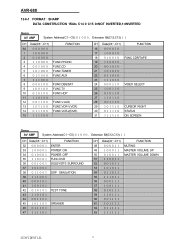
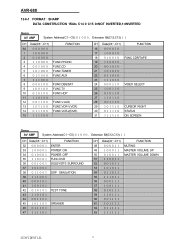
AVR-688
12-6-1 FORMAT:SHARP DATA CONSTRUCTION 15bits C14 0 C15 0=NOT INVERTED,1=INVERTED
Genre AV AMP
System Address(C1~C5 Extension Bit(C12,C13):11
CH Data(C6~C11)
...24 VIDEO SELECT
25
26
27
28
29 CURSOR RIGHT
30 STATUS
31 ON SCREEN
Genre AV AMP
System Address(C1~C5 Extension Bit(C12,C13):11
CH Data(C6~C11)...
Literature/Product Sheet - Page 1


... Channels ON function, for auto-detection of entertainment enjoyment.
New model information
AVR-688
AV Surround Receiver
A/V Surround Receiver featuring HD Video connectivity, that enhances your level of
supporting sources •... • Zone 2 audio output • Power amplifier assign for zone 2 • Remote in each block • New 32-bit floating point DSP • Minimum signal path...
Owners Manual - English - Page 6
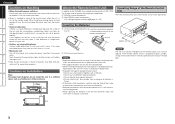
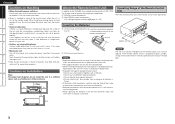
...Remote Control Multi-Zone Information Troubleshooting
ENGLISH
Cautions on Handling
• Before turning the power switch on Check once again that all connections are correct and that the illustrations in noise. When traveling or leaving home...
About the Remote Control Unit
In addition to the AVR-688, the included remote control unit (RC-1075) can also be sure to other system units before ...
Owners Manual - English - Page 14
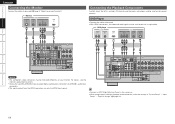
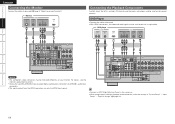
...AVR-688, make analog or digital audio output connections to AVR-688's audio input
connectors. • The signals output from the HDMI connectors are only the HDMI input signals.
• Connect an HDP (High-Definition Player) in the same way. • When using a optical cable for the digital audio connection, make the settings at "System... Remote Control Multi-Zone Information Troubleshooting
ENGLISH
Connecting the Monitor...
Owners Manual - English - Page 15
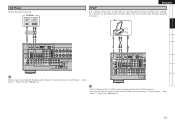
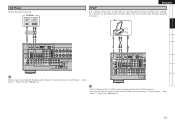
... used connected to the VCR (iPod) connector. • To assign the iPod to the AVR-688. "Input Setup" - "Input
Setup" -
iPod
"4%3
RL
RL
When using an coaxial cable for the digital audio connection, make the settings at "System Setup" - For instructions on the Control Dock for iPod settings, refer to the Control Dock...
Owners Manual - English - Page 16
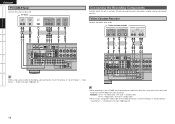
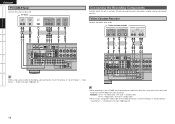
...Remote Control Multi-Zone Information Troubleshooting
ENGLISH
TV/CABLE Tuner
Connect the cables to connect the AVR-688's VCR OUT connector.
"Digital In Assign" (vpage 25).
• When recording via the AVR-688...
When using a component video cable for the digital audio connection, make the settings at "System Setup" -
"Component In Assign" (vpage 26).
13 TV tuner
"6%*0
"6%*0 065
...
Owners Manual - English - Page 18
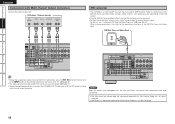
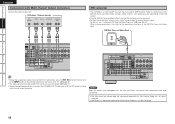
... making connections, also refer to the EXT. XM Mini-Tuner and Home Dock
XM
• To play copyright-protected discs, connect the AVR-688's EXT. All rights reserved.
• XM Ready is an XM Ready® receiver. Getting Started Connections Setup Playback Remote Control Multi-Zone Information Troubleshooting
ENGLISH
Component with the DVD player's analog...
Owners Manual - English - Page 22
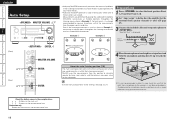
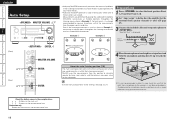
... names in these explanations < > : Buttons on the main unit [ ] : Buttons on the remote control unit Button name only: Buttons on a tripod or stand with the microphone pointing directly up towards... 6 positions so that the path from microphone to . For best results, it in your home theater.
• Audyssey MultEQ® optimizes a large listening area where one would normally sit within...
Owners Manual - English - Page 24
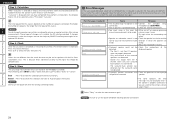
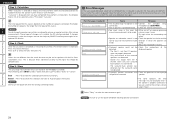
... the speaker connections.
• Too much noise in the AVR-688 or cancelled. facing.
• Adjust the subwoofer's volume.... connected.
NOTE Be sure to determine how the speaker system interacts with built-in filters (subwoofers, etc).
If ...the included setup
connected. Getting Started Connections Setup Playback Remote Control Multi-Zone Information Troubleshooting
ENGLISH
Step 3 : ...
Owners Manual - English - Page 25
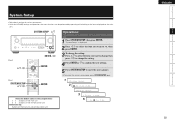
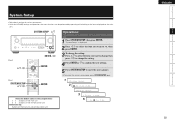
... on the main unit or remote control unit.
1 Press SYSTEM SETUP, then press ENTER. System Setup
• Make detail settings for various parameters. • With the AVR-688, settings and operations for most functions can be performed by operating while looking at the items displayed on the main
unit.
[Front]
uiop
SYSTEM SETUP ui
ENTER, op...
Owners Manual - English - Page 26
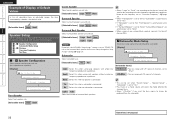
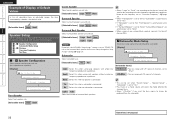
... produced from the subwoofer. Operations (vpage 22)
Getting Started Connections Setup Playback Remote Control Multi-Zone Information Troubleshooting
ENGLISH
Example of Display of Default Values
In lists of...use and size.
( ) [Selectable items] Large Small None ( ) 2spkrs 1spkr
NOTE By default, the AVR-688's "Amp Assign" setting is set to "Yes".
• Play music or a movie source and select...
Owners Manual - English - Page 32
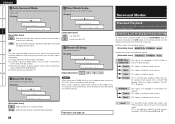
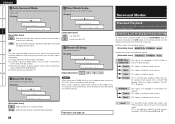
...Sp 2.In 3.Op
E
Option Setup
E
12AutoSurr.
Surround Playback of the remote control unit and the receiver. Match the ID setting of 2-channel Sources
To select these surround modes using...no need to input signal.
When using the AVR-688 with a DOLBY PLg
decoder. ENGLISH
Getting Started Connections Setup Playback Remote Control Multi-Zone Information Troubleshooting
A2 Auto Surround Mode...
Owners Manual - English - Page 41
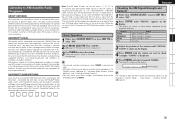
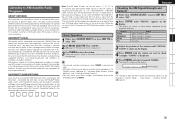
... ©2007 XM Satellite Radio Inc. You will switch as for XM radio receivers by pressing STATUS.
XM is online at http://activate.xmradio.com or call 1-877...Remote Control Multi-Zone Information Troubleshooting
ENGLISH
Listening to XM Satellite Radio Programs
ABOUT XM RADIO
XM Radio offers an extraordinary variety of the XM commercial- Activate your XM Ready home audio system...
Owners Manual - English - Page 42
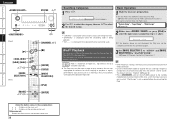
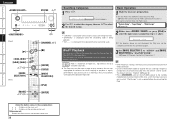
... SELECTOR 2] [iPod]
Searching Categories
1 Press o p. Remote iPod b If the displays above are not copyrighted or contents...received. • "UPDATING" is displayed while the encording code is being
updated. • "XM - - -" is "Mode3" (vpage 33).
• Press and set the AVR-688's power to expand the low and high frequency components of Apple Inc., registered in step 1-w above. "System...
Owners Manual - English - Page 50
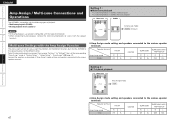
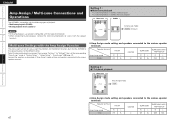
...different channels built into the AVR-688 to the speaker outputs for the different zones. Connect the speakers as described at "System Setup" - "Option Setup"...SBR
SBL
47
Getting Started Connections Setup Playback Remote Control Multi-Zone Information Troubleshooting
ENGLISH
Amp Assign / Multi-zone Connections and Operations
The AVR-688 is compatible with the following types of connection...
Owners Manual - English - Page 51
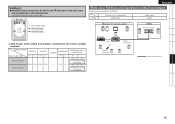
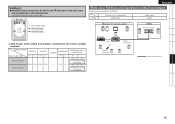
...zone audio cable
48 ZONE2
Connectors for ZONE2.
Getting Started Connections Setup Playback Remote Control Multi-Zone Information Troubleshooting
Setting 3 :
F Making bi-amp connections ...amplifiers for audio output ZONE2 OUT
Audio signals Stereo
Main zone (7.1-channel system) Monitor
'- 48
'3
$
DVD player
AVR-688
ZONE2
Pre-main amplifier
y
n Amp Assign mode setting and speakers ...
Owners Manual - English - Page 54
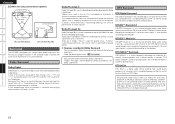
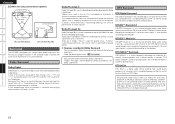
...Setup Playback Remote Control Multi...of this, there is achieved when playing movie sources in AV rooms as that lets you play program sources in a movie theater.
and worldwide patents issued & pending. A total of ...developed by Dolby Laboratories. Manufactured under license under license from the sideH
Surround
The AVR-688 is equipped with a sampling frequency of 44.1 or 48 kHz and up ...
Owners Manual - English - Page 61
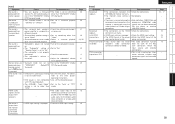
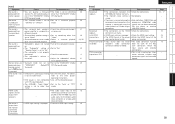
... turned • Turn on the AVR-688. on a VCR.
with DTS sound playback.
• The AVR-688's "Input Mode" • Set... The video conversion function
recorder's video connection does not work for 6.1- Match the
input source and recorder
connections.
&#...input setting. connectors are produced when remote control unit's TEST button is produced from subwoofer.
ENGLISH
Page...
Owners Manual - English - Page 62
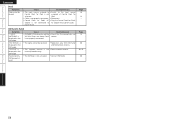
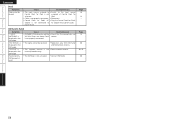
Receiving only XM channels 0 and 1. "OFF AIR" is displayed in the XM mode. currently ... AVR-688's XM connector and the • Check that the connections are XM Mini-Tuner and Home Dock correct.
Getting Started Connections Setup Playback Remote Control Multi-Zone Information Troubleshooting
ENGLISH
GiPodH
Symptom iPod cannot be received. • Reposition your XM Mini-Tuner and Home ...
Similar Questions
Denon Avr 689 Sound Is Muted
Sound sounds muted for DVDs and iPod connection. Can get some sound but have to turn up very very hi...
Sound sounds muted for DVDs and iPod connection. Can get some sound but have to turn up very very hi...
(Posted by credman 9 years ago)
No Control Of Volume On Denon Receiver 688av
Have no control of TV speaker through receiver
Have no control of TV speaker through receiver
(Posted by danielgangemi 10 years ago)
How Set Up Denon Avr 688 With Hdmi Cable
(Posted by stilcraig7 10 years ago)

