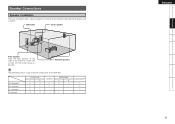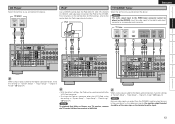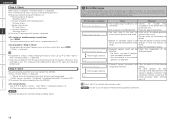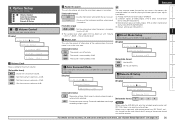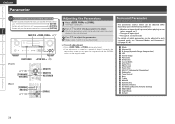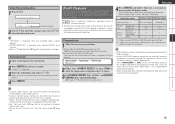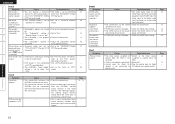Denon AVR 589 Support Question
Find answers below for this question about Denon AVR 589 - AV Receiver.Need a Denon AVR 589 manual? We have 9 online manuals for this item!
Question posted by dunkrimmsr on February 2nd, 2012
All Set Up Getting A Bumping Noise,from Sl & Sr Speakers
The person who posted this question about this Denon product did not include a detailed explanation. Please use the "Request More Information" button to the right if more details would help you to answer this question.
Current Answers
Related Denon AVR 589 Manual Pages
Similar Questions
Front And Centre Speakers Not Working
My Denon 2309CI is 6 years old and all of a sudden the front and centre speakers are not working. Th...
My Denon 2309CI is 6 years old and all of a sudden the front and centre speakers are not working. Th...
(Posted by frankk54 7 years ago)
No Sound From 589
I have a denon avr 589....We had a lightning storm a while back that produced a lightning strike abo...
I have a denon avr 589....We had a lightning storm a while back that produced a lightning strike abo...
(Posted by Logan44 8 years ago)
How To Get The Audio From My Avr 589 Through Hdmi
(Posted by Abdabwilso 10 years ago)
Cant Get My Denon 1907
Hi there, my bro gave me a denon avr-1907 rcvr...no remote or subwoofer. Can't get the rear surround...
Hi there, my bro gave me a denon avr-1907 rcvr...no remote or subwoofer. Can't get the rear surround...
(Posted by robtma 12 years ago)
Audio Problems
I just purchased a Denon 589 5.1 receiver and have attempted to connect it to my cable using HDMI. I...
I just purchased a Denon 589 5.1 receiver and have attempted to connect it to my cable using HDMI. I...
(Posted by dfarberman 13 years ago)