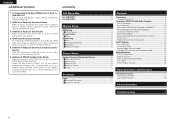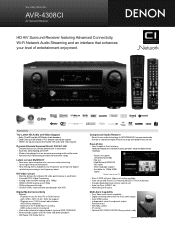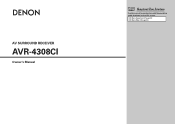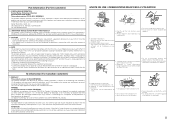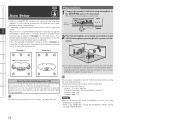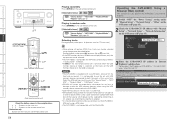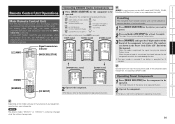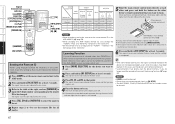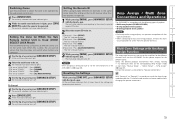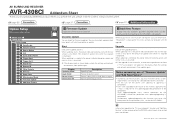Denon AVR 4308CI Support Question
Find answers below for this question about Denon AVR 4308CI - AV Network Receiver.Need a Denon AVR 4308CI manual? We have 18 online manuals for this item!
Question posted by Spummer1 on September 18th, 2012
Looking For A Manual For The Avr1000
Just Receiveda Denon AVR1000, nothing else
Current Answers
Related Denon AVR 4308CI Manual Pages
Similar Questions
Schematic Diagramme For Denon Av Surround Receiver Avr-3300. Schou
I need the sceamatic diagram for it, ´cause some of the electrolyts disconnect when it gets wa...
I need the sceamatic diagram for it, ´cause some of the electrolyts disconnect when it gets wa...
(Posted by djcharlie 9 years ago)
How To Use This Wonderful Deon Avr 4308ci Without A Remote Contol Or Manual.
I will be much grateful to the Company if I could be assisted as how to use this machine. I would be...
I will be much grateful to the Company if I could be assisted as how to use this machine. I would be...
(Posted by wapenteng 11 years ago)
How To Use The Machine Without A Remote Control And Manual.
i bought this wonder machine without a manual and a remote control and when try using it i could not...
i bought this wonder machine without a manual and a remote control and when try using it i could not...
(Posted by wapenteng 11 years ago)
Hookup For Directv And Denon Dvd-1720 To Denon Avr-1706 Av Surround Receiver?
I have a directv receiver, a wall mounted HD TV, a Denon DVD-1720. What is the proper way to hook-u...
I have a directv receiver, a wall mounted HD TV, a Denon DVD-1720. What is the proper way to hook-u...
(Posted by hendersonmate6666 11 years ago)
Manual Changes Are Not Saved
When I make manual changes to speaker configuration and chanel levels they always revert back to the...
When I make manual changes to speaker configuration and chanel levels they always revert back to the...
(Posted by flindley 11 years ago)