Denon AVR-3801 Support Question
Find answers below for this question about Denon AVR-3801.Need a Denon AVR-3801 manual? We have 3 online manuals for this item!
Question posted by buckmar on November 10th, 2013
Video Select
when I had my system connected with Component Video I could use Video Select to listen to music and watch TV. When I re-cabled with HDMI I can no longer switch the video. It acts like it is switching but comes back to the original video signal.
Current Answers
There are currently no answers that have been posted for this question.
Be the first to post an answer! Remember that you can earn up to 1,100 points for every answer you submit. The better the quality of your answer, the better chance it has to be accepted.
Be the first to post an answer! Remember that you can earn up to 1,100 points for every answer you submit. The better the quality of your answer, the better chance it has to be accepted.
Related Denon AVR-3801 Manual Pages
Literature/Product Sheet - Page 1
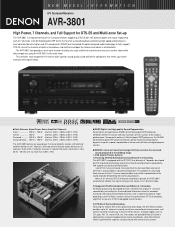
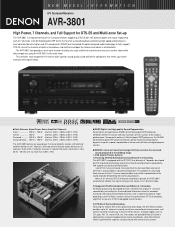
... the component that envelopes the listener and moves in the main room. DENON has harnessed its world-renowned audio technology to fully support DTS-ES, one of the features of which is a high-performance A/V surround receiver supporting DTS-ES with 105 watts of power with stereo music sources. NEW MODEL I N F O R M AT I O N
A/V Surround Receiver
AVR-3801
High...
Literature/Product Sheet - Page 2
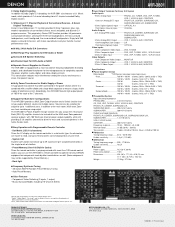
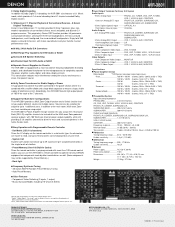
...Preset Memory
s Other Features • Component Video Switching (2 inputs, 1 output) • Music Surround Modes Including 7/5-Channel Stereo
s Input/Output Terminals For Every A/V System
Audio Inputs 9 Sets Analog Input PHONO, CD, TUNER, DVD, VDP, TV/DBS,
VCR-1, VCR-2/V-AUX, CDR/TAPE
1 Set 8-ch Analog EXT. NEW MODEL I N F O R M AT I O N
AVR-3801
2. s Hefty Power Transformer for output...
Owners Manual - Page 5
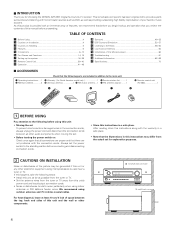
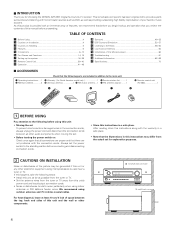
... operation that before using this unit or any other audio components when moving the set.
• Before turning the power switch on Handling 5 v Features ...5 b Connections 6~13 n Part Names and Functions 14, 15 m Setting up the system 16~28 , Remote Control Unit 29~40 .
This remarkable component has been engineered to provide superb surround sound listening with an...
Owners Manual - Page 6


... disc, DVD and specially-encoded music discs.
4. Video Select Function Allow you can enjoy both movie soundtracks and music listening, with optimum results and no compromise.
8. Always wait until the muting circuit turns off before adjusting the volume.
4 FEATURES
1. 3 CAUTIONS ON HANDLING
• Switching the input function when input jacks are not connected A clicking noise may be...
Owners Manual - Page 7
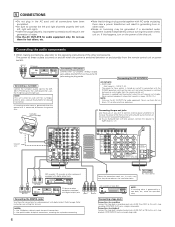
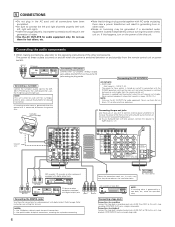
...'s tape recording (CDR/TAPE OUT) jacks using pin plug cords.
Connecting the AC OUTLTETS
AC OUTLETS • SWITCHED
(total capacity - 120 W (1 A.)) The power to these jacks if you wish to connect external power amplifier(s) to increase the power of the other electrical appliances. BACK L CH.
Connecting the audio components
• When making connections, also refer to the operating...
Owners Manual - Page 11
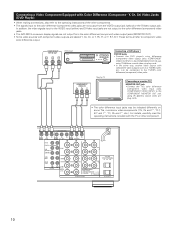
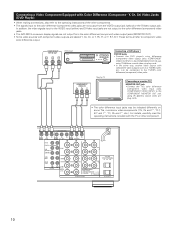
... DVD player
DVD IN jacks • Connect the DVD player's color difference
(component) video output jacks (COMPONENT VIDEO OUTPUT) to the COMPONENT DVD IN jack using 75 Ω/ohms coaxial video pinplug cords.
• The color difference input jacks may be connected to the color difference (component) video jacks. • The AVR-3801's on some TVs, monitors or video components ("CR, CB and...
Owners Manual - Page 13


... that none of the individual conductors of the speaker cord come in contact with adjacent terminals, with other components. Mismatching of polarities will lead to damage. • The protector circuit may be changed to 16 Ω/ohms can be connected for MULTI ZONE. Connection the speaker terminals
3. BACK L CH. • The settings must be...
Owners Manual - Page 17
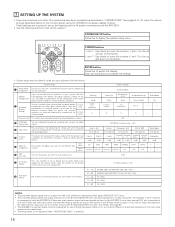
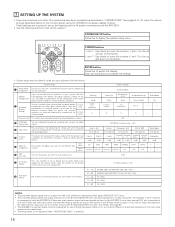
... are selected automatically according to read small characters on -screen display function. 7 SETTING UP THE SYSTEM
• Once all connections with other AV components have been completed as described in "CONNECTIONS" (see page 28.) • The AVR-3801's on-screen display function is designed for optimizing the timing with which the audio signals are produced from a video source...
Owners Manual - Page 25


..., you
want to output test tones, then use a well known music selection and adjust for which you may also need to -12 dB while the subwoofer is selected
9
ENTER SHIFT
After the above settings are ...can be adjusted between -12 dB and +12 dB in the
following order, at the listening position.
To cancel the settings, select "Level Clear" and "Yes" on :
1spkr SB
FL
C
FR
SR
SBR
SBL...
Owners Manual - Page 26
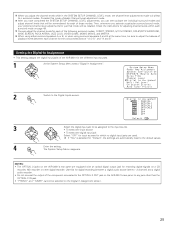
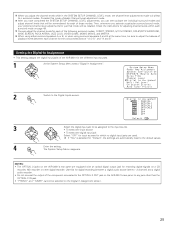
... playback levels between each surround mode on page 49. Use this mode a Master Channel Level adjustment mode. Consider this for the various selections of the component connected to the OPTICAL 3 OUT jack on the AVR-3801's rear panel to any jack other digital recorder. TUNING
• To select the input source
BAND
MODE
BAND
MODE
• To...
Owners Manual - Page 29
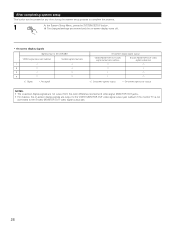
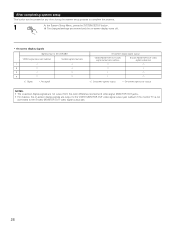
...; The on-screen display signals are not output from the color difference (component) video signal MONITOR OUT jacks. • For 4 above, the on-screen display signals are output to the VIDEO MONITOR OUT video signal output jack (yellow) if the monitor TV is not
connected to complete the process.
1
SETUP
At the System Setup Menu, press...
Owners Manual - Page 31
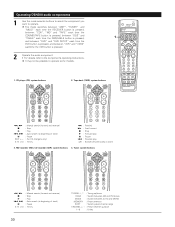
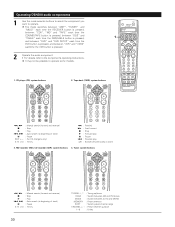
...TV
CD CDR/MD/ TAPE RECEIVER
VCR DBS/CABLE VDP
DVD
DISPLAY SURR.
CD
3
DVD
6
TV/DBS
9
TV/ VCR
0
+10
6, 7 2 1
8, 9 3
0~9, +10
: Manual search (forward and reverse) : Stop : Play : Auto search (to the component's operating instructions. The mode switches... V.AUX
8
- Operating DENON audio components
1
Use the mode selector buttons to select the component you want to operate.
Tape ...
Owners Manual - Page 43
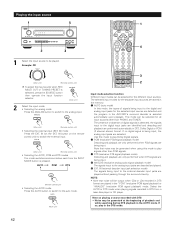
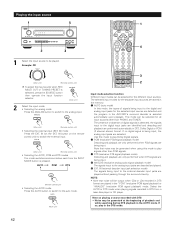
... the program in the AVR-3801's surround decoder is pressed.
w PCM (exclusive PCM signal playback mode) Decoding and playback are only performed when PCM signals are being input. IN button on the EXT.
SOURCE (Main unit)
2
Select the input mode. • Selecting the analog mode
Press the ANALOG button to switch to the analog input...
Owners Manual - Page 51
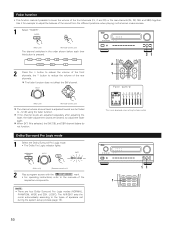
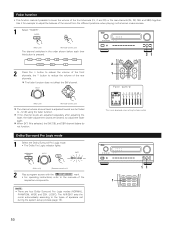
...the rear channels (SL, SR, SBL and SBR) together. SKIP
SHIFT MUTING
- The AVR-3801 sets the mode automatically according to the manuals of speakers set during the system setup process ...
SELECT
DOLBY/DTS SURROUND
Light
(Main unit)
(Remote control unit)
2
Play a program source with the
mark.
• For operating instructions, refer to the types of the
respective components. Use it...
Owners Manual - Page 54
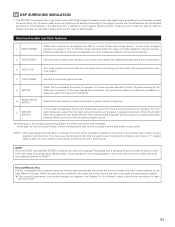
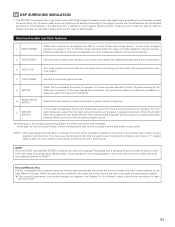
... Pro Logic or Dolby Digital. When the input source is switched, the modes set is equipped with a personal memorize function that contain 24 bit, 96 kHz audio). 11 DSP SURROUND SIMULATION
• The AVR-3801 is equipped with a high performance DSP (Digital Signal Processor) which uses digital signal processing to achieve a more realistic, powerful sound...
Owners Manual - Page 63


...Japan MUSE Hi-Vision audio), DVD-Audio, SACD (Super Audio CD), MPEG multichannel audio, etc. Sources can connect a pair of bipolar or dipolar surround speakers (mounted on either side of the prime listening position), as well ... sound.
SL
SR
These two types of surround speakers being used . The AVR-3801's surround speaker selection function makes it is important to achieve the same sense of...
Owners Manual - Page 66
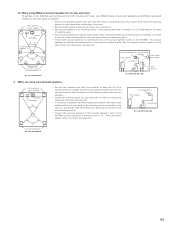
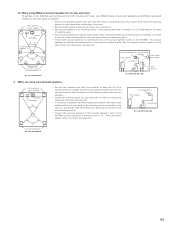
... direct-radiating (monopolar) then place them toward the listening position. • Connect the surround speakers for watching movies to the surround speaker A jacks on the AVR-3801, the surround
speakers for playing multi-channel music to the surround speaker B jacks. When not using different surround speakers for movies and music
To achieve more effective surround sound for both...
Owners Manual - Page 68
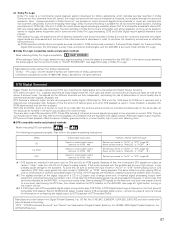
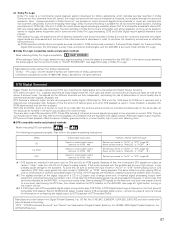
...in your own listening room.
2 DTS... channels using Dolby ...speakers). Also, never switch the input mode to...audio mode is 2-channel Dolby Digital, and the AVR-3801's surround mode is Dolby Pro Logic.
2 Dolby Pro Logic compatible media and playback methods
Mark indicating Dolby Pro Logic compatibility:
When playing in Dolby Pro Logic, select the input signal according to how the player is connected...
Owners Manual - Page 70


...listening...switch the surround back channel's power amplifier for use for fullsize, full-range) to automatically set upon shipment from the speakers and subwoofer according to obtain optimum effects. Surround mode
Surround speaker
Front Sp. Large DOLBY/
DTS SURROUND
A
Center Sp. Small
5CH/7CH STEREO
Surround Back
Surround Sp. IN
-
- A
A
A
-
-
(Subwoofer mode) This selects...TV...audio...VIDEO ...
Technotes - Page 1


... DSP processor, the AVR-3801 features 8 channels of the 7 channels rated at www.del.denon.com
dts ES Matrix 6.1, dts Neo:6 Cinema & Music, as well as Dolby...8 Pre-Amp Outputs for optimum
picture quality, the AVR-3801 features wideband (progressive & DTV compatible) component video switching.
Brilliant! the first name in digital audio
DENON ELECTRONICS, 19 CHAPIN ROAD, PINE BROOK, NJ...
Similar Questions
Avr 1612. Messed The Sound System Up. Unable To Get Any Tv Surround Now. Played
Played with controls but nothing is happening.
Played with controls but nothing is happening.
(Posted by Anonymous-141028 9 years ago)
What Setttings Do I Need To Be Able To Watch Tv Through The Denon Avr 891 Withou
(Posted by Anonymous-66091 11 years ago)

