Denon AVR-3801 Support Question
Find answers below for this question about Denon AVR-3801.Need a Denon AVR-3801 manual? We have 3 online manuals for this item!
Question posted by jeremnel on December 12th, 2013
How To Connect Denon Avr 3801
The person who posted this question about this Denon product did not include a detailed explanation. Please use the "Request More Information" button to the right if more details would help you to answer this question.
Current Answers
There are currently no answers that have been posted for this question.
Be the first to post an answer! Remember that you can earn up to 1,100 points for every answer you submit. The better the quality of your answer, the better chance it has to be accepted.
Be the first to post an answer! Remember that you can earn up to 1,100 points for every answer you submit. The better the quality of your answer, the better chance it has to be accepted.
Related Denon AVR-3801 Manual Pages
Literature/Product Sheet - Page 1
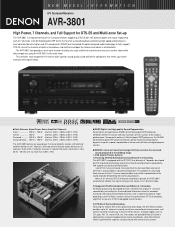
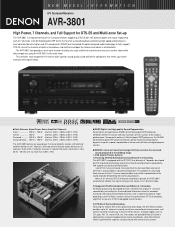
... Featuring the newest DTS matrix processing technology, the DTS Neo:6 function provides up
The AVR-3801 is a high-performance A/V surround receiver supporting DTS-ES with 105 watts of power with stereo music sources. DENON has harnessed its world-renowned audio technology to fully support DTS-ES, one of the features of which is to...
Literature/Product Sheet - Page 2
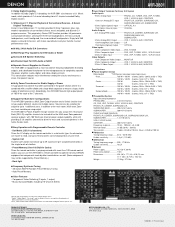
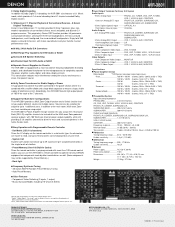
...denon.co.jp
12460800 A Printed in the home theater room. s 96 kHz, 24-bit Audio D/A Converters
s Wide-Range Play Capability for DVD-Audio or SACD
s Surround A/B Speaker Switching
s 8-Channel Input For DVD-Audio or SACD
s Separate Current Supplies for Circuits The AVR-3801... DVD, VDP, TV/DBS, VCR-1, VCR-2/V-AUX
Video Outputs
1 Set Component Video Output ..... Front 105 W + 105 W (8 ohms, 20Hz ...
Owners Manual - Page 5
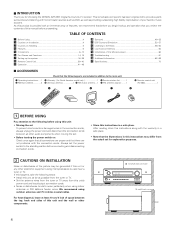
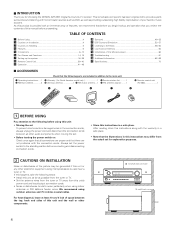
... for choosing the DENON AVR-3801 Digital Surround A / V receiver. TABLE OF CONTENTS
z Before Using 4 x Cautions on Installation 4 c Cautions on Check once again that all other audio components when moving the ...Pay attention to provide superb surround sound listening with the connection cords. We recommend using this unit:
• Moving the set To prevent short circuits or damaged wires...
Owners Manual - Page 6


...
2. The DENON AVR-3801 provides the ability to 5.1 channels of surround speakers, and place them in the appropriate locations in the STANDBY state, the apparatus is still connected on or... control or connect components to another source (audio).
10.Future Sound Format Upgrade Capability via Eight Channel Inputs & Outputs For future multi-channel audio format(s), the AVR-3801 is compatible with...
Owners Manual - Page 7
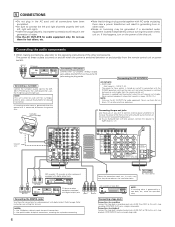
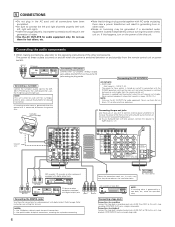
... Tape deck
NOTE: If humming noise is used with one speaker, connect the speaker to SURR. Connecting the audio components
• When making connections, also refer to the operating instructions of noise.
• Use the AC OUTLETS for audio equipment.
Turntable (MM cartridge)
Connecting a CD player
Connect the CD player's analog output jacks (ANALOG OUTPUT) to this unit...
Owners Manual - Page 11
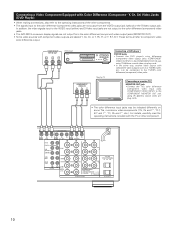
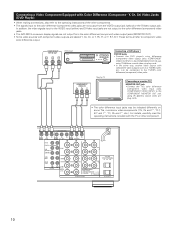
... input jacks are not output to the color difference (component) video jacks. • The AVR-3801's on some TVs, monitors or video components ("CR, CB and Y", "R-Y, B-Y and Y", "Pr, Pb and Y", etc.).
Connecting a Video Component Equipped with the TV or other components. • The signals input to the color difference (component) video jacks are labeled Y, CB, CR, or Y, Pb...
Owners Manual - Page 17
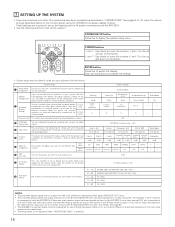
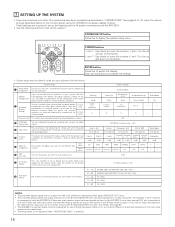
...the combinations of a video component.
Small / 2spkrs
Sub Woofer Yes
5CH/7CH STEREO
DSP SIMULATION
EXT. This parameter is for optimizing the timing with which the audio signals are operated.
On ...UP THE SYSTEM
• Once all connections with other AV components have been completed as described in "CONNECTIONS" (see page 28.) • The AVR-3801's on-screen display function is designed...
Owners Manual - Page 18


... with their front surfaces as flush with the front of signals sources can be selected with the surround back speakers.
Surround speaker systems
With the AVR-3801 it is also possible to use the surround speaker selector function to choose the best layout for a variety of sources and surround modes.
• Surround...
Owners Manual - Page 26
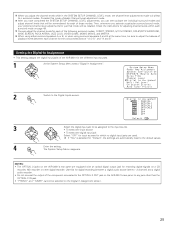
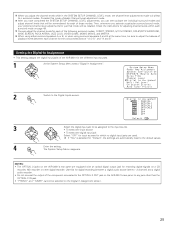
... output of the component connected to the OPTICAL 3 OUT jack on a CD
recorder, MD recorder or other than the OPTICAL 3 IN jack. • "PHONO" and "TUNER" cannot be assigned to any jack other digital recorder. Consider this for digital recording between each channel for recording digital signals on the AVR-3801's rear panel to...
Owners Manual - Page 29
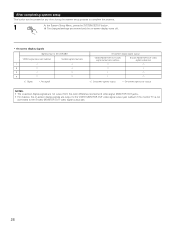
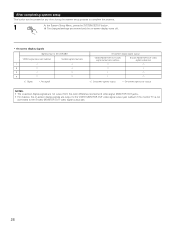
...display turns off.
• On-screen display signals
Signals input to the AVR-3801
VIDEO signal input jack (yellow)
S-video signal input jack
1
E
E...8226; The on-screen display signals are not output from the color difference (component) video signal MONITOR OUT jacks. • For 4 above, the on-screen... (yellow) if the monitor TV is not
connected to complete the process.
1
SETUP
At the...
Owners Manual - Page 30
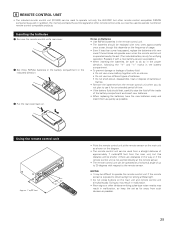
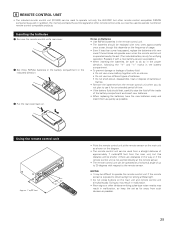
... control unit when you do
not plan to use it can be used to operate not only the AVR-3801 but this depends on the frequency of usage. • Even if less than a year has passed... unit is operated nearby the set as far away from the main unit, but other remote control compatible DENON components as possible.) • When inserting the batteries, be sure to do so in the proper direction, ...
Owners Manual - Page 31
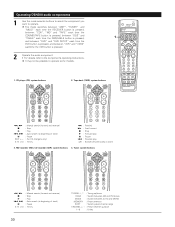
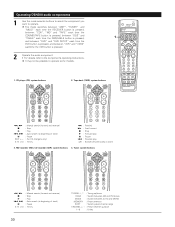
..., and between "VCR" and "VCR2"
eachtime the VCR button is pressed.
2
Operate the audio component. • For details, refer to operate some models.
1. CD player (CD) system buttons...
- MD recorder (MD), CD recorder (CDR) system buttons 4. Operating DENON audio components
1
Use the mode selector buttons to select the component you want to beginning of track) : Pause : 10 key
TUNING D,...
Owners Manual - Page 43
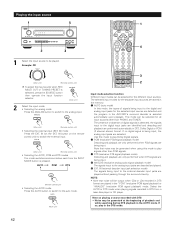
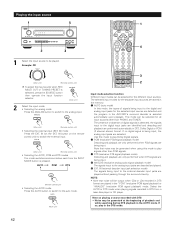
...
ENTER
-
The presence or absence of playback and
while searching during DTS playback in the AVR-3801's surround decoder is selected automatically upon playback. w PCM (exclusive PCM signal playback mode)... are only performed when PCM signals are decoded and played. r ANALOG (exclusive analog audio signal playback mode) The signals input to the external decoder input jacks are selected. IN...
Owners Manual - Page 54
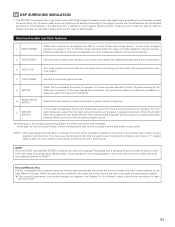
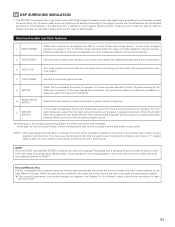
... you have a source component with a personal memorize ...component of the input signals (the component that contain 24 bit, 96 kHz audio). NOTE: Only the DIRECT and 5CH/7CH STEREO modes can also be one-sided if signals are added to the surround channels.
2 ROCK ARENA
Use this to both channels.
11 DSP SURROUND SIMULATION
• The AVR-3801...in -phase) component of a live house with...
Owners Manual - Page 63


...connect a pair of bipolar or dipolar surround speakers (mounted on either side of the listening room.
62
SL
SR
To do so, in some cases the number of surround speakers is important to achieve the same sense of surround speakers being used . The AVR-3801... signals (Japan MUSE Hi-Vision audio), DVD-Audio, SACD (Super Audio CD), MPEG multichannel audio, etc. 16 ADDITIONAL INFORMATION
Optimum...
Owners Manual - Page 65


... rear center facing the front at a slightly higher position (0 to obtain from the front to the back less sharp.
• Connect the surround speakers to the surround speaker A jacks on the AVR-3801 and set all settings on the setup menu to create a coherent 360 degree
surround sound field.
For details, see page...
Owners Manual - Page 66
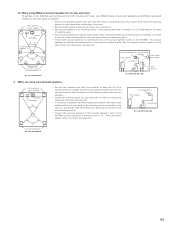
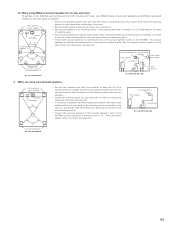
... to the walls at a position 60 to 90 centimeters (2 to 3 feet) above ear level at the prime listening position.
• Connect the surround speakers to the surround speaker A jacks on the AVR-3801 and set all settings on the setup menu. (For instructions, see page 16.)
Surround speaker Front speaker
60 to 90...
Owners Manual - Page 67
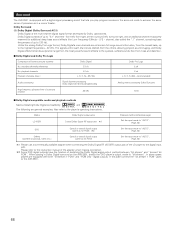
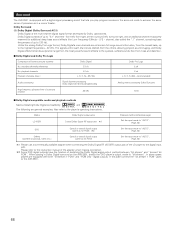
.... Please refer to the instruction manual of the adapter when making connection. 2 Some DVD digital outputs have the function of surround channel
20 kHz
7 kHz
2 Dolby Digital compatible media and playback methods
Marks indicating Dolby Digital compatibility:
and
. Surround
The AVR-3801 is the multi-channel digital signal format developed by Dolby Laboratories...
Owners Manual - Page 68
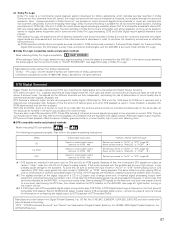
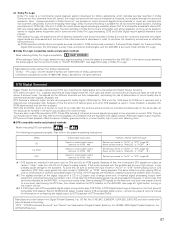
...audio mode is 2-channel Dolby Digital, and the AVR-3801's surround mode is Dolby Pro Logic.
2 Dolby Pro Logic compatible media and playback methods
Mark indicating Dolby Pro Logic compatibility:
When playing in Dolby Pro Logic, select the input signal according to how the player is connected...MD and analog cassette tape recordings. Recent DENON DVD player models feature DTS-compatible digital output...
Technotes - Page 1


... the owner's manual) at 105 watts (8 ohms,
.05% THD, 20Hz-20 kHz). the latest surround sound technology for optimum
picture quality, the AVR-3801 features wideband (progressive & DTV compatible) component video switching. the first name in digital audio
DENON ELECTRONICS, 19 CHAPIN ROAD, PINE BROOK, NJ 07058-9777 • 973-396-0810 • WWW.DEL...
Similar Questions
Connecting Avr-2803 With Philips Ambilight Tv.
To get the sound of the tv over the surround system I need to know what connection I have to use. Th...
To get the sound of the tv over the surround system I need to know what connection I have to use. Th...
(Posted by Williamrozeboom 2 years ago)
What Mode Is Best For High Volume Listening On A Avr 3801? How Should The Ipod
be connected to the receiver?
be connected to the receiver?
(Posted by tnock41 8 years ago)

