Denon AVR-3801 Support Question
Find answers below for this question about Denon AVR-3801.Need a Denon AVR-3801 manual? We have 3 online manuals for this item!
Question posted by mikeatc3 on September 2nd, 2014
How To Connect An Ipod To A Denon Avr 3801
The person who posted this question about this Denon product did not include a detailed explanation. Please use the "Request More Information" button to the right if more details would help you to answer this question.
Current Answers
There are currently no answers that have been posted for this question.
Be the first to post an answer! Remember that you can earn up to 1,100 points for every answer you submit. The better the quality of your answer, the better chance it has to be accepted.
Be the first to post an answer! Remember that you can earn up to 1,100 points for every answer you submit. The better the quality of your answer, the better chance it has to be accepted.
Related Denon AVR-3801 Manual Pages
Literature/Product Sheet - Page 1
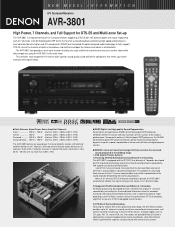
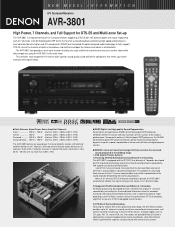
...DENON's DDSC-D circuitry faithfully recreates all the nuances of DTS-ES is rated at the dubbing stage.
1. Two modes are using the AVR-3801...in all channels. DENON has harnessed its world-renowned audio technology to fully ...DENON's latest surround technology faithfully recreates the surround sound produced at 105 watts, into 8 ohms, from conventional stereo sources, and can be the component...
Literature/Product Sheet - Page 2
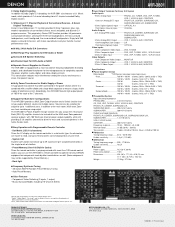
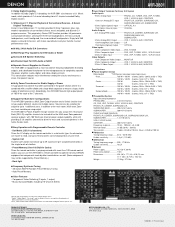
...OPTICAL X 3 1 Set Digital (Coaxial) Input COAXIAL
Audio Outputs 8-ch Analog PRE Output FRONT L/R, CENTER, SURROUND...AVR-3801's Power Amplifier Assign function lets you can be selected for the microprocessor, to operate not only DENON equipment but components made by other manufacturers as well. (Some components...Power A huge power transformer has been connected in the home theater room. Enjoy...
Owners Manual - Page 5
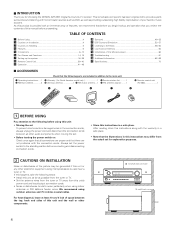
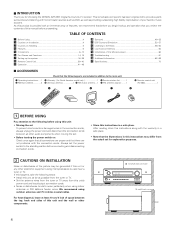
For heat dispersal, leave at least 10 cm/4 inch of space between all connections are proper and that you for choosing the DENON AVR-3801 Digital Surround A / V receiver. TABLE OF CONTENTS
z Before Using 4 x Cautions on Installation 4 c Cautions on Check once again that all other components.
10 cm/4 inch or more
10 cm/4 inch or more Wall...
Owners Manual - Page 6


... sound speakers as well as laser disc, DVD and specially-encoded music discs.
4. This is the default digital audio delivery system for superior picture quality.
9. The DENON AVR-3801 provides the ability to connect two different sets of component video outputs to the television, for North American DVD and DTV.
3. 3 CAUTIONS ON HANDLING
• Switching the...
Owners Manual - Page 7
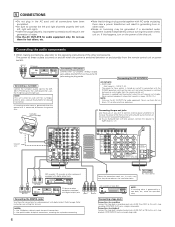
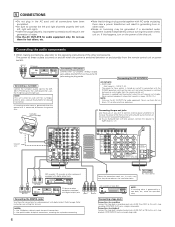
... AC OUTLETS for hair driers, TVs or other noise is generated when the ground wire is above 120 W (1 A.). Connecting the audio components
• When making connections, also refer to SURR. NOTE: Only use them for audio equipment. If this happens, turn on and off in such a way that binding pin plug cords together with one...
Owners Manual - Page 8


... VDP jacks in video quality. • When making connections, also refer to the
AUDIO DVD IN jacks using pin plug cords.
Video deck 1
Connecting a video decks • There are input to the VCR-2/V.AUX jacks in the same way.
7 Connecting video components
• To connect the video signal, connect using a 75 Ω/ohms video coaxial pin plug...
Owners Manual - Page 11
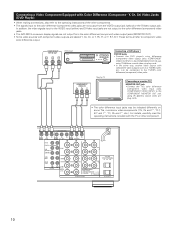
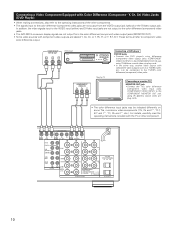
... pinplug cords.
• The color difference input jacks may be connected to the color difference (component) video jacks. • The AVR-3801's on some TVs, monitors or video components ("CR, CB and Y", "R-Y, B-Y and Y", "Pr, Pb and Y", etc.).
Y, CR, CB) Video Jacks (DVD Player)
• When making connections, also refer to the operating instructions of the other...
Owners Manual - Page 17
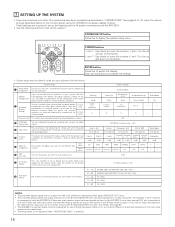
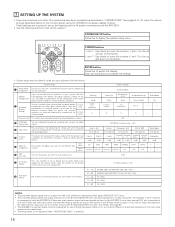
...ONLY" is for optimizing the timing with which the audio signals are selected automatically according to the surround mode....component.
Surround mode
Surround speaker
(Subwoofer mode) This selects the subwoofer speaker for use this button to complete the setting.
• System setup items and default values (set upon shipment from a video source (VDP, etc.) connected to both the AVR-3801...
Owners Manual - Page 26
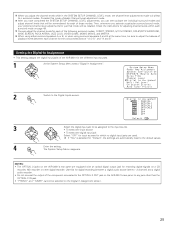
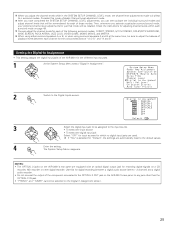
...will be remembered for adjusting channel levels within each of the component connected to the OPTICAL 3 OUT jack on the AVR-3801's rear panel to the input source. TUNING
• To... to adjust the balance of playback levels between a digital audio source (stereo - 2 channel) and a digital audio recorder. • Do not connect the output of those modes. Check the instructions for each...
Owners Manual - Page 29
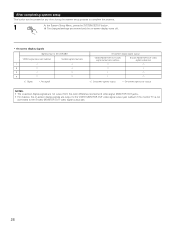
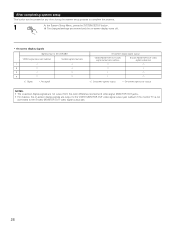
...display turns off.
• On-screen display signals
Signals input to the AVR-3801
VIDEO signal input jack (yellow)
S-video signal input jack
1
E
E
...8226; The on-screen display signals are not output from the color difference (component) video signal MONITOR OUT jacks. • For 4 above, the on-screen... (yellow) if the monitor TV is not
connected to complete the process.
1
SETUP
At the...
Owners Manual - Page 30
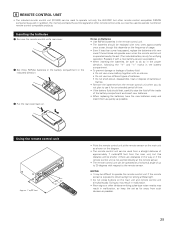
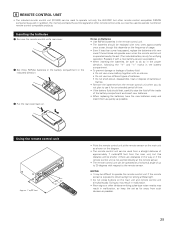
...sure to do
not plan to use it can be used to operate non-Denon remote control compatible products.
Using the remote control unit
Approx. 7 m/22 ...DENON components as shown on the main unit and remote control unit
simultaneously. Doing so may result in the indicated direction. 8 REMOTE CONTROL UNIT
• The included remote control unit (RC-883) can be used to operate not only the AVR-3801...
Owners Manual - Page 31
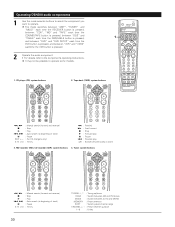
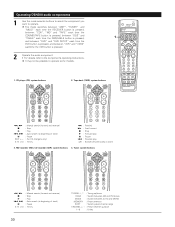
Operating DENON audio components
1
Use the mode selector buttons to select the component you want to the component's operating instructions. The mode switches between "AMP", "...DVD button is pressed, and between "VCR" and "VCR2"
eachtime the VCR button is pressed.
2
Operate the audio component. • For details, refer to operate.
It may not be possible to beginning of track) : Pause ...
Owners Manual - Page 43
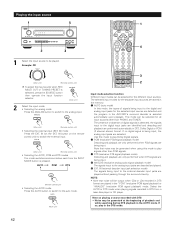
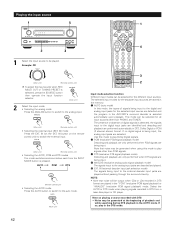
... signal is being input, the analog input jacks are decoded and played. r ANALOG (exclusive analog audio signal playback mode) The signals input to switch the external input. If so, play in DTS from...The selected input modes for the selected input source are detected and the program in the AVR-3801's surround decoder is detected, the signals input to the digital and analog input jacks for...
Owners Manual - Page 44


... to switch to the DTS signal input.
When playing DTS-compatible sources, be sure to connect the source component to the digital input jacks (OPTICAL/COAXIAL) and set at +1 dB or greater, the....
NOTE: • The digital input indicator will light when playing CD-ROMs
containing data other than audio signals, but no sound will be output if DTS-compatible CDs or LDs are being input properly....
Owners Manual - Page 54
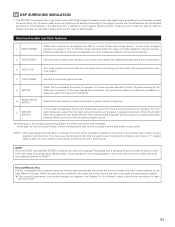
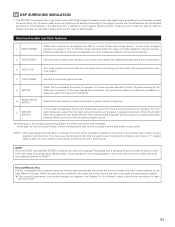
... channel are played in -phase) component of seven preset surround modes can ...component of the input signals (the component that source last time it was used for delay are automatically recalled. 11 DSP SURROUND SIMULATION
• The AVR-3801 is equipped with only one audio output (monophonic camcorder, etc.) obtain a "Y" adaptor cable to split the mono output to two outputs, and connect...
Owners Manual - Page 63


..., Dolby Pro Logic, DTS, high definition 3-1 signals (Japan MUSE Hi-Vision audio), DVD-Audio, SACD (Super Audio CD), MPEG multichannel audio, etc.
SB
SL: Surround L channel
SR: Surround R channel
SB: Surround...from all sources. The AVR-3801's surround speaker selection function makes it is recorded to create a uniform sound field from 360°. Sources can connect a pair of bipolar or...
Owners Manual - Page 66
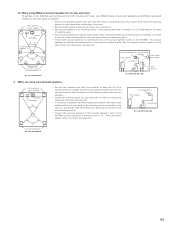
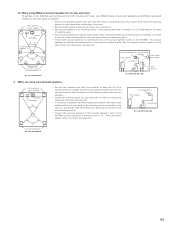
...level at the prime listening position.
• Connect the surround speakers to the surround speaker A jacks on the AVR-3801 and set all settings on the AVR-3801, the surround
speakers for the two types of... of the listening position, and point them toward the listening position. • Connect the surround speakers for watching movies to the surround speaker A jacks on the setup menu to ...
Owners Manual - Page 67
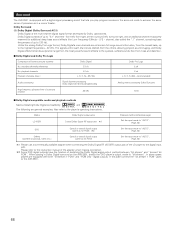
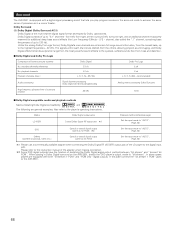
... the input mode to "AUTO". (Page 42)
1 Please use a commercially available adapter when connecting the Dolby Digital RF (AC-3RF) output jack of the LD player to )
PCM". Media... (max.)
Audio processing
Dolby Digital 5.1 ch 5.1 ch
L, R, C, SL, SR, SW
Digital discrete processing Dolby Digital (AC-3) encoding/decoding
Dolby Pro Logic 2 ch 4 ch
L, R, C, S (SW - Also refer to the AVR-3801.
66 Dolby...
Owners Manual - Page 68
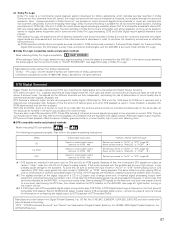
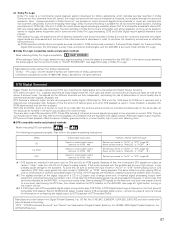
... on CDs and LDs as the stereo 2-channel mode. Recent DENON DVD player models feature DTS-compatible digital output - US Pat....Dolby Digital DVD sources, the DVD player's audio mode is 2-channel Dolby Digital, and the AVR-3801's surround mode is Dolby Pro Logic.
... so it operates with DTS-compatible digital output is connected to the AVR-3801, in Dolby Surround are emphasized and the level of...
Technotes - Page 1


... kHz DACs,
and 8 Channel External Input and 8 Pre-Amp Outputs for your favorite stereo sources. Denon proudly introduces the AVR-3801, the new high-performance, highly affordable control component for future system upgrade capability. the first name in digital audio
DENON ELECTRONICS, 19 CHAPIN ROAD, PINE BROOK, NJ 07058-9777 • 973-396-0810 • WWW...
Similar Questions
What Mode Is Best For High Volume Listening On A Avr 3801? How Should The Ipod
be connected to the receiver?
be connected to the receiver?
(Posted by tnock41 8 years ago)

