Denon AVR-3312CI Support Question
Find answers below for this question about Denon AVR-3312CI.Need a Denon AVR-3312CI manual? We have 3 online manuals for this item!
Question posted by bstgpel on December 23rd, 2013
Denon 3312 How To Display Menu Map On Tv
The person who posted this question about this Denon product did not include a detailed explanation. Please use the "Request More Information" button to the right if more details would help you to answer this question.
Current Answers
There are currently no answers that have been posted for this question.
Be the first to post an answer! Remember that you can earn up to 1,100 points for every answer you submit. The better the quality of your answer, the better chance it has to be accepted.
Be the first to post an answer! Remember that you can earn up to 1,100 points for every answer you submit. The better the quality of your answer, the better chance it has to be accepted.
Related Denon AVR-3312CI Manual Pages
AVR3312CI_OwnersManual - Page 4


...Menu map 85 Examples of menu screen displays 86 Examples of menu and front display 87 Inputting characters 88 SOURCE SELECT 90 AUDIO...Front panel 128 Display 129 Rear ... device 7 Connecting a TV 10 Connecting a Blu-ray Disc player 11... tuner/cable TV 12 Connecting... radio stations 35 Playing a network audio 38 Playing a USB memory device ...(Separate room 82 Audio output 82 Video output...
AVR3312CI_OwnersManual - Page 5


...audio files and still images such as photographs that use network technology. This unit also supports the ARC (Audio Return Channel) function, which reproduces TV ...of the unit with an iPhone or iPod touchz1
"Denon Remote App" is equipped with HDMI connectors, such as turning the... a discrete-circuit configuration that uses menu displays and levels. The unit needs to be connected to a LAN...
AVR3312CI_OwnersManual - Page 9
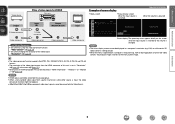
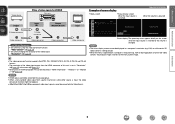
...720p/1080p component video input signals cannot be displayed at "HDMI Information" - "Resolution" (vpage 93)
Monitor (TV) Input
Examples of screen display
• Menu screen
• Status display screen When...as Necessary
• Set when not using the video conversion function. AUDIO/VIDEO ADJUST
Audio Adjust Picture Adjust
Important information When the volume is switched.
NOTE
&#...
AVR3312CI_OwnersManual - Page 34
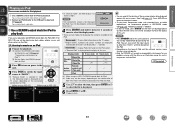
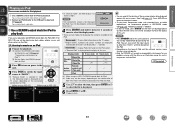
...input source to play back audio only.
Incompatible characters are displayed as shown at menu "iPod" (vpage 117). Display mode
Browse mode
Remote mode
...audio.
NOTE
If the connections screen is displayed on the TV screen. • English letters, numbers and certain symbols are displayed. Basic version
Advanced version
Playing an iPod
There are two methods for iPod.
q Use a DENON...
AVR3312CI_OwnersManual - Page 36


DENON:[AVR-3312CI]
Favorites Internet Radio Media Server iPod Flickr Napster Pandora
[1/8]
CH +/- Incompatible characters are displayed. Remote mode Display iPod information on the iPod screen. • "Remote iPod" is "Mode3".
• In Browse mode, press STATUS on the display of iPod and the software version, some
functions may not be displayed (default: 30 sec) at menu "iPod" (vpage...
AVR3312CI_OwnersManual - Page 53
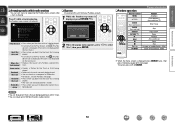
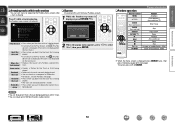
...TV Z / X TV INPUT
Playing a network audio
Function Amp menu Cursor operation / Auto search (cue, i)
Enter / Pause
Stop Page searchz
Return Playback Auto search (cue) Pause
Stop TV power on/standby (Default : SONY)
Switch TV input (Default : SONY)
z When the menu... played. • You can create up ) icon is displayed. (The icon is not displayed on a computer or iPhone etc. • For details,...
AVR3312CI_OwnersManual - Page 57


...
INTERNET RADIO V Last played internet radio station
PRESET 1 - 3
Preset channel (1 - 3) selection
CH +, - is displayed, press SEARCH, then press o (previous page) or p (next page).
DENON:[AVR-3312CI]
Favorites Internet Radio Media Server USB Flickr Napster Pandora
[1/8]
CH +/- z2 When the menu screen is displayed, press SEARCH twice, then press o p to select the first letter you want to...
AVR3312CI_OwnersManual - Page 80


...audio (Internet radio, Media server or iPod DIRECT) can only be one organizer in the network. is displayed.
• An error message is canceled without turning off attendees component?" "Power off the
power of DENON... displayed on which the party mode function is activated automatically participate in the party mode as the organizer
1 Press PARTY to four attendees.
DENON:[AVR-3312CI...
AVR3312CI_OwnersManual - Page 81


.... Information
BD
78 ZONE MANAGEMENT
DENON:[AVR-3312CI] DENON:[RCD-N7]
RETURN Return Check status and select device for the connected devices. "Device Control" mode can only be used on the television screen of the controlling device, and
is
displayed on the TV screen.
3 Press o p to select the desired track.
q Press MENU on the target device in...
AVR3312CI_OwnersManual - Page 84


...Menu Link Setup ON OFF
Q9
Back Top Menu
GExample 4H Net Audio operating screen
ZONE CONTROL >
QUICK SELECT >
CHANNEL LEVEL >
NET AUDIO / USB >
iPod Dock
>
iPod Direct
>
NET AUDIO/USB(MAIN ZONE)
Back DENON:[AVR-3312CI...W0 Click the menu items. from the displayed items. Q6 Click an item to register, and then click "MEMORY".
Q8 Click "ON" when performing Top Menu Link Setup. W3...
AVR3312CI_OwnersManual - Page 88
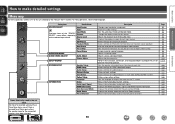
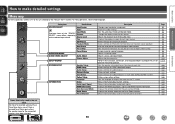
How to make detailed settings
Basic version
Advanced version
Menu map
For menu operation, connect a TV to this source. Setting items
Detailed items
SOURCE SELECT
Input Assign
Video
Input Mode
Displayed items of the audio input. Sets the audio input mode and decode mode. Makes settings for HDMI video/audio output. Assigns name to program radio stations. Shows information...
AVR3312CI_OwnersManual - Page 90


...can be made. q
Default PHO - w Press o to select "Yes", then press ENTER. w D e f a u l t ? Top menu display
Menu display
w AUDIO/VIDEO ADJUST
Audio Adjust Picture Adjust
Front display
A/V Adjust Setup Wizard
w
-
BD
e •HDMI1 -
Press ENTER.
w TV screen: Displays the selected line. Display: Displays the selected item. • Use ui to move to the item you want to...
AVR3312CI_OwnersManual - Page 91
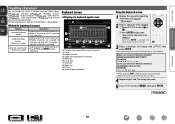
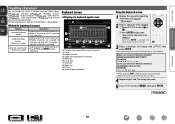
...Operating with the remote control unit. • Select a character on the TV screen to be changed .
For inputting characters, there are as shown below . GUpper case characters/...
o OK key
Q0 Guide for operation buttons
Using the keyboard screen
1 Display the screen for inputting characters (vpage 85 "Menu map").
2 Select a character to be input are three methods, as shown ...
AVR3312CI_OwnersManual - Page 92
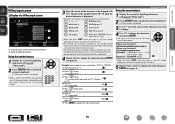
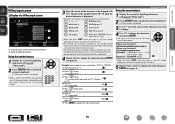
....
DENO DENO
u Press
twice. DENON
Using the cursor buttons
Inputting characters
1 Display the screen for inputting characters (vpage 85 "Menu map").
2 Press SEARCH while a keyboard screen is displayed.
3 Use o p to set...the entered character is displayed.
• The types of a 10 Key input screen
RENAME
Default PHONO CD BD DVD TV SAT/CBL DVR
PHONO CD BD DVD TV SAT/CBL DVR
...
AVR3312CI_OwnersManual - Page 93
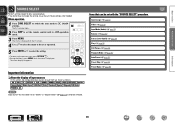
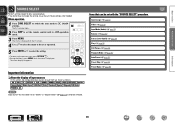
... the Menu, press MENU while the menu is displayed on the TV screen.
4 Use ui to select the menu to be selected. The menu is displayed.
Important information
nnAbout the display of ...Menu operation
1 Press ZONE SELECT to switch the zone mode to set with the "SOURCE SELECT" procedure
Input Assign (vpage 91) Video (vpage 92) Input Mode (Audio) (vpage 94) Rename (vpage 94) Source Level (Audio...
AVR3312CI_OwnersManual - Page 100
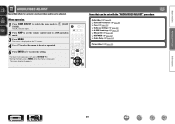
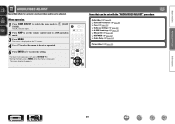
... menu is displayed on the TV screen.
4 Use ui to select the menu to be adjusted. The menu display disappears. Items that can be set or operated. 5 Press ENTER or p to enter the setting.
• To return to J (MAIN ZONE).
The J indicator lights.
2 Press AMP to AMP-operation mode.
3 Press MENU. The menu is displayed. Basic version
Advanced version
AUDIO...
AVR3312CI_OwnersManual - Page 107
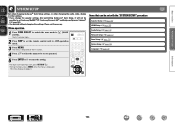
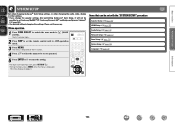
... menu is displayed on the TV screen.
4 Press ui to select the menu to the previous item, press RETURN B. • Exiting the Menu, press MENU while the menu is displayed. The menu display disappears.
Menu... mode.
3 Press MENU.
Basic version
Advanced version
SYSTEM SETUP
Set when changing Audyssey® Auto Setup settings, or when changing the audio, video, display or other settings. ...
AVR3312CI_OwnersManual - Page 148
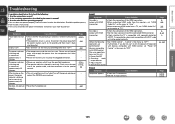
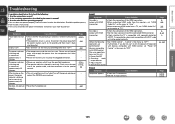
... is output with HDMI control,
the same operations
occur on the menu to "Amp". • When outputting HDMI audio from the speakers, set "HDMI
Audio Out" on the menu to "TV". "Control" in intervals of the HDMI connectors. • When outputting HDMI audio from a TV, set "HDMI Audio Out"
on this unit in the table below. Cause/Solution...
AVR3312CI_OwnersManual - Page 154
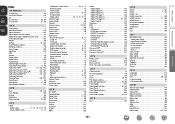
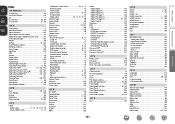
..., 33
vvC
Cable Audio cable 11, 12, 13, 14, 17, 18 Coaxial digital cable 11, 12
Component video cable 10, ... Condensation 3 Connection Blu-ray Disc player 8, 11 Cable TV 12 CD player 17 Control dock for iPod 14 Digital ...7, 142 Delay Time 98 Dimension 98 Dimmer 117 Display 129 Distance 107 DLNA 142 DNR 103
Dolby Dolby ... controller 79 Menu map 85 Mode 98 Monitor Out 108 MP3 144 MPEG...
Specification Sheet - Page 2


... audio into zone preout • Zone 2 and 3 Video outputs • Two Trigger outputs (150 mA) • 2-line fluorescent display on the receiver's highly rigid bottom chassis to minimize vibration. Denon Electronics (USA), LLC. More Features
• 3D pass-through technology Connecting a 3D-compliant Blu-ray disc player and 3D-compliant TV to the AVR-3312CI creates...
Similar Questions
Unable To Setup Denon Avr-3312 - Setup Wizard Does Not Display On The Tv
Bought a Denon AVR-3312 a week ago. But am unable to start using it. Have connected the HDMI out 1 ...
Bought a Denon AVR-3312 a week ago. But am unable to start using it. Have connected the HDMI out 1 ...
(Posted by sowjictr 12 years ago)
Ip Address On My Denon Avr-3312ci
How do i find my ip address on my Denon AVR-3312CI for denon app
How do i find my ip address on my Denon AVR-3312CI for denon app
(Posted by krows1 12 years ago)

