Denon AVR-3312CI Support Question
Find answers below for this question about Denon AVR-3312CI.Need a Denon AVR-3312CI manual? We have 3 online manuals for this item!
Question posted by julnanie on July 2nd, 2014
Denon 3312 How To Use Tv Speakers
The person who posted this question about this Denon product did not include a detailed explanation. Please use the "Request More Information" button to the right if more details would help you to answer this question.
Current Answers
There are currently no answers that have been posted for this question.
Be the first to post an answer! Remember that you can earn up to 1,100 points for every answer you submit. The better the quality of your answer, the better chance it has to be accepted.
Be the first to post an answer! Remember that you can earn up to 1,100 points for every answer you submit. The better the quality of your answer, the better chance it has to be accepted.
Related Denon AVR-3312CI Manual Pages
AVR3312CI_OwnersManual - Page 2


...use only a shielded STP or ScTP LAN cable which is used, use caution when moving the cart/ apparatus combination to the presence of the FCC Rules. COMPLIANCE INFORMATION Product Name: Integrated Network AV Receiver Model Number: AVR-3312CI...approved by DENON may cause undesired operation. REFER SERVICING TO QUALIFIED SERVICE PERSONNEL. Do not use the product.
4. Denon Electronics (...
AVR3312CI_OwnersManual - Page 11


...
• When this unit is not compatible with HDMI audio signal playback, only the video signals are output to other devices with HDMI cables, connect this unit and TV also with an HDMI cable.
• When connecting a device that supports Deep Color, please use the HDMI control function, set the HDMI MONITOR connector...
AVR3312CI_OwnersManual - Page 20
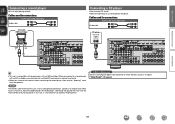
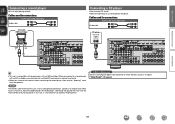
... you increase the volume without connecting the record player, there may have the reverse effect of this unit is excessive. Cables used for connections
Audio cable (sold separately)
L
L
Audio cable
R
R
Turntable (MM cartridge)
AUDIO OUT
LR
GND
Connecting a CD player
• You can enjoy playing records. "Input Assign" (vpage 91)
Information
17 Note that...
AVR3312CI_OwnersManual - Page 21
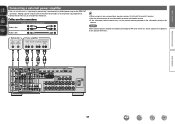
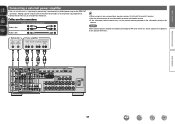
Cables used for connections
Audio cable (sold separately)
L
L
Audio cable
R
R
Audio cable
• When using just one surround back speaker, connect it to the left channel (L) terminal. • Use the volume control on the subwoofer to control subwoofer volume. • If the subwoofer volume sounds low, use this unit as a pre-amp by connecting a commercially available power amp to...
AVR3312CI_OwnersManual - Page 36


DENON:[AVR-3312CI...the input source to "NET/ USB". NOTE • Depending on the TV screen. • English letters, numbers and certain symbols are displayed as... iPod" is displayed on the display of the on an iPod when using this unit. • The Remote mode is "Mode3".
• ...music stored on the iPod. • This unit supports audio playback from the iPod (fifth generation
or later), iPod ...
AVR3312CI_OwnersManual - Page 57


...to perform a character sort. DENON:[AVR-3312CI]
Favorites Internet Radio Media ...audio with extended bass or treble reproduction, we recommend using the AC adapter. • It is not possible to connect and use a computer via a USB hub. • DENON does not guarantee that DENON... channel selection
SHIFT
Preset channel block selection
TV Z / X
TV power on USB memory devices
1 Connect the...
AVR3312CI_OwnersManual - Page 67
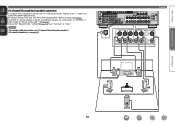
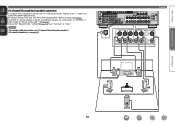
... for "Set up "Amp Assign"" (vpage 68). Also use the "Speaker Config." NOTE
• For speaker cable connections, see C page 6 "Connecting the speakers". • For speaker impedance , see "When 6.1ch (Surround back speaker) installed" (vpage 62).
Basic version
6.1-channel (Surround back speaker) connection
If using the surround back speaker, set "Surr.Back" to the "L" side of the SURR...
AVR3312CI_OwnersManual - Page 72
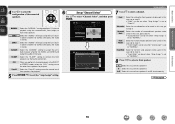
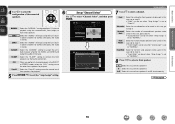
... "Amp Assign" is set of surround back speakers to select a front speaker.
In this to use front speaker B. A Select this case, go to step 8. • "Front" can be used .
Front
Select for playback. Select for ZONE2 and ZONE3 and output the audio in stereo. In this to perform 7.2-channel playback using the surround back, front height, or...
AVR3312CI_OwnersManual - Page 79


..." to "ON" for
iTunes.
• The screen may differ depending on a Mac or Windows PC that is started.
• You can use . Master Volume
Multiple Speakers
My Computer
This Computer
DENON:[AVR-3312CI]
AirPlay Device
nnStreaming music stored in iPhone, iPod touch, or iPad directly to the unit
If you update your "iPhone/iPod touch...
AVR3312CI_OwnersManual - Page 80


...attendees. DENON:[AVR-3312CI]
Favorites Internet Radio Media Server
[1/3] PARTY ATTENDEE
The party mode function can only be played on multiple DENON products ...the party mode.
1 Press PARTY. is turned off attendees component?" No
The party mode is canceled without turning off the
power... audio (Internet radio, Media server or iPod DIRECT) can be used on a combination of DENON devices...
AVR3312CI_OwnersManual - Page 81


...No
Ends "Device Control" mode without turning off the
power off Remote component?" "Device Control" mode can also be displayed. w When "Exit..."Device Control"
mode. Vol.down ) of other device, use the Party Mode function.
1 Press ui to select the ... TV screen.
2 Press o p to select "Yes" or "No", then press ENTER. DENON:[AVR-3312CI]
Model Power Select Source Volume Level
AVR-3312CI...
AVR3312CI_OwnersManual - Page 83


....1i9s/inddeixs.apsplayed, click on the menu itemFileyEoduit Vwieaw nFtavtooriteos pTeoorlsatHeel.p INDEX Web Controller DENON:[AVR-3312CI]
MAIN ZONE Status
-20.0dB
ZONE2
w
Status
-40dB
ZONE3
Status
-40dB
r
... intend to operate.
Basic version
Advanced version
Web control function
You can operate this unit using a browser.
1 Switch the "Network Standby" setting to "ON" (vpage 113).
...
AVR3312CI_OwnersManual - Page 84


...Click an item to play back repeatedly. W3 When searching using an acronym, click "v" and select from which you
...parameters, tone settings and the volumes of the different speakers are restored. Q8 Click "ON" when performing ...Audio operating screen
ZONE CONTROL >
QUICK SELECT >
CHANNEL LEVEL >
NET AUDIO / USB >
iPod Dock
>
iPod Direct
>
NET AUDIO/USB(MAIN ZONE)
Back DENON:[AVR-3312CI...
AVR3312CI_OwnersManual - Page 111
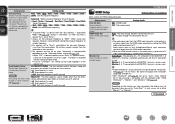
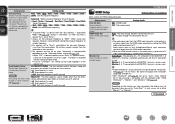
... 1" and "Monitor 2" (vpage 120).
NOTE
This can be set when the "Bass Setting" -
HDMI Audio Out Select HDMI audio output device.
Monitor 1 : A TV connected to TV.
of a TV connected to "Auto", check whether the TV you have a speaker that can be set . being used .
• If both the Monitor 1 and 2 connectors are connected and "Resolution" (vpage 93) is...
AVR3312CI_OwnersManual - Page 116


... version
Setting items
Other Network function on/off during standby. • ON : Network is "DENON:[AVR-3312CI]". • For character input, see page 88.
PC Language : Select computer environment language. ...
is set to the upper limit set before the party mode was started 0) : Always use is on /off setting during standby, and PC language setting. Refer to 63 characters can ...
AVR3312CI_OwnersManual - Page 122
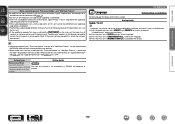
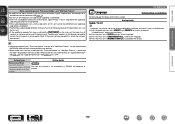
...) and "Upgrade Notification" (vpage 114) to "OFF". "zVideo Format" appears on the main unit for display on the display and update restarts from a DENON Only use these functions, you do not want to be set by a DENON serviceperson or
service engineer or custom installer. Information
BD
119 Basic version
Advanced version
Notes concerning...
AVR3312CIE3_GettingStarted - Page 3


...periods of product or an experienced radio/TV technician for help. Unplug this apparatus ...the other apparatus (including amplifiers) that to use attachments/accessories specified by the user.
Follow ...Name: Integrated Network AV Receiver Model Number: AVR-3312CI This product complies with dry cloth. 7. PRECAUCIÓN:
SUPERFICIE CALIENTE.
Denon Electronics (USA), LLC (a D & ...
AVR3312CIE3_GettingStarted - Page 9


... ON ( Z ) to the this unit.
SPEAKER CONNECTION
Please connect the speakers.
anytime using the on screen.
GPower indicator status in the menu (vm page 85 "Menu map").
5 Start the Setup Wizard. Switch the AMP-operation mode
Setup Wizard
Playback
Move to the item that
you want to configure using o p.
Select
Next
RETURN Back to...
Specification Sheet - Page 1


...audio/photo streaming via USB • Power Amp Assign function, for versatility in using the AVR-3312CI for different
purposes (Surround Back, Front Height, Front Width, Zone 2, Zone 3, Bi-Amp, Front Speaker... and Photos) - High level resolution filters for home entertainment integration. NaRpsterI.
All Denon components are surrounded by 0.1 W (Standby) • Owners Manual on HD
and 3D...
Specification Sheet - Page 2


...Audio Restorer for enhancing digital music files Denon's audio technology for iPhone," and mean that the use...TV to the AVR-3312CI... Speaker terminals • Digital audio ...Component
x 2
S-Video
x 2
Composite (video) (included front 1)
x 5
Analog Audio (included front 1)
x 8
Digital Optical
x 2
Digital Coaxial
x 2
HDMI Monitor
x 2
Component
x 1
Composite Monitor
x 3
Audio...
Similar Questions
External Speakers Instead Of Tv Speakers For Dvd Player
external speakers instead of TV speakers for DVD player
external speakers instead of TV speakers for DVD player
(Posted by nsxblack 9 years ago)
Avr-3312ci Can I Listen To Only The Front Speakers
(Posted by Zentsweetm 9 years ago)
Ip Address On My Denon Avr-3312ci
How do i find my ip address on my Denon AVR-3312CI for denon app
How do i find my ip address on my Denon AVR-3312CI for denon app
(Posted by krows1 12 years ago)

