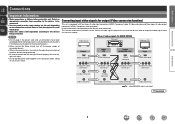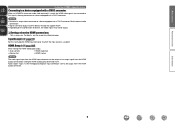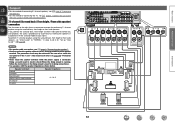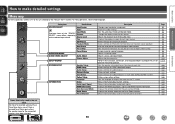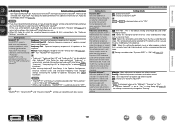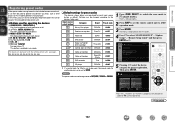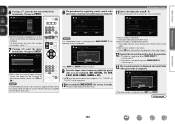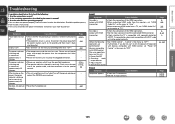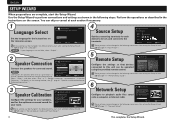Denon AVR-3312CI Support Question
Find answers below for this question about Denon AVR-3312CI.Need a Denon AVR-3312CI manual? We have 3 online manuals for this item!
Question posted by sowjictr on February 4th, 2012
Unable To Setup Denon Avr-3312 - Setup Wizard Does Not Display On The Tv
Bought a Denon AVR-3312 a week ago. But am unable to start using it.
Have connected the HDMI out 1 to my Samsung TV [Series 3, model - LA32C350D1] via the only available HDMI IN port of the TV and switched the input to HDMI input. But the TV keeps saying 'No Signal Found'. Thus am unable to setup the unit using 'Setup Wizard'. It is frustrating.. please help me out.
Current Answers
Related Denon AVR-3312CI Manual Pages
Similar Questions
How Do I Use The Setup Wizard If My Tv Does Not Have An Hdmi Output?
(Posted by mzadryn 9 years ago)
Denon Avr 4308c1 Reciever Displayon Tv Intermit No Signal.
(Posted by Anonymous-66688 11 years ago)
Denon Avr 3312 Ci Set Up To Two Front Speakers
How can I set up my Denon avr 3312 ci to two front speakers (stereo) only. No surround speakers. I h...
How can I set up my Denon avr 3312 ci to two front speakers (stereo) only. No surround speakers. I h...
(Posted by myreiabocas 11 years ago)