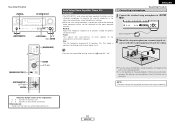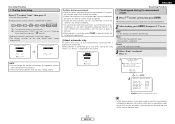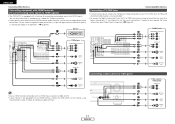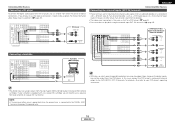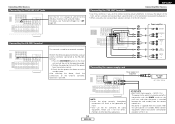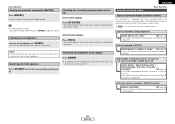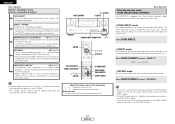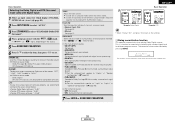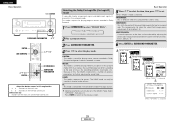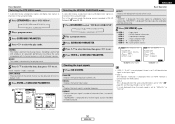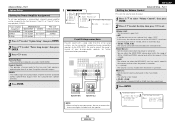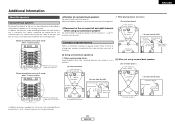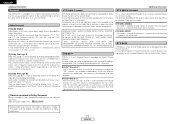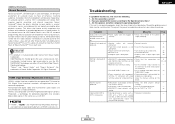Denon AVR2307CI Support Question
Find answers below for this question about Denon AVR2307CI - AV Receiver.Need a Denon AVR2307CI manual? We have 6 online manuals for this item!
Question posted by jeanfrancoisouimette on June 5th, 2012
Power Failure Messed Up The Image And Sound , Image Is Back Not The Sound
-after a power failure my avr 2307 ci reset i had no image and no sound i finally i manage to get sound and image but the sound is terrible (like putting an ipod into a can)
Current Answers
Related Denon AVR2307CI Manual Pages
Similar Questions
Denon Avr-788 Zone2 Function
what source inputs can zone2 on Denon AVR handle? I cannot get all my sources to play on Zone2.
what source inputs can zone2 on Denon AVR handle? I cannot get all my sources to play on Zone2.
(Posted by khalilehab 3 years ago)
Denon Avr 689 Sound Is Muted
Sound sounds muted for DVDs and iPod connection. Can get some sound but have to turn up very very hi...
Sound sounds muted for DVDs and iPod connection. Can get some sound but have to turn up very very hi...
(Posted by credman 9 years ago)
My Receiver Will Not Come On After A Power Outage. What Do I Do?
(Posted by Anonymous-65677 11 years ago)
Denon Avr-2309ci Will Not Power On.
Have tried reset, power cord adjustment and breaker reset. Any other suggestions?
Have tried reset, power cord adjustment and breaker reset. Any other suggestions?
(Posted by wenkm 12 years ago)