Denon AVR-1912 Support Question
Find answers below for this question about Denon AVR-1912.Need a Denon AVR-1912 manual? We have 5 online manuals for this item!
Question posted by amanmotta on April 21st, 2014
Dennon Avr1912 What Is Souce Level Analog Input?
The person who posted this question about this Denon product did not include a detailed explanation. Please use the "Request More Information" button to the right if more details would help you to answer this question.
Current Answers
There are currently no answers that have been posted for this question.
Be the first to post an answer! Remember that you can earn up to 1,100 points for every answer you submit. The better the quality of your answer, the better chance it has to be accepted.
Be the first to post an answer! Remember that you can earn up to 1,100 points for every answer you submit. The better the quality of your answer, the better chance it has to be accepted.
Related Denon AVR-1912 Manual Pages
Getting Started Guide - Page 12


... a CD player nnPlaying an iPod® nnTuning in radio stations nnPlaying a network audio nnPlaying a USB memory device nnSelecting a listening mode (Surround mode) nnConvenient functions nnPlayback...setting (vm page 92) is reduced to adjust the volume. Turn MASTER VOLUME to the input signal and channel
level setting. You can also be canceled by remote
control unit
• The sound is ...
Owners Manual - Page 5


...Audio, etc.
Cautions on handling
• Before turning the power on your music library from the power outlet. Information
2 The unit needs to be connected to a LAN and the iPhone/iPod touch needs to be sure to a TV that uses menu displays and levels...for this unit, and also an iPod can output 3D video signals input from the iPod. If that lets you to operate properly.
z1 ...
Owners Manual - Page 7
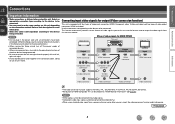
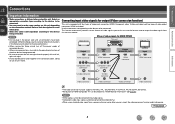
..., turn off the power supply of connected devices.
• When making connections, also refer to the operating instructions of video signals input to this unit into analog signals. • Component video input signals cannot be connected. This function automatically converts various formats of the other source is equipped with connection cables.
Basic version
Advanced...
Owners Manual - Page 10
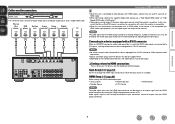
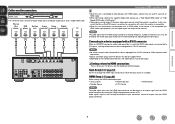
... connector. nnSettings related to HDMI connections
Set as an output signal from the HDMI output connector by the HDMI audio specifications of the connected device regarding permissible inputs. Audio signals input via the Analog/Coaxial/Optical input connectors cannot be output.
Connecting to a device equipped with a DVI-D connector
When an HDMI/DVI conversion cable (sold separately...
Owners Manual - Page 11


...
Video cable (sold separately) Video cable
Audio cable (sold separately)
L
L
Audio cable
R
R
DVD player
VIDEO
AUDIO
VIDEO OUT
AUDIO OUT
LR
Blu-ray Disc player
AUDIO
AUDIO OUT
LR
LR
LR
LR
LR
in Set as Necessary
Set this to change the digital input connector or component video input connector to which the input source is assigned. Information
8 Basic version...
Owners Manual - Page 12
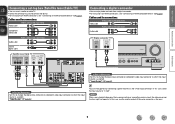
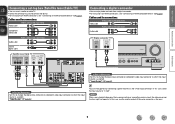
... monitor output of the same connector as the input.
In this to change the digital input connector or component video input connector to "V.AUX". Cables used for connections
Video cable
Video cable (sold separately)
Component video cable
Audio cables (sold separately)
L
L
Audio cable
R
R
Digital camcorder
VIDEO
AUDIO
VIDEO OUT
AUDIO OUT
LR
LR
LR
in Set as Necessary...
Owners Manual - Page 14


...Set this to change the digital input connector to which the input source is used for connections
Audio cable (sold separately)
L
L
Audio cable
R
R
CD player
AUDIO AUDIO
OUT LR
LR
Black White
AM ...loop antenna from the rear and bend it forward.
LR
in a position where the noise level becomes minimal. qw
e
75 Ω coaxial cable
Stand
Square hole
Projecting part
Connecting a ...
Owners Manual - Page 20


...® Auto Setup data will be sure not to the unit. NOTE
During saving of the audio input to turn off • Use i to select "No", and then press ENTER. is displayed...Auto Setup Store Now storing Please wait...
Save the measurement results.
Check Distance Check Ch.Level Check Crossover Check
Next
Store
[ENTER] Enter
MultEQ [RETURN] Cancel
• Subwoofers may...
Owners Manual - Page 47
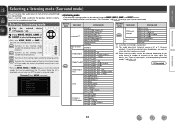
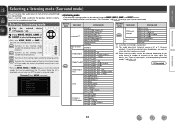
... + PLgz
Multi-channel z3
MULTI CH STEREO MONO MOVIE VIRTUAL
z1 2-channel also includes analog input.
Switches to the listening mode suitable for enjoying movies and TV programs. Switches to the...mode to select a surround mode. nnListening mode
• The following listening modes can play input audio signals in multi-channel surround mode or in 5.1 or 7.1-channel
playback. z2 This mode ...
Owners Manual - Page 48
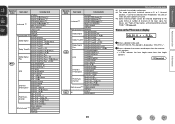
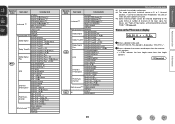
...Input...-channel z3 JAZZ CLUB
MATRIX VIRTUAL
Operation button
Input signal
Listening mode
2-channel z1
STEREO DOLBY PLgx...DIRECT
45
Selecting a listening mode
z1 2-channel also includes analog input. z3 Some listening modes cannot be selected, depending on ... 5.1 or 7.1-channel
playback. For details, see "Types of the input signal.
It cannot be used . w Shows a decoder that creates...
Owners Manual - Page 50


...live concert in the PURE DIRECT mode, the menu screen is played back at the same level from the surround speakers (L/R) and surround back speakers (L/R). This mode is for playing monaural movie... channel (left and right speakers and subwoofer. • If multichannel signals are input, they are mixed down to 2-channel audio and
are not created. This mode lets you add a spacious feel to stereo...
Owners Manual - Page 71
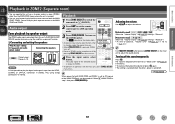
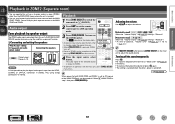
... also play the digital audio signals input from this unit so as to ON, power of...Play using the amplifier assignment function. The audio signal of purchase, "Volume Limit" (vpage 91) is set at "Mute Level" (vpage 91) in the menu.... You can operate this unit's SURR.BACK/AMP ASSIGN speaker terminals using analog connections (in stereo). Playback
1 Press ZONE SELECT to switch the zone ...
Owners Manual - Page 73


... graphic equalizer to adjust the tone of the "Input Setup" menu differs, depending on the selected input source. Shows information about current settings. Assigns name to program radio stations. Changes input connector assignment. Adjusts the playback level of the sound. Adjusts the tonal quality of the audio input. Makes Audyssey MultEQ®, Audyssey Dynamic EQ®...
Owners Manual - Page 83
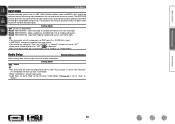
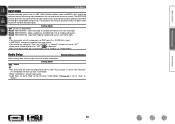
...input source. • Audio Delay for game mode can be set to "Auto" or
"Game". Basic version
Advanced version
Audio Adjust
RESTORER
Compressed audio formats such as MP3, WMA (Windows Media Audio) and MPEG-4 AAC reduce the amount of data by eliminating signal components...sound to obtain richer sound with analog signals or PCM signal (fs = 44.1/48 kHz) is input.
• "RESTORER" settings ...
Owners Manual - Page 84
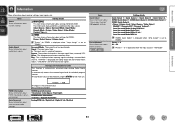
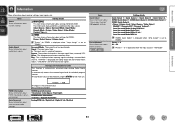
.../ Color Space / Pixel Depth HDMI Monitor Information • Interface / Support Resolution Analog/PCM 2ch / Digital 2ch / Digital 5.1ch / Multi ch
BD
81 The information ...input source. Power / Select Source / Volume Level
Audio Signal Show information about receiver settings, input signals, etc.
Basic version
Advanced version
Information
Information
Show information about audio input...
Owners Manual - Page 90
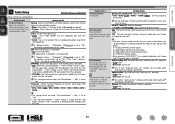
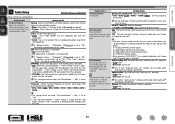
...Level FL / Level FR : Select the speaker. • -12.0dB - +12.0dB (0.0dB) : Adjust the level of the bass signal output from the subwoofer. Surround mode does not change
even if the input...Make setting for memorizing surround mode setting for audio playback.
Automatically play back low
frequencies. &#...less than 20.0 ft (6.00 m).
q Analog and PCM 2-channel signals w Dolby Digital and...
Owners Manual - Page 100
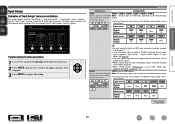
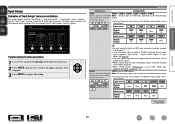
... at "HDMI" combined with the audio
signal assigned at "Input Mode" (vpage 99).
• The audio signals input from the analog and digital connectors are assigned to "TV". to the input sources.
• At time of purchase, the settings of the different input sources are as shown below . input connectors assigned to the input sources.
• At time of...
Owners Manual - Page 102
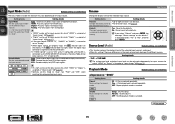
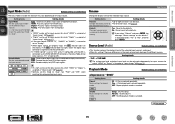
....
-12dB - +12dB (0dB)
Setting details
The analog input level and digital input level can be adjusted independently for input sources for selection may vary depending on
the display. DTS : Decode and play automatically. BD DVD SAT/CBL
GAME2 V.AUX CD
TV GAME1 DOCK
• This item can be set the audio input mode to ARC.
Select "Yes" or...
Owners Manual - Page 129


Information
126 Basic version
Advanced version
Specifications
nn Audio section
• Power amplifier Rated output:
Output connectors: • Analog
Input sensitivity/Input impedance: Frequency response: S/N:
nn Video section
• Standard video connectors Input/output level and impedance: Frequency response:
Front: 90 W + 90 W (8 Ω, 20 Hz - 20 kHz with 0.08 % T.H.D.) 125 W + 125 ...
Specification Sheet - Page 2


... and power for all
7 channels (90 W x 7ch) To faithfully reproduce the original surround sound, each of the AVR-1912's 7 channels is equipped with Internet service provider
Ports In
HDMI
x 6
Component
x 1
S-Video
x 1
Composite (video) (included front 1) x 3
Analog Audio (included front 1)
x 6
Digital Optical
x 1
Digital Coaxial
x 1
Out
HDMI Monitor
x 1
Composite Monitor
...

