Denon AVR-1912 Support Question
Find answers below for this question about Denon AVR-1912.Need a Denon AVR-1912 manual? We have 5 online manuals for this item!
Question posted by Smiddar on July 29th, 2014
Denton Avr1912 Wont Play Audio
The person who posted this question about this Denon product did not include a detailed explanation. Please use the "Request More Information" button to the right if more details would help you to answer this question.
Current Answers
There are currently no answers that have been posted for this question.
Be the first to post an answer! Remember that you can earn up to 1,100 points for every answer you submit. The better the quality of your answer, the better chance it has to be accepted.
Be the first to post an answer! Remember that you can earn up to 1,100 points for every answer you submit. The better the quality of your answer, the better chance it has to be accepted.
Related Denon AVR-1912 Manual Pages
Owners Manual - Page 4


... 13 Making the network settings (Network Setup 19
Playback (Basic operation 20 Important information 20 Playing a Blu-ray Disc player/DVD player 21 Playing a CD player 21 Playing an iPod 22 Tuning in radio stations 26 Playing a network audio 28 Playing a USB memory device 42
Selecting a listening mode (Surround mode 44 Selecting a listening mode 44
Advanced...
Owners Manual - Page 5


... an iPhone, iPad, iPod touch or iTunes. The unit needs to be connected to a LAN and the iPhone/iPod touch needs to operate properly. Direct play audio files and still images such as a Blu-ray Disc player, game machine, HD video camera, etc. z2 The TV should therefore not be connected to...
Owners Manual - Page 8
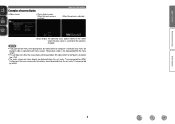
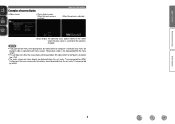
... menu screen.
• This unit does not show the status display while playing back 3D video content or computer's resolution (e.g. The playback video is replaced...operate the menu while playing back 3D video content or computer's resolution (e.g.
Menu
Audio Adjust Information Setup Wizard System Setup Input Setup
Surr.Parameter Tone AudysseySettings Manual EQ RESTORER Audio Delay
[Auto] ...
Owners Manual - Page 9
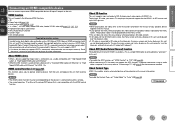
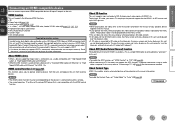
... of HDMI 1.4a.
NOTE
• The HDMI control function may not work depending on this unit. To play back digital video and audio such as BD-Video or DVD-Video via a single HDMI cable, to send audio data "upstream" to "ON" (vpage 86). • When connecting a TV that is not compatible with no...
Owners Manual - Page 11


... to change the digital input connector or component video input connector to which the input source is connected to this device, use and connect the device. • For instructions on HDMI connections, see "About ARC (Audio Return Channel) function" (vpage 6) or refer to play back HD Audio (Dolby TrueHD, DTS-HD, Dolby Digital Plus...
Owners Manual - Page 12
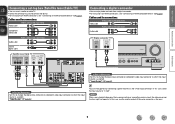
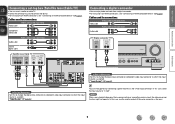
... instructions on HDMI connections, see "Connecting an HDMI-compatible device" (vpage 6). Cables used for connections
Video cable
Video cable (sold separately)
Component video cable
Audio cables (sold separately)
L
L
Audio cable
R
R
Digital camcorder
VIDEO
AUDIO
VIDEO OUT
AUDIO OUT
LR
LR
LR
in Set as the input.
In this to change the digital input connector or...
Owners Manual - Page 15


... assigns IP addresses on the LAN. • Built-in 100BASE-TX switch
When connecting multiple devices, we recommend you play via your computer.
• To listen to audio streaming, use a router that supports audio streaming. Cables used depend on the Internet. Information
12
nnRouter
When using this unit automatically performs the IP address...
Owners Manual - Page 16


... Audyssey® Auto Setup, place the setup microphone in multiple locations all audio electronics during the measurement process as Radio Frequency Interference (RFI) may cause ... df during the measurements will cause inaccurate readings.
• Loud test sounds may be played during Audyssey® Auto setup.
Background noise can disrupt the room measurements.
Audyssey MultEQ®...
Owners Manual - Page 23


... time.
If the remote control unit is in radio stations (vpage 26) nn Playing a network audio (vpage 28) nn Playing a USB memory device (vpage 42)
Selecting a listening mode (Surround mode) (vpage... highlighted. w Use uio p to the operating instructions of the connected devices when playing them.
Basic version
Advanced version
Playback (Basic operation)
Settings (vpage 13)
nn Selecting...
Owners Manual - Page 25
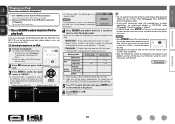
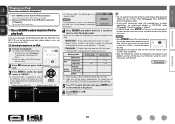
... ASD-11R DENON control dock for any problems arising with the data on the main unit during playback to the original screen.
• To play back compressed audio with the iPod.
The default setting is "Mode3".
• In Browse mode, press STATUS on an iPod when using an ASD-11R)
Music
[1/6]
iPod...
Owners Manual - Page 27


...unit's USB port and enjoy music stored on the iPod. • This unit supports audio playback from the iPod (fifth generation
or later), iPod nano, iPod classic, iPod touch...original screen.
• To play back
You can specify the duration of iPod and the software version, some
functions may not be played.
7 Press ENTER, p or 1.
DENON:[AVR-1912]
Favorites Internet Radio Media Server...
Owners Manual - Page 31


... Windows Media Player, the album art for WMA files can be copyright protected, depending on the computer's settings. Basic version
Advanced version
Information
Playing a network audio
Follow this procedure to play music files and playlists (m3u, wpl) stored on a computer (media server) connected to this unit via a network. With this unit. Also, you...
Owners Manual - Page 32


...but depending on the main unit is necessary to subscribe to "Internet Radio" and play back compressed audio with extended bass or treble reproduction, we recommend playback in 2004. Any characters ...can be displayed as titles. q Check the network environment, then turn on this unit. Playing a network audio
• There are replaced with the remote control unit can be obtained.
• When...
Owners Manual - Page 46


... the AC adapter. • It is not possible to the original screen.
• To play back compressed audio with extended bass or treble reproduction, we recommend playback in alphabetical order, you may not be..., then press o (previous page) or p (next page). DENON:[AVR-1912]
Favorites Internet Radio Media Server USB Flickr Napster Pandora
[1/8]
CH +/- To cancel, press ui or SEARCH twice.
Owners Manual - Page 66


... the attendees is turned off attendees component?" "Exit Party Mode?" Basic version
Advanced version
Party mode function
The same network audio (Internet radio, Media server or iPod DIRECT) can be played on multiple DENON products equipped with the party mode function. nnStarting the party mode as attendees.
DENON:[AVR-1912]
Favorites Internet Radio Media Server...
Owners Manual - Page 70


...restored. GExample 3H Net Audio operating screen
ZONE CONTROL >
QUICK SELECT >
CHANNEL LEVEL >
NET AUDIO / USB >
iPod Dock
>
iPod Direct
>
NET AUDIO/USB(MAIN ZONE)
Back DENON:[AVR-1912]
>Favorites
Internet Radio
Media... Setup.
nnLast function memory
This function stores the settings which you
want to play back randomly. Q2
Top Menu Link Setup
ON OFF
Q3
Back Top Menu
...
Owners Manual - Page 100
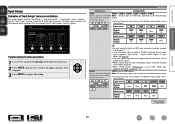
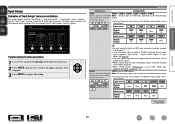
... 5 / HDMI 6
Set this to change the w HDMI input connectors, e Digital input connectors, and r component input connectors that are not
output to the monitor.
• When a control dock for iPod is connected, signals... - -".
• To play the video signal assigned at "HDMI" combined with the audio
signal assigned at "Input Mode" (vpage 99).
• The audio signals input from the analog ...
Owners Manual - Page 101


... V.AUX
TV GAME1 DOCK
Setting details
RCA None : Do not assign a component video input connector to the input sources.
Basic version
Advanced version
Setting items
Component (Component video) Set this is played in both MAIN ZONE (audio and video) and ZONE2
(audio only) modes in the same room, audio in MAIN ZONE and ZONE2
modes may improve...
Specification Sheet - Page 1


... points - This receiver is equipped with 3D, Audio Return Channel) Deep Color,
"x.v.Color", Auto Lipsync and HDMI control function • Direct play for real-time volume adjustment • Audyssey MultEQ...When connected to a TV and Blu-ray disc player that supports 3D video, the AVR-1912 7.1 channel HD-Audio receiver lets you can stream music from your favorite genres of music at stand-by...
Specification Sheet - Page 2


...been reviewed to a network, the AVR-1912 can play audio files and still images such as possible to keep signal degradation in the audio and video circuitry to change without ... Requires contract with Internet service provider
Ports In
HDMI
x 6
Component
x 1
S-Video
x 1
Composite (video) (included front 1) x 3
Analog Audio (included front 1)
x 6
Digital Optical
x 1
Digital Coaxial...
Similar Questions
Can I Play Audio Music In Stereo From 4 Speakers With The Denon 1912
(Posted by edcon 10 years ago)

