Denon AVR-1912 Support Question
Find answers below for this question about Denon AVR-1912.Need a Denon AVR-1912 manual? We have 5 online manuals for this item!
Question posted by szejeff on October 27th, 2013
How Do I Adjust The Rear Speaker Volume With Avr1912
The person who posted this question about this Denon product did not include a detailed explanation. Please use the "Request More Information" button to the right if more details would help you to answer this question.
Current Answers
There are currently no answers that have been posted for this question.
Be the first to post an answer! Remember that you can earn up to 1,100 points for every answer you submit. The better the quality of your answer, the better chance it has to be accepted.
Be the first to post an answer! Remember that you can earn up to 1,100 points for every answer you submit. The better the quality of your answer, the better chance it has to be accepted.
Related Denon AVR-1912 Manual Pages
Getting Started Guide - Page 5
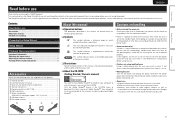
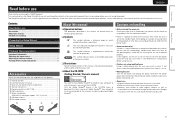
... the Setup Wizard 2
Setup Wizard 4
Playback (Basic operation 7
Important information 7 Selecting the input source 7 Adjusting the master volume 8 Turning off and wait until there is set to operate properly.
NOTE This symbol indicates points to connect and configure speakers, various other system units before moving the unit. m This mark indicates the page of...
Getting Started Guide - Page 12


...player nnPlaying an iPod® nnTuning in radio stations nnPlaying a network audio nnPlaying a USB memory device nnSelecting a listening mode (Surround mode) ....0dB
nn When the "Volume Display" setting (vm page 92) is reduced to make detailed settings nnOperating the connected devices by adjusting
the master volume.
Turn MASTER VOLUME to adjust the volume. Turning off the sound temporarily...
Owners Manual - Page 4


...a home network (LAN 12
Settings 13 Set up speakers (Audyssey® Auto Setup 13 Making the network settings...i
o
Information 107
Part names and functions 108 Front panel 108 Display 109 Rear panel 110 Remote control unit 111
Other information 113 Trademark information 113 Surround 114...and front display 72 Inputting characters 73 Audio Adjust 75 Information 81 System Setup 82 Input...
Owners Manual - Page 20


...18). Auto Setup is displayed. Yes No
[ENTER] Exit
• This feature adjusts the output volume to the optimal level while constantly monitoring the level of a change, perform Audyssey...Volume® on Dynamic Volume? Optimal volume control is performed automatically without any loss in
subwoofers. • If you change the speaker
connections or subwoofer volume.
In event of the audio ...
Owners Manual - Page 23


... AV devices"). If the remote control unit is in radio stations (vpage 26) nn Playing a network audio (vpage 28) nn Playing a USB memory device (vpage 42)
Selecting a listening mode (Surround mode)...Playback (Basic operation)
Settings (vpage 13)
nn Selecting the input source (vpage 20) nn Adjusting the master volume (vpage 21) nn Turning off the sound temporarily (vpage 21)
nn Playing a Blu-ray ...
Owners Manual - Page 24
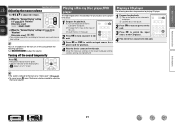
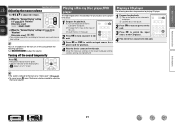
... player/ DVD player.
1 Prepare for playback. Playing a Blu-ray Disc player/DVD player
The following operations. Basic version
Advanced version
Important information
Adjusting the master volume
Use M df to adjust the volume. Turning off the sound temporarily
Press N.
• The power indicator flashes green. • "MUTE" indicator on the display lights. • appears on...
Owners Manual - Page 50


...speakers. This mode lets you add a spacious feel to both channels. In Direct listening mode, the following items cannot be adjusted.
• Tone (vpage 78)
• MultEQ® (vpage 78)
• Dynamic Volume...off to 2-channel audio and
are not created. Information
47 This suppresses the source of the amplifier off balance with a single channel (left and right speakers and subwoofer. ...
Owners Manual - Page 61
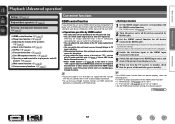
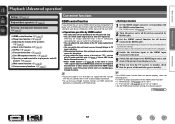
...(vpage 44)
nn HDMI control function (vpage 58) nn Sleep timer function (vpage 59) nn Adjusting the volume of the speakers
(vpage 60) nn Quick select function (vpage 61) nn AirPlay (vpage 62) nn Party mode...of all devices connected by HDMI control
• This unit power off step. • You can switch audio output devices with HDMI control. When you set to "All" or "Video"? • Are the ...
Owners Manual - Page 63


Select "Subwoofer" and use o p to J (MAIN ZONE).
Convenient functions
nnAdjusting the volume of groups of speakers (Fader function)
This function lets you adjust (fade) the sound all at once from the front (front speaker / front height speaker / center speaker) or rear (surround speaker / surround back speaker).
1 Press ZONE SELECT to switch the zone mode to select "ON" or "OFF"....
Owners Manual - Page 69


...adjust the main volume, click "" or the volume display.
vSee overleaf
Information
BD
66 http://192.168.100.19/index.asp
q
File Edit View Favorites Tools Help
INDEX
Web Controller DENON:[AVR-1912...apsplayed, click on the menu itemFile yEodiut VwiewanFtavotroiteos pToeorlsatHeel.p INDEX Web Controller DENON:[AVR-1912]
MAIN ZONE
Status
w
-20.0dB
ZONE2
Status
-40dB
e
Web Controller ...
Owners Manual - Page 70


...
QUICK SELECT >
CHANNEL LEVEL >
NET AUDIO / USB >
iPod Dock
>
iPod Direct
>
NET AUDIO/USB(MAIN ZONE)
Back DENON:[AVR-1912]
>Favorites
Internet Radio
Media Server
Flickr
... from the
displayed characters.
The surround parameters, tone settings and the volumes of the different speakers are restored.
Basic version
Advanced version
GExample 2H Web configuration screen
Web...
Owners Manual - Page 71
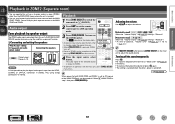
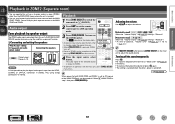
... for both the MAIN ZONE, ZONE2.
Turning off by speaker output
The ZONE2 audio signals are output from the HDMI, COAXIAL or OPTICAL connectors in ZONE2.
Input source select buttons
4 Press the input source select button.
Adjusting the volume
Use M df to adjust the sound volume.
The sound is reduced to the level set at "Mute...
Owners Manual - Page 73


...Volume® settings. Shows information about audio input signals. Sets the language for audio playback. Changes input connector assignment. Makes the video settings. Sets the audio input mode and decode mode. Adjusts the tonal quality of the audio... again unless the speaker layout or the connected speakers have been changed. Speaker Setup HDMI Setup Audio Setup Network Setup ...
Owners Manual - Page 80
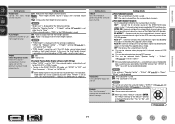
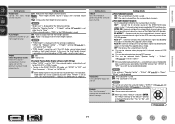
...back without decoding in "Speaker Config." - Yes : Reset to "MTRX ON". Basic version
Advanced version
Setting items
Setting details
Height Gain Control the front channel volume.
AFDM (Auto flag ...Dolby Digital EX sources do not include EX flags. "S.Back" to the default settings.
Audio Adjust
Setting items
S.Back Sets the method of generating of the Dolby Digital EX decoder. ...
Owners Manual - Page 83
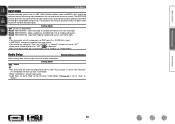
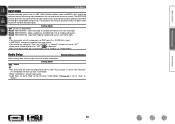
... kHz) is "Mode3". Basic version
Advanced version
Audio Adjust
RESTORER
Compressed audio formats such as MP3, WMA (Windows Media Audio) and MPEG-4 AAC reduce the amount of the bass to obtain richer sound with compressed audio signals. It also corrects the sense of volume of data by eliminating signal components that are hard for "iPod" and "NET...
Owners Manual - Page 84
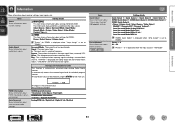
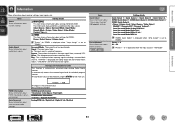
... signals. Select Source / Name / Surround Mode / Input Mode / Decode Mode / Assign / Video Select / Video Mode / Content Type etc. Power / Select Source / Volume Level
Audio Signal Show information about receiver settings, input signals, etc. "Status" for ZONE2. Format : The number of channels in the input signal (front, surround, LFE).
Dialogue ...
Owners Manual - Page 125


...operations
occur on this unit does not operate properly, check the items listed in the speaker cable, and then re-connect it back into the power outlet.
• The ...do not want to "TV". If this unit.
• Power ON/OFF
• Switching audio
output devices
• Adjust volume
• Switch input source
GVideoH
Symptom No picture appears. Should the problem persist, there may be...
Owners Manual - Page 126
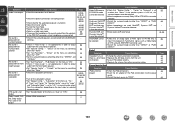
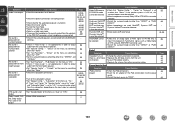
... • Use an FM outdoor antenna. • Separate the antenna from surround speaker. GRadioH
Symptom
Cause/Solution
Reception fails, or there is 2.0/2.1ch, this surround mode...the surround mode to other than "None".
Basic version
Advanced version
GAudioH Symptom
Audio is turned on. • Adjust the master volume. • Cancel the mute mode. • Select a suitable input source...
Specification Sheet - Page 1


... for real-time volume adjustment • Audyssey MultEQ® and Auto Setup
- New model information
AVR-1912
Integrated Network AV ...AVR-1912 for different
purpose (Surround Back, Front Height, Zone 2, Bi-Amp, Front Speaker B)
Ease-of-Use • Audyssey Dynamic Volume®, for high-quality sound and picture playback • Featuring 3D pass-through technology • High definition audio...
Specification Sheet - Page 2


...provider
Ports In
HDMI
x 6
Component
x 1
S-Video
x 1
Composite (video) (included front 1) x 3
Analog Audio (included front 1)
x 6
Digital Optical...on the AVR-1912 or its compliance with the same power amp of equal power.
Audyssey Dynamic Volume® is... speakers and using the AVR-1912 for each other countries. The power transformers, a source of vibration.
• Compressed Audio ...
Similar Questions
How To Adjust Speaker Levels Using The Denon Avr 1912 Remote
(Posted by midlanwa 9 years ago)

