Denon AVR-1912 Support Question
Find answers below for this question about Denon AVR-1912.Need a Denon AVR-1912 manual? We have 5 online manuals for this item!
Question posted by midlanwa on July 8th, 2014
How To Adjust Speaker Levels Using The Denon Avr 1912 Remote
The person who posted this question about this Denon product did not include a detailed explanation. Please use the "Request More Information" button to the right if more details would help you to answer this question.
Current Answers
There are currently no answers that have been posted for this question.
Be the first to post an answer! Remember that you can earn up to 1,100 points for every answer you submit. The better the quality of your answer, the better chance it has to be accepted.
Be the first to post an answer! Remember that you can earn up to 1,100 points for every answer you submit. The better the quality of your answer, the better chance it has to be accepted.
Related Denon AVR-1912 Manual Pages
Getting Started Guide - Page 9
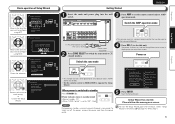
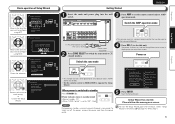
... to confirm.
Yes
No
Enters the selection. Power on
Switch the zone mode
J Lights
• This remote control can restart the
setup wizard anytime
using ui. Press [ENTER] on screen
menu. Speaker Calibration 4. Remote Setup
START
6.
You can be used .
5.1ch 7.1ch Others
5.1ch is selected for next connection. Setup Wizard has started.
To totally...
Owners Manual - Page 2


...INFORMATION Product Name: Integrated Network AV Receiver Model Number: AVR-1912 This product complies with arrowhead symbol, within an equilateral ... access by the user. Modification not expressly approved by DENON may cause undesired operation. Failure to follow instructions could ... turning the product OFF and ON, the user is used , use this product from the mains, disconnect the plug from ...
Owners Manual - Page 4


... owner's manual carefully before using the product. Basic version... Set up speakers (Audyssey®...North America model only 1 r Service network list 1 t Remote control unit (RC-1156 1 y R6/AA batteries 2 u...Audio Adjust 75 Information 81 System Setup 82 Input Setup 95
Operating the connected devices by remote...used with the main remote control unit····106 Resetting the remote...
Owners Manual - Page 16


...allows you to connect this position to calculate speaker distance, level, polarity, and the optimum crossover value for...the setup microphone in multiple locations all audio electronics during Audyssey® Auto setup. nn Set up speakers (Audyssey® Auto Setup) (vpage...test signals will increase in the illustration (up the speakers manually, use ).
• Do not unplug the setup microphone...
Owners Manual - Page 27


...DENON:[AVR-1912]
Favorites Internet Radio Media Server iPod Flickr Napster Pandora
[1/8]
CH +/- Remote mode Display iPod information on the iPod screen. • "Remote iPod" is displayed on fifth generation iPod or
first generation iPod nano. Playing an iPod
• You can use... audio with extended bass or treble reproduction, we recommend playback in conjunction with the iPod. Preset
4 Use ...
Owners Manual - Page 46


... connect and use a computer via the USB port of the on-screen display to "MPEG-1 Audio Layer-3" standards. Information
BD
43 NOTE
• Note that DENON will accept ... or p (next page). To cancel, press ui or SEARCH.
DENON:[AVR-1912]
Favorites Internet Radio Media Server USB Flickr Napster Pandora
[1/8]
CH +/- Preset
3 Use ui to perform a character sort. Preset channel (A1 -
z2 ...
Owners Manual - Page 47
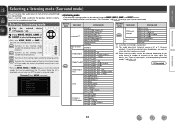
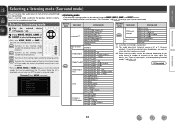
...the surround modes that can be selected when headphones are used, or
when only front speakers are used. It cannot be selected on the
audio format or number of channels of input signals, and corresponding... the TV screen.
z3 Some listening modes cannot be selected using the MOVIE, MUSIC, GAME, and DIRECT buttons. • Adjust the sound field effect with the menu "Surr.Parameter" (vpage...
Owners Manual - Page 65


... DENON:[AVR-1912] Cancel
•
is displayed on the main
unit. • For information about how to multiple speakers in
your DENON remote control...Speakers
My Computer
This Computer
DENON:[AVR-1912]
AirPlay Device
nnStreaming music stored in your "iPhone/iPod touch/iPad" to iOS 4.2.1 or later, you can easily stream music from iTunes to use your home.
1 Click the AirPlay icon Speakers...
Owners Manual - Page 66


...Exit Party Mode?"
DENON:[AVR-1912]
Favorites Internet Radio Media Server
[1/3] PARTY ATTENDEE
The party mode function can only be used on the menu... "ON" ahead of the attendees is turned off attendees component?" There can join the party mode after it has started...to "NET/USB" and the same network audio as the organizer
1 Press PARTY to use the party mode function.
"Enter Party ...
Owners Manual - Page 67


... management function. DENON:[AVR-1912]
Model Power Select Source Volume Level
AVR-1912 On BD -...DENON:[AVR-1912]
Favorites Internet Radio Media Server Flickr Napster Pandora Rhapsody
[1/7] REMOTE CONTROL
Convenient functions
The zone management function can only be used..." is not displayed. Yes
Turns off Remote component?" Zone Management
DENON:[AVR-1912] DENON:[RCD-N7]
[1/1]
MENU Exit
CH+ ...
Owners Manual - Page 69


...ZONE
QUICK SELECT > POWER
ON
STANDBY
i
CHANNEL LEVEL > MAIN ZONE
ON
OFF Sleep Timer
/&5"6%*064#... from the displayed
items. Q1 To adjust the main volume, click "" or...using a browser.
1 Switch the "Network Standby" setting to "ON". (vpage 90).
2 Check the IP address of the unit. http://192.168.100.19/index.asp
q
File Edit View Favorites Tools Help
INDEX
Web Controller DENON:[AVR-1912...
Owners Manual - Page 70


...Audio operating screen
ZONE CONTROL >
QUICK SELECT >
CHANNEL LEVEL >
NET AUDIO / USB >
iPod Dock
>
iPod Direct
>
NET AUDIO/USB(MAIN ZONE)
Back DENON:[AVR-1912... to the top menu. Q7 When searching using an acronym, click "v" and select from ...audio delay etc.) last selected for the individual surround modes. The surround parameters, tone settings and the volumes of the different speakers...
Owners Manual - Page 71
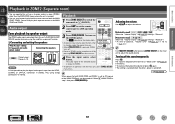
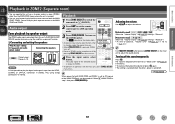
... either adjust the volume or press N again. • The setting is canceled when the zone's power is set the remote control unit...Adjusting the volume
Use M df to the level set to ZONE2.
• To perform an operation with the main unit, press ZONE2 SELECT many times.
nnConnecting and setting the speakers
"Amp Assign" setting (vpage 83) and audio
signals output
Connecting the speakers...
Owners Manual - Page 82
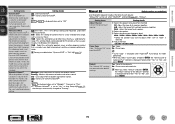
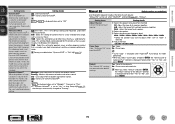
... when "Dynamic EQ®" is referenced to the standard film mix level. Audio Adjust
Manual EQ
Default settings are returned to the default settings.
•...levels and has a compressed dynamic range.
Evening : Medium adjustment to the defaults. OFF : Do not use Dynamic EQ®. L/R : Adjust the tone of each speaker. Yes : Reset to loudest and softest sound.
OFF : Do not use...
Owners Manual - Page 88
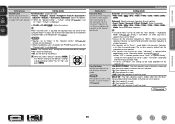
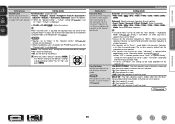
..." setting (vpage 83) is set for all the surround modes. Default : The "Channel Level" settings are used . • A+B : Both front speakers A and B are set in the PHONES jack of the speaker size. being used .
To adjust the channel level separately for the different surround modes, use for each channel to the "Subwoofer Mode" setting (vpage 84). • When...
Owners Manual - Page 90
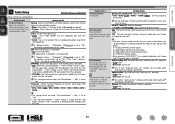
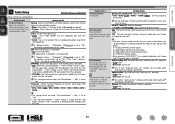
...
the speaker.
Level FL / Level FR : Select the speaker. • -12.0dB - +12.0dB (0.0dB) : Adjust the level of input signals listed
below. Surround mode does not change
even if the input signal is displayed and the setting cannot be set to "Yes".
• If the "2ch Direct/Stereo" - function.
• Used : Use.
• Not Used : Do not use.
•...
Owners Manual - Page 93


...Mode" is set to 99 when "Volume Display" (vpage 92)
is "DENON:[AVR-1912]". • For character input, see page 73. Setting items
Other (Continued...to the default?"
Refer to page 63, "Party mode function" for volume level when the party mode is started. • Last : The same volume..." (vpage 64). The default Friendly Name on first use the muting on /off setting during standby, and PC...
Owners Manual - Page 126
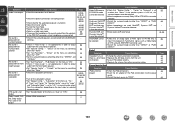
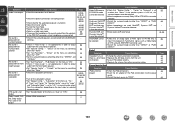
... AM loop antenna from the unit. • Use an FM outdoor antenna. • Separate the ...; Switch the input source to output audio from the surround back speakers.
• Set "Speaker Config." - "F.Height" on the ...Adjust the master volume. • Cancel the mute mode. • Select a suitable input source. • Select a suitable input mode. • Disconnect the headphones. If the speaker...
Specification Sheet - Page 1


... network capability(*1)
-Internet Radio and network audio/photo streaming via USB • Power Amp Assign function, for versatility in using the AVR-1912 for satellite speakers and also subwoofer
Others • Lower power consumption at any time. Up to internet radio from the iTunes® music library. High level resolution filters for different
purpose (Surround Back...
Specification Sheet - Page 2


... sound quality. By connecting Front Height speakers and using the AVR-1912 for surround playback defined by the developer to internet radio and a host of vibration on HD Source • Pre memory remote control handset with Glow-Key • Remote Setup Guidance • Auto surround mode • Sleep timer function • Audio Delay function (0 to thoroughly suppress...
Similar Questions
I Have An Avr 391 Remote Quit Working. I Could Also Use My Satellite Remote To C
(Posted by musikdude 2 years ago)
How To Adjust Speakers Using The Denon Avr 1912 Remote
(Posted by AkoenShy 10 years ago)

