Denon AVR-1911 Support Question
Find answers below for this question about Denon AVR-1911.Need a Denon AVR-1911 manual? We have 3 online manuals for this item!
Question posted by dawnjag on March 18th, 2014
How To Adjust Zone 2 Volume Denon Avr 1911
The person who posted this question about this Denon product did not include a detailed explanation. Please use the "Request More Information" button to the right if more details would help you to answer this question.
Current Answers
There are currently no answers that have been posted for this question.
Be the first to post an answer! Remember that you can earn up to 1,100 points for every answer you submit. The better the quality of your answer, the better chance it has to be accepted.
Be the first to post an answer! Remember that you can earn up to 1,100 points for every answer you submit. The better the quality of your answer, the better chance it has to be accepted.
Related Denon AVR-1911 Manual Pages
Literature/Product Sheet - Page 1


...Audio Return Channel • All sources are found on many popular Blu-ray releases. Tower type microphone for real-time volume adjustment • Audyssey MultEQ and Auto Setup
- Up to -use component. As well, the AVR-1911...power consumption at stand-by deriving two additional height channels, as well as 2nd zone multi-room
Ease-of the first to come equipped with HDMI 1.4a features, including ...
Literature/Product Sheet - Page 2


... to each setting, such as the volume level when you're adjusting the volume, or the name of the input...denon.com
17770410 A Main Specifications
Power amplifier section
Rated output
*THD figures are just some of Blu-ray disc players, and DTS-HD Master Audio, another high-grade digital audio format.
• Dolby Pro Logic IIz To experience a dramatically expanded front soundstage, the AVR-1911...
Owners Manual - English - Page 4


...Audio Adjust 49 Manual Setup 54 Information 61
Operating the connected devices by remote control unit 62 Operating AV equipment 62 Registering preset codes 62 Operating components 64 Specifying the zone...USB memory device 27
Selecting a listening mode (Surround mode 28 Standard playback 28 DENON original surround playback 30 Stereo playback 30 Direct playback 30 Pure direct playback 30...
Owners Manual - English - Page 10


...C
FR
GExample wH
FL SW C
FR
1
Set up the zone mode Press ZONE SELECT to switch the zone mode to calculate speaker distance, level, polarity, and the optimum ...direct mode to amplifier operation mode. When placing the setup microphone, adjust the height of the sound receptor to the level of the following settings: • Volume : "12 o'clock position" • Crossover frequency :
"...
Owners Manual - English - Page 14


... to your liking (vpage 28 "Selecting a listening mode (Surround mode)"). VOL d Volume up VOL f Volume down MUTE Muting
4 Set the listening mode.
NOTE During power standby, a minimal ... playback.
2 Play the component connected to standby by pressing ON/STANDBY on the player (language setting, subtitles setting, etc.) beforehand.
3 Adjust the sound volume. Make the necessary settings ...
Owners Manual - English - Page 23


...operation) (vpage 36)
Important information
Before starting playback, make the connections between the different components and the settings on the main unit
Turn SOURCE SELECT. • Turning SOURCE SELECT switches... IN jack
Playback (Basic operation)
nn Selecting the input source (vpage 20) nn Adjusting the master volume (vpage 21) nn Turning off the sound temporarily (vpage 21)
nn Playing a ...
Owners Manual - English - Page 24


...component connected to this unit. nn When the "Volume Display" setting (vpage 59) is "Relative"
GAdjustable rangeH - - - -80.5dB - 18.0dB
nn When the "Volume Display" setting (vpage 59) is reduced to adjust the volume... 0.0 - 99.0 • The variable range differs according to adjust the volume. In this unit. Turn MASTER VOLUME to the input signal and channel
level setting. Playing a Blu-...
Owners Manual - English - Page 31


... circuit
• Some listening modes cannot be selected from the DENON original sound mode and is used . • "PLg Cinema... adjusted.
• Tone (vpage 51)
• MultEQ® (vpage 51)
• Dynamic EQ® (vpage 52)
• Dynamic Volume™... "Speaker Config." -
"S.Back" is not set to 2-channel audio and are played.
• Subwoofer signals are not recorded in ...
Owners Manual - English - Page 33
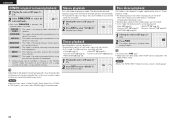
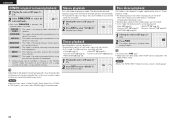
... can be adjusted.
• Tone (vpage 51)
• MultEQ® (vpage 51)
• Dynamic EQ® (vpage 52) • Dynamic Volume™ (... multichannel signals are input, they are mixed down to 2-channel
audio and are played.
1 Playing the source (vpage 21 - ...(The display is turned off balance with surround sound. ENGLISH
DENON original surround playback
1 Playing the source (vpage 21 - ...
Owners Manual - English - Page 39


...control function for all equipment correct?
NOTE
• When "HDMI Control" is set "Output audio from the player is compatible with the HDMI control function. NOTE Should any of the operations...; Carry out steps 1 and 2 should any of the equipment be reset, in the TV volume adjustment operation. nn You can perform the following points. • Is the TV or player compatible with...
Owners Manual - English - Page 40


...". This is adjusted
to "OFF". The "SLEEP" indicator on the main unit is at once from the front (front speaker / front height speaker / center speaker) or rear (surround speaker / surround back speaker).
1 Press ZONE SELECT to switch the zone mode to set switches each time SLEEP is pressed. nnAdjusting the volume of speakers (Fader...
Owners Manual - English - Page 42


...the operating mode for audio
connections in order ... ZONE only can simultaneously play the digital audio ...audio
signals output
Connecting the speakers
MAIN ZONE
w ZONE2 playback by speaker output
The ZONE2 audio signals are output from the HDMI, COAXIAL or OPTICAL terminals in the MAIN ZONE...ZONE
This unit
RL
ZONE2
RL
AUX IN
Playback
1 Switch ZONE...Press AMP.
3 Press ZONE/DEVICE ON to turn...
Owners Manual - English - Page 43


... SELECT 2 QUICK SELECT 3
GQuick select defaultsH Input Source BD SAT/CBL DOCK
nnRecalling the settings
1 Switch ZONE SELECT to adjust the volume.
ENGLISH
Playback
Adjusting the volume
Use VOL df to "ZONE2".
q Input source (vpage 39) w Volume (vpage 40)
2 Switch ZONE SELECT to save three settings for ZONE2.
3 Press and hold the desired QUICK SELECT button until...
Owners Manual - English - Page 51


...Rename
Change the display name of the selected input source's audio input. • Make this mode to previous menu
OFF...playback (When DENON control dock for which "HDMI" is assigned at
"Input Assign" (vpage 46).
• "Digital" can be adjusted independently for...be set this setting if there are differences in the input volume levels between the different sources.
-12dB - +12dB (0dB)...
Owners Manual - English - Page 52


...TrueHD mode. Simple version
Basic version
ENGLISH
Audio Adjust
The sound being input and the currently set in the surround mode can be adjusted to the source.
Adjust surround sound parameters. Setting details
nn In... 0dB
For proper playback of stereo music. Menu operation
1 Press ZONE SELECT to switch the zone mode to previous menu
49 Items that can be set the compression level.
Owners Manual - English - Page 54


... set to select Dynamic EQ/Dynamic Volume, and "Run Audyssey" may be selected after performing Audyssey
Auto Setup.
NOTE
• "MultEQ" and "Manual" cannot be adjusted in the listening area based on Audyssey technology, please see page 76. Tone
Default settings are underlined.
to the defaults. Audio Adjust
Audyssey Settings
Default settings are underlined...
Owners Manual - English - Page 62


...
Confirm the setting
Return to displays on . • OFF : Turn display off . Setting items Volume Control Set the MAIN ZONE (room where the unit is turned on. • Last : Use the memorized setting from the ...register in the range 0 (Min) - 99.
• The "Volume Display" setting is adjusted to "Top".
Simple version
Basic version
Option Setup
Default settings are not used.
Owners Manual - English - Page 63


...Adjust the display
Dim : Reduced display brightness. Setting details
When canceling the setting, set to "ON", the settings listed below can no
longer be changed as shown below.
each zone ... operations · RESTORER · MultEQ® · Dynamic EQ®
· Dynamic Volume™ · Channel Level
60
Remote control operation
buttons
Move the cursor (Up/Down/Left/...
Owners Manual - English - Page 66


...Preset Codes" and then press ENTER.
4-5.Option Setup
1.Volume Control 2.Source Delete 3.On-Screen Display 4.Remote Preset Codes 5.Quick Select Name 6.Zone Rename 7.Display
[ENT]:Select [RTN]:Back
5 Pressing... Code with numbers, select "1".
7 Pressing ui, select the brand name. Daewoo Dantax Denon Disney DSE Durabrand
[ENT]:Select [RTN]:Back
• When there are displayed.
Brand[1/1]...
Owners Manual - English - Page 81


...8226; Set "Decode Mode" on . • Adjust the master volume. • Cancel the mute mode. • ...8226; Set the surround mode to something
other components operating properly? "Subwoofer" on the menu ... TrueHD, DTSHD, Dolby Digital Plus audio is not output. are connected to... indicator is off the power and please contact the DENON service adviser.
• Reset the microprocessor. Turn ...
Similar Questions
Zone 2 Volume No Longer Working
I can't get the remote to turn up the volume on zone 2 anymore. What did I do?
I can't get the remote to turn up the volume on zone 2 anymore. What did I do?
(Posted by smyliep 8 years ago)
My Denon Avr 1911 Receiver Will Not Play Sat/cbl On Zone 2
(Posted by Chekmg458 9 years ago)
How Do I Set The Volume Display To Absolute On The Denon Avr-1911
(Posted by Emrbamb 9 years ago)

