Denon AVR-1905 Support Question
Find answers below for this question about Denon AVR-1905.Need a Denon AVR-1905 manual? We have 2 online manuals for this item!
Question posted by budgain on December 15th, 2011
Denon Avr-1905/785 Receiver
Does anyone know how to set the receiver to TV/DBS mode?
Current Answers
There are currently no answers that have been posted for this question.
Be the first to post an answer! Remember that you can earn up to 1,100 points for every answer you submit. The better the quality of your answer, the better chance it has to be accepted.
Be the first to post an answer! Remember that you can earn up to 1,100 points for every answer you submit. The better the quality of your answer, the better chance it has to be accepted.
Related Denon AVR-1905 Manual Pages
Literature/Product Sheet - Page 1
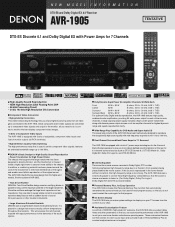
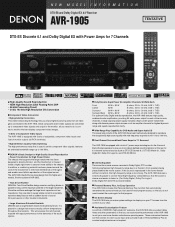
... addition, a cushioning material has been placed around the core of the transformer to minimize interference on your TV screen from the comfort of the audio signals.
The AVR-1905 features a Cinema Equalizer to correct these high-frequency components so that you enjoy highest picture quality from all RCA terminals)
• High Definition Quality Video Switching...
Literature/Product Sheet - Page 2


... The AVR-1905's Power Amplifier Assign function lets you output different surces to operate other components in your favorite 2-channel sources such as CD, tape, stereo radio and stereo video sources into exciting surround sound, free of other manufacturers.
DENON, LTD. 3-16-11, YUSHIMA, BUNKYO-KU, TOKYO 113-0034, JAPAN
13530704 A This 7 Channel Stereo mode...
Owners Manual - Page 4
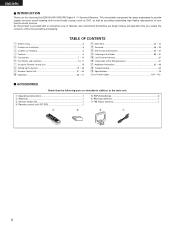
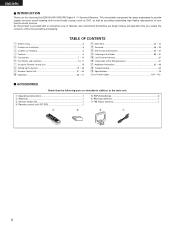
... providing outstanding high fidelity reproduction of your favorite music sources. As this manual before you begin hookup and operation that you for choosing the DENON AVR-1905/785 Digital A / V Surround Receiver.
ENGLISH
2 INTRODUCTION
Thank you review the contents of Preset Codes 138 ~ 142
2 ACCESSORIES
Check that the following parts are included in addition to the...
Owners Manual - Page 5
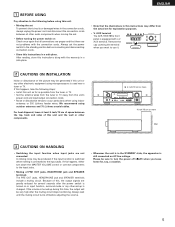
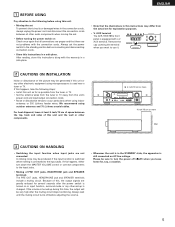
... TV. • Set the antenna wires from the tuner or TV away from the actual set .
• Before turning the power switch on Check once again that all other audio components when moving the set...switch is equipped with the connection cords. AUX terminal The AVR-1905/785's front panel is turned on or input function, surround mode or any other electronic equipment using outdoor antennas and 75...
Owners Manual - Page 7


...hair driers, TVs or other noise.
• Noise or humming may be generated if a connected audio equipment is used independently without turning the power of the other component equipped with ...coaxial
connections. • Use optical cables for connections to audio equipment with one speaker, connect the speaker to SURR.
Refer to "Setting the Digital in the generation of the front, center ...
Owners Manual - Page 8


... coaxial pin plug cord. • Connect the TV's or DBS tuner's audio output jacks (AUDIO OUTPUT) to the VIDEO (yellow) VCR OUT jack using a 75 Ω/ohms video signal cable cord. Note on connecting the digital input jacks • Only audio signals are two sets of the other components. • The AVR-1905/785 is output to the S-Video and...
Owners Manual - Page 10
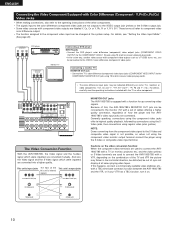
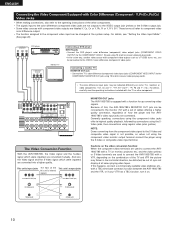
... AVR-1905/785, the Video signal and the S-video signal which were inputted are converted mutually. And also the Video signal and the S-Video signal which were inputted are converted into a higher quality. For details, see "Setting the Video Input Mode".
(See page 26)
COMPONENT VIDEO OUT
Y
CB
CR
DVD player
B
COMPONENT VIDEO IN
Y CB CR
Monitor TV...
Owners Manual - Page 19
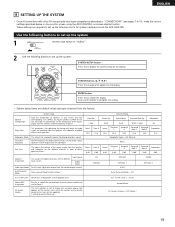
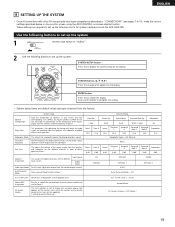
... Level = +15 dB
Power AMP Assignment
On Screen Display
Set this to switch the surround back channel's power amplifier for use this to switch the display. Surround Back On Screen Display = ON /Mode 1
19
Also use for playing deep bass signals. Set the frequency (Hz) below on the monitor screen using the AVR-1905/785's on the...
Owners Manual - Page 20
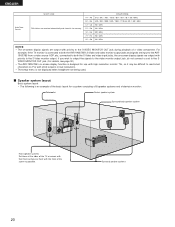
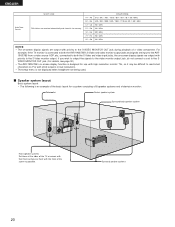
... the front of a video component. If you wish to output the signals to the video monitor output jack, do not connect a cord to the SVIDEO MONITOR OUT jack. (For details, see page 30.) • The AVR-1905/785's on-screen display function is designed for use with high resolution monitor TVs, so it may be...
Owners Manual - Page 30
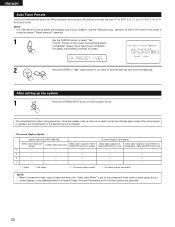
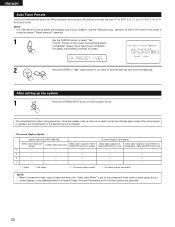
"Completed" appears once searching is completed.
NOTE: • If an FM station cannot be preset automatically due to poor reception, use the "Manual tuning" operation to tune in the station, then preset it
using the manual "Preset memory" operation.
1
Use the CURSOR button to screen.
29 PRESET The display automatically switches to select "Yes". "Search" flashes on the screen and ...
Owners Manual - Page 31
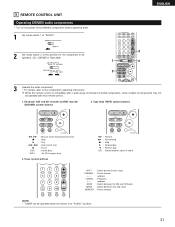
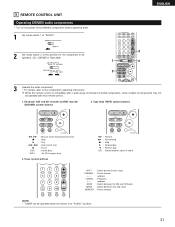
...with a wide range of infrared controlled components, some models of the different components before operating them.
1
Set mode switch 1 to "AUDIO".
2
Set mode switch 2 to the position for CD...MODE : Switch between decks A and B
SHIFT : Switch preset channel range
CHANNEL : Preset channel
+, - 9 REMOTE CONTROL UNIT
Operating DENON audio components
• Turn on the power of components...
Owners Manual - Page 32
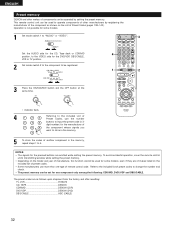
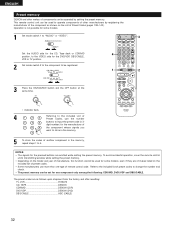
... component as follows upon shipment from the factory and after resetting: TV, VCR HITACHI CD, TAPE DENON CDR/MD DENON (CDR) DVD/VDP DENON (DVD) DBS/CABLE ABC (CABLE)
32 This remote control unit can be set for one type of Preset Codes (pages 138~142).
NOTES: • The signals for some models.
1
Set mode switch 1 to "AUDIO" or "VIDEO".
3
Set...
Owners Manual - Page 33


...DBS/CABLE,
VCR or TV position.
2
Set mode switch 2 to the component you want to operate.
1
3
ENGLISH 3
2
3
Operate the component. • For details, refer to "AUDIO" or "VIDEO".
Operating component stored in the preset memory
1
Set mode switch 1 to the component... Enter setting
2. Digital video disc player (DVD) system buttons
POWER : Power on/standby (ON/SOURCE)
OFF : DENON DVD ...
Owners Manual - Page 34
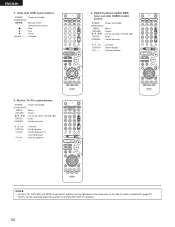
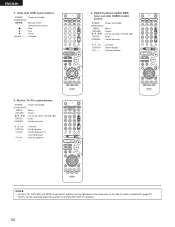
... /down
5. NOTES: • For this CD, CDR, MD and TAPE components, buttons can be operated in the same way as for Denon audio components (page 31). • The TV can be operated when the switch is at DVD/VDP, VCR, TV position.
34 Digital broadcast satellite (DBS) tuner and cable (CABLE) system buttons
POWER : Power on/standby...
Owners Manual - Page 38


MASTER VOLUME
The volume level is adjusted to 18 dB, in the
"ANALOG" or "PCM" mode. When playing DTS-compatible sources, be sure to connect the source component to the digital input jacks (OPTICAL/COAXIAL) and set at +1 dB or greater, the volume cannot be adjusted up to 18 dB. (In this case the maximum volume is...
Owners Manual - Page 39
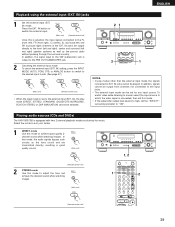
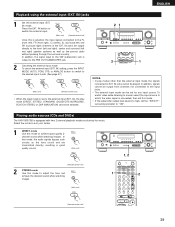
....
Playing audio sources (CDs and DVDs)
The AVR-1905/785 is selected, the input signals connected to the FL (front left), FR (front right), C (center), SL (surround left and right) speaker systems as well as the tone circuit and are output directly to the input jacks. • The external input mode can be set the "SW...
Owners Manual - Page 41


...settings is output in the REC
OUT mode are also output to the ZONE2 audio output jacks. • Digital signals are not output to the REC SOURCE or audio...
(Main unit)
3
Set the recording mode. • For operating instructions, refer to the manual of the
component on
the display connected to...)
Display
2
REC
CD TUNER AUX DVD / VDP TV / DBS
VCR
V.AUX CDR / TAPE
RECOUT SOURCE
NOTES: &#...
Owners Manual - Page 44


... level of the
respective components.
4
To cancel, turn the FUNCTION knob and select the source
you wish to TUNER, the preset channel can be
selected using the
VOLUME + and - buttons on the remote control unit.
(This is pressed. FUNCTION
(Main unit)
Display
2
CD TUNER AUX DVD / VDP TV / DBS
ZONE2 VCR
V.AUX CDR...
Owners Manual - Page 50


...component is assigned mainly to the center channel (C) and the reversed phase component to varying degrees. The settings are played directly so there is suited mainly for playing games.The game mode...last button was pressed and the setting will return to 1.0: default 0.3): The center image parameter for an exciting "wraparound" effect with 2-channel audio sources.
CENTER IMAGE (0.0 to the...
Owners Manual - Page 66
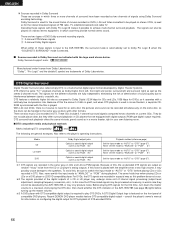
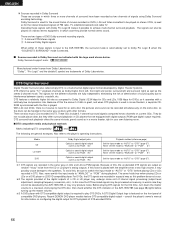
.... Recent DENON DVD player models feature DTS-compatible digital output - Dolby Surround is a multi-channel digital signal format developed by the AVR-1905/785, or ...Set the input mode to Dolby Pro Logic II when the "DOLBY/DTS SURROUND" mode is automatically set the mode to "ANALOG" or "PCM". 1
Set the input mode to play DTS DVDs. With LDs and DVDs, there is featured on the AVR-1905/785...
Similar Questions
Cant Get Denon Avr 891 To Play In Stereo Or Direct Mode
(Posted by Cibisho 10 years ago)
Denon Reciever Avr 1905 Processor Reset
HI,i have problem to my denon reciever AVR 1905 ,its on but when you press the power button and afte...
HI,i have problem to my denon reciever AVR 1905 ,its on but when you press the power button and afte...
(Posted by vanalbert 11 years ago)
Audio Turned Off For Some Cable Tv Channels But Not Others - No Pattern To It
I run the Comcast cablebox output to the 6 year old Denon avr1905 with the picture routed by the avr...
I run the Comcast cablebox output to the 6 year old Denon avr1905 with the picture routed by the avr...
(Posted by raybergg 12 years ago)

