Denon AVR-1905 Support Question
Find answers below for this question about Denon AVR-1905.Need a Denon AVR-1905 manual? We have 2 online manuals for this item!
Question posted by vanalbert on January 27th, 2013
Denon Reciever Avr 1905 Processor Reset
HI,i have problem to my denon reciever AVR 1905 ,its on but when you press the power button and after 5 sec it will off and then start blingking, any one kows how to reset the processor please?
many thanks for your help,
albert,
Current Answers
There are currently no answers that have been posted for this question.
Be the first to post an answer! Remember that you can earn up to 1,100 points for every answer you submit. The better the quality of your answer, the better chance it has to be accepted.
Be the first to post an answer! Remember that you can earn up to 1,100 points for every answer you submit. The better the quality of your answer, the better chance it has to be accepted.
Related Denon AVR-1905 Manual Pages
Literature/Product Sheet - Page 1
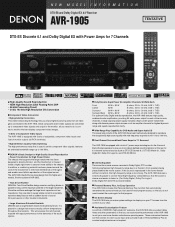
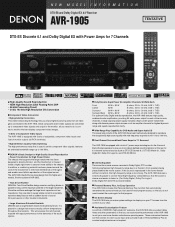
...AVR-1905 inherits this sound is placed in Dolby Digital, DTS or other musical instruments.
• Large Aluminum Extruded Heatsink DENON uses a large heatsink made of the audio signals.
A large capacity power supply includes a high current power transformer
along with discrete power...MHz. The AVR-1905 features a Cinema Equalizer to correct these high-frequency components so that...
Literature/Product Sheet - Page 2


... L3R5B1, CANADA TEL : 905-475-4085 www.denon.ca
*Design and specifications are power amp stage values. NEW MODEL I N F O R M AT I O N
AVR-1905
s Multi-Function Preset Memory Remote Controller with Glo-keys The supplied system remote controller features a large selection of remote control codes to operate other components in your home theater system, including codes for...
Owners Manual - Page 4
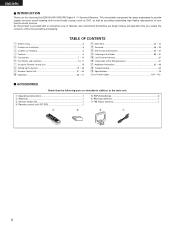
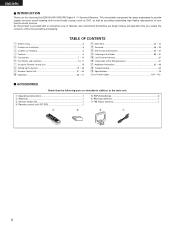
... . This remarkable component has been engineered ...Thank you begin hookup and operation that the following parts are included in addition to the main unit:
q Operating instructions 1 w Warranty 1 e Service station list 1 r Remote control unit (RC-978 1
t R6P/AA batteries 2 y AM loop antenna 1 u FM indoor antenna 1
r
t
y
u
4 As this manual before you for choosing the DENON AVR-1905...
Owners Manual - Page 5
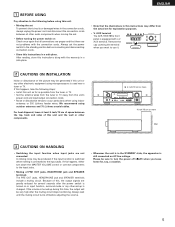
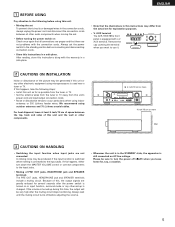
...still connected on Check once again that all connections are not problems with a V. Always wait until the muting circuit turns off...V. AUX terminal The AVR-1905/785's front panel is connected to the input jacks.
If this happens, either turn the power off (£off...control or connect components to the input jacks.
• Muting of space between all other audio components when moving the...
Owners Manual - Page 6
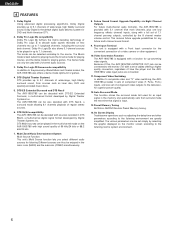
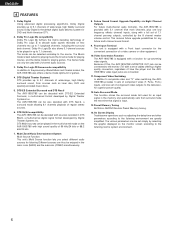
.../24 sources can be also decoded with a set of component video outputs to the television, for listening Different sources can be played in DTS 96/24, a multi-channel digital signal format developed by selecting the graphic displayed on the AVR-1905/785 with 2-channel audio sources.
3. Multi Zone Music Entertainment System Multi Source Function...
Owners Manual - Page 7


... this unit on and standby from these outlets when this happens, turn on the power of the other
DIGITAL AUDIO
component equipped with the POWER operation switch on the main unit, and when the power is at standby. Never connect equipment whose total capacity is generated by a tape deck, etc., move the tape deck away...
Owners Manual - Page 8


... video signal, connect using 75 Ω/ohms video coaxial pin plug cords.
Note on connecting the digital input jacks • Only audio signals are two sets of the other components. • The AVR-1905/785 is output to the VIDEO (yellow) VCR OUT jack using a 75 Ω/ohms video signal cable cord. RL
L R R L
R L
R LR...
Owners Manual - Page 9
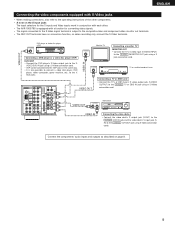
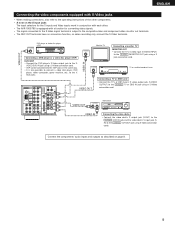
...• Connect the TV's S video input (S-VIDEO INPUT)
to the V.
Connect the components' audio inputs and outputs as described on the S input jacks
The input selectors for converting video ...ENGLISH
Connecting the video components equipped with S-Video jacks
• When making connections, also refer to the operating instructions of the other . • The AVR-1905/785 is equipped with ...
Owners Manual - Page 10
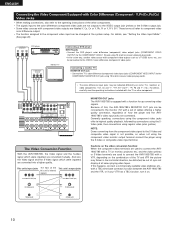
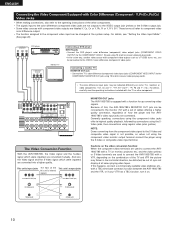
... player DVD IN jacks • Connect the DVD player's color difference (component) video output jacks (COMPONENT VIDEO
OUTPUT) to the COMPONENT VIDEO-1 IN jack using regular video jacks (yellow). ENGLISH
Connecting the Video Component Equipped with a TBC (time base corrector) function between the AVR-1905/785 and the VTR, or if your VTR has a TBC function...
Owners Manual - Page 19
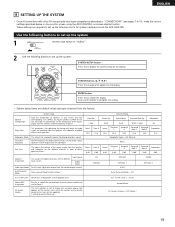
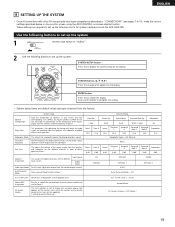
...button Press this to switch the surround back channel's power amplifier for use this button to complete the setting.
• System setup items and default values (set upon shipment from the speakers and the frequency response.
Set the frequency (Hz) below on the monitor screen using the AVR-1905...with other AV components have been ...timing with which the audio signals are operated. Large...
Owners Manual - Page 20
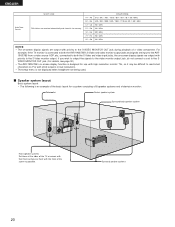
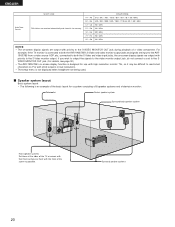
... a cord to the SVIDEO MONITOR OUT jack. (For details, see page 30.) • The AVR-1905/785's on-screen display function is designed for a system consisting of 8 speaker systems and a television... video component. ENGLISH
Auto Tuner Presets
System setup FM stations are output with priority to the S-Video monitor output.
For
example, if the TV monitor is connected to both the AVR-1905/785...
Owners Manual - Page 21


Press the Power ON/STANDBY switch (button).
(Main unit) (Remote control unit)
4
Press the SYSTEM SETUP button to enter the setting.
*SYSTEM SET UP
NOTE: Please make sure the "AUDIO" position of the slide switch on the remote control unit.
5
Press the ENTER or
(down) button to switch to the Speaker Configuration set up can be turned on and...
Owners Manual - Page 30
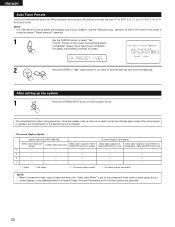
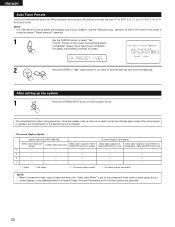
... to poor reception, use the "Manual tuning" operation to tune in the station, then preset it
using the manual "Preset memory" operation.
1
Use the CURSOR button to 8.
ENGLISH
Auto Tuner Presets
Use this to automatically search for FM broadcasts and store up to 56 stations at preset channels A1 to 8, B1...
Owners Manual - Page 31
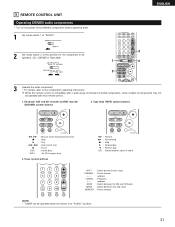
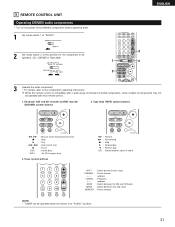
... range of infrared controlled components, some models of the different components before operating them.
1
Set mode switch 1 to "AUDIO".
2
Set mode switch 2 to the component's operating instructions.
CD player (CD) and CD recorder and MD recorder (CDR/MD) system buttons
2. 9 REMOTE CONTROL UNIT
Operating DENON audio components
• Turn on the power of components may not
be...
Owners Manual - Page 34
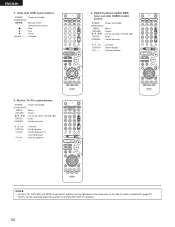
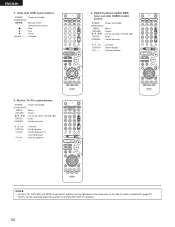
...; For this CD, CDR, MD and TAPE components, buttons can be operated in the same way as for Denon audio components (page 31). • The TV can be operated when the switch is at DVD/VDP, VCR, TV position.
34 Digital broadcast satellite (DBS) tuner and cable (CABLE) system buttons
POWER : Power on/standby (ON/SOURCE)
MENU : Menu...
Owners Manual - Page 37


...PCM signal playback) or "ANALOG" (exclusive PCM signal playback) mode. r ANALOG (exclusive analog audio signal playback mode) The signals input to switch the external input. If so, play in the...the selected input source are detected and the program in the AVR-1905/785's surround decoder is selected, press the MAIN button then operate the input function selector. w PCM (exclusive PCM...
Owners Manual - Page 39
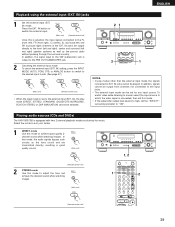
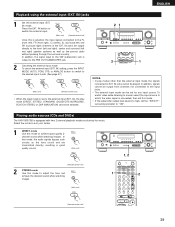
...transmitted directly, resulting in good
quality sound. Playing audio sources (CDs and DVDs)
The AVR-1905/785 is output to EXT.
EXT. IN
Press the EXT. IN jacks are output directly to...this mode, the audio signals bypass such
circuits as the pre-out jacks without passing through the surround circuitry. IN) setting, press the INPUT
MODE (AUTO, PCM, DTS) or ANALOG button to switch to...
Owners Manual - Page 60


...Remote control unit)
NOTE: Please make sure the "AUDIO" position of blocks A to G. A total of...Press the PRESET • (+) or ª (-) button to select the desired preset channel (1 to 8).
ª PRESET •
(Main unit)
(Remote control unit)
4
Press the MEMORY button again to store the station in the memory.
1
Press the MEMORY button.
(Remote control unit)
2
Press the SHIFT button...
Owners Manual - Page 65


...Digital and Dolby Pro Logic
Comparison of Dolby Pro Logic II to decode audio signals recorded on the AVR-1905/785, switch the DVD player's output mode to 7.1 playback channels, including...the others, allowing pinpoint sound imaging, and Dolby Digital offers tremendous dynamic range from the most powerful sound effects to the quietest, softest sounds, free from the lowest bass, up to "5.1" ...
Owners Manual - Page 66
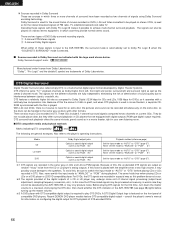
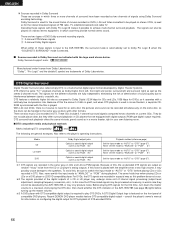
...start playing the DTS disc, then check whether the DTS indicator on current CDs).
Decoding these signals is input to the AVR-1905... as random "hissy" noise from Dolby Laboratories. In this problem does not occur.
2 The signals provided at a very... with digital outputs (PCM type digital output required). Recent DENON DVD player models feature DTS-compatible digital output - Dolby ...
Similar Questions
Avr 1912 How Do You Get Rid Of Red Light On Power Button?or How Do You Reset?
(Posted by nivdep 10 years ago)
Denon Avr-1905/785 Receiver
Does anyone know how to set the receiver to TV/DBS mode?
Does anyone know how to set the receiver to TV/DBS mode?
(Posted by budgain 12 years ago)

