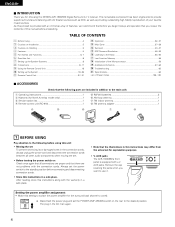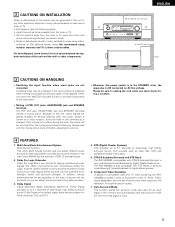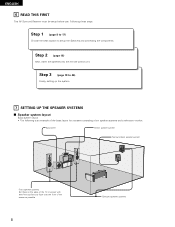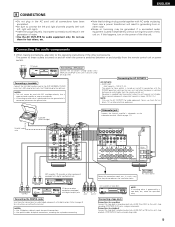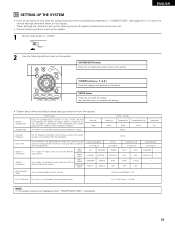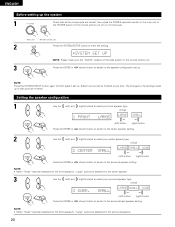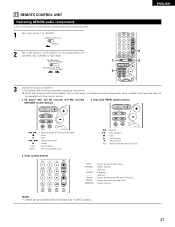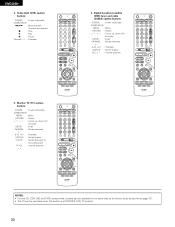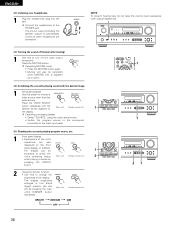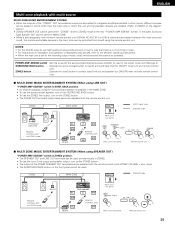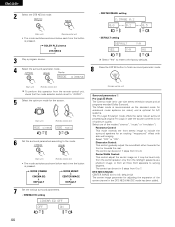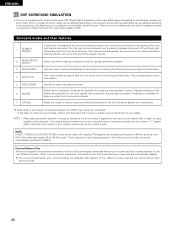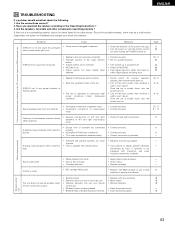Denon AVR-1803 Support Question
Find answers below for this question about Denon AVR-1803.Need a Denon AVR-1803 manual? We have 2 online manuals for this item!
Question posted by mineville590 on September 26th, 2012
Rockfish Speakers Rockfish Speakers Rockfish Speakers Hook
how to hook up rockfish speakers to lg tv
Current Answers
Related Denon AVR-1803 Manual Pages
Similar Questions
Solution For Avr 1082, 2022 Lg, Optical, And Newer Tvs
This isn't a question. Just helpful information for those searching online for a solution. For you D...
This isn't a question. Just helpful information for those searching online for a solution. For you D...
(Posted by sofiecoco99 1 year ago)
Sir Denon Avr 1803 Only Stand By Light
hi denon avr 1803 standby light come. no displaywhen i rest display will come after 10 sec off, then...
hi denon avr 1803 standby light come. no displaywhen i rest display will come after 10 sec off, then...
(Posted by janachary77 6 years ago)
No Sound Coming From Speakers For Tv And Tuner. Please Help
(Posted by skshanghai 11 years ago)
Denon And Rockfish Wireless Speakers
I have a Denon AVR-1803. I am trying to hook up Rockfish Wireless speakers to Zone 2 so that I can c...
I have a Denon AVR-1803. I am trying to hook up Rockfish Wireless speakers to Zone 2 so that I can c...
(Posted by sandy55432 11 years ago)
I'm One Hdmi Cable To My Lg Tv. I Get No Audio Or Video.
I've read all manual. My xbox plays upward. I get on screen txt from denon. tv is lg mod# 47ld450-UA
I've read all manual. My xbox plays upward. I get on screen txt from denon. tv is lg mod# 47ld450-UA
(Posted by cadavis31 12 years ago)