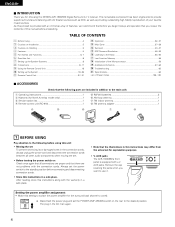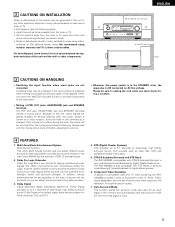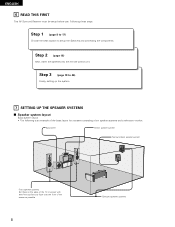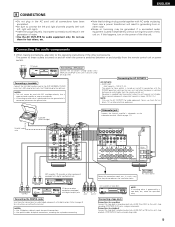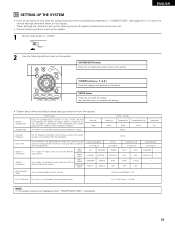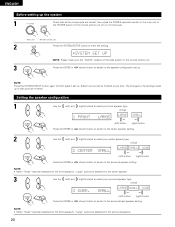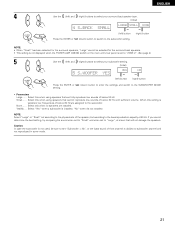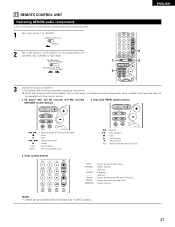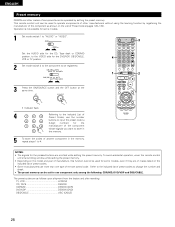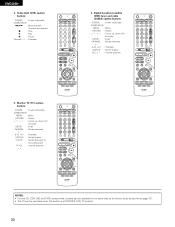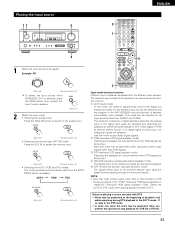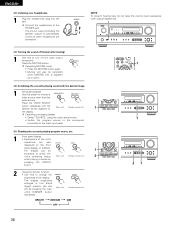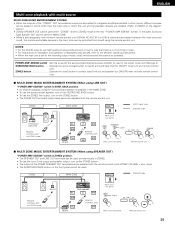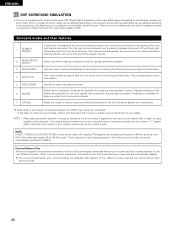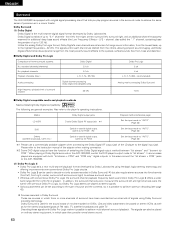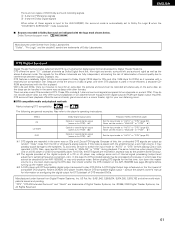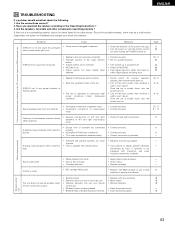Denon AVR-1803 Support Question
Find answers below for this question about Denon AVR-1803.Need a Denon AVR-1803 manual? We have 2 online manuals for this item!
Question posted by sandy55432 on July 15th, 2012
Denon And Rockfish Wireless Speakers
I have a Denon AVR-1803. I am trying to hook up Rockfish Wireless speakers to Zone 2 so that I can control the volumn separately. When I do I do not get any sound. If I hook them up in Zone 1 everything works but I cannot control the volumn independantly and the center on the denon does not allow for a right and left. Any ideas would be welcomed.
Current Answers
Related Denon AVR-1803 Manual Pages
Similar Questions
Sir Denon Avr 1803 Only Stand By Light
hi denon avr 1803 standby light come. no displaywhen i rest display will come after 10 sec off, then...
hi denon avr 1803 standby light come. no displaywhen i rest display will come after 10 sec off, then...
(Posted by janachary77 6 years ago)
Rockfish Speakers
Rockfish Speakers
Rockfish Speakers Hook
how to hook up rockfish speakers to lg tv
how to hook up rockfish speakers to lg tv
(Posted by mineville590 11 years ago)