Denon AVR 1709 Support Question
Find answers below for this question about Denon AVR 1709 - AV Receiver.Need a Denon AVR 1709 manual? We have 8 online manuals for this item!
Question posted by nestorowicz on October 5th, 2011
Plz Help
the denon set up does not show on my tv. i have HDMI cable runing to the tv. Cable is hooked up through HDMI for video and Optic for audio..
Current Answers
There are currently no answers that have been posted for this question.
Be the first to post an answer! Remember that you can earn up to 1,100 points for every answer you submit. The better the quality of your answer, the better chance it has to be accepted.
Be the first to post an answer! Remember that you can earn up to 1,100 points for every answer you submit. The better the quality of your answer, the better chance it has to be accepted.
Related Denon AVR 1709 Manual Pages
Literature/Product Sheet - Page 1


... Dock for iPod®
Playback your iPod
*iPod not included. *Screen Image Simulated. Denon ASD-11R dock enhances your entertainment with Denon A/V receivers and home theater systems.
Features Enjoy photos and videos from your iPod Enjoy music from your iPod with high quality sound Display iPod information on your TV Recharge your iPod music, photo slideshow and movies.
Sirius Compatibility Chart - Page 1
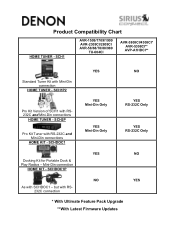
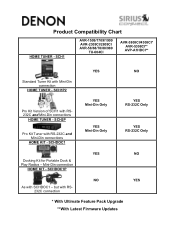
...
YES RS-232C Only
YES RS-232C Only
YES
NO
Docking Kit for Portable Dock & Play Radios - Mini-Din connection
HOME KIT - SCH1
AVR-1509/1709/1909 AVR-2309CI/2809CI AVR-58/68/78/88/989
TU-604CI
AVR-3808CI/4308CI* AVR-5308CI** AVP-A1HDCI**
YES
NO
Standard Tuner Kit with RS-232C and Mini-Din connections...
Literature/Product Sheet - Page 1


...Audyssey MultEQ Auto setup and Room EQ New model information
AVR-1709
AV Surround Receiver
A/V Surround Receiver featuring HD Video connectivity, that enhances your level of -the-art Denon Solutions for Hi-Fi Sound Quality / Compressed Audio Restorer) - This A/V receiver masterfully controls a variety of high-quality audio and video content. wired, ASD-3W - Features
New Features •...
Literature/Product Sheet - Page 2


..., Ontario, Canada L3R 5B1 TEL: 905-475-4085 ca.denon.com
*Design and specifications are subject to six measurement points -High level resolution filters for neighbor friendly listening • Muting level settings (Full/-40dB/-20dB) • Audio Level Memory, capable of Sony Corporation. The AVR-1709 is also equipped with loud sound effects comes on...
Owners Manual - English - Page 6


...the AVR-1709, the...home for an hour or two with the power turned off and wait until there is little difference in temperature before moving the unit.
• Note that there are no problems with the connection cables..., be sure to operate the equipment listed below. q DENON system components w Non-DENON system components
• By setting the preset memory (vpage 47 ~ 49)
Inserting the Batteries...
Owners Manual - English - Page 10


... AVR-1709.
Preparations
Cables Used for Connections
Select the cables according to the instructions for subwoofer) (Black) Pin-plug cable
Speaker connections
Speaker cables
Video cables
Component video connections (Green) (Blue) (Red) Component video cable
S-Video connections
S-Video cable
Video connections (Yellow) 75 Ω/ohms pin-plug video cable
Audio and video cables
HDMI...
Owners Manual - English - Page 14


... a optical cable for the digital audio connection, make analog or digital audio output connections to AVR-1709's audio input connectors.
• The signals output from the HDMI connectors are required to the digital audio input connector or analog audio input connector. For details, see the monitor's operating instructions.
• To play the sound by AVR-1709, make the settings at "System...
Owners Manual - English - Page 15
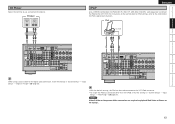
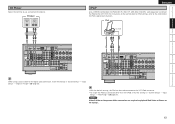
... VCR (iPod), make the settings at "System Setup" - iPod
"4%/8
RL
RL
When using a coaxial cable for the digital audio connection, make the settings at "System Setup" - "Digital In Assign" (vpage 26).
• With the default settings, the iPod can be used connected to the VCR (iPod) connector. • To assign the iPod to the AVR-1709. "Input Setup" - "Input...
Owners Manual - English - Page 16


... 1# 13
7*%&0 065
47*%&0 065
LR
LR
NOTE
The audio signal input to interconnect correctly. "Input Setup" -
Example: TV IN → S-Video cable : VCR OUT → S-Video cable TV IN → Video cable : VCR OUT → Video cable
• When using a optical cable for the video connection, make the settings at "System Setup" - Getting Started Connections Setup Playback Remote...
Owners Manual - English - Page 18


...receive the best signal. When making connections, also refer to determine which area you are trademarks of the SiriusConnect Home Tuner. SiriusConnect Home Tuner
When connecting the Optical terminal, set the input Optical terminal allocations for "System...positioned correctly.
b When connecting digital audio. NORTH
SKY
WEST
qt
r
w...AVR-1709 is a SIRIUS Satellite Radio Ready® receiver...
Owners Manual - English - Page 22


...microphone in the listening environment to create the best audio experience for your hand during measurements. Avoid placing...one or more effective correction. To make the following settings before starting the auto setup procedure:
• Defeat ...; Audyssey MultEQ automatically measures the acoustical problems in your home theater.
• Audyssey MultEQ optimizes a large listening area...
Owners Manual - English - Page 23


..., televisions, radios, air conditioners, fluorescent lights, home appliances, light dimmers, or other devices as measurements... unplug the headphones before starting , connect and position all audio electronics during the measurement process as possible.
If an error...size, channel level, distance, and optimal crossover frequency setting. Once started, MultEQ will increase in volume. •...
Owners Manual - English - Page 26


...size.
( ) [Selectable items] Large Small None ( ) 2spkrs 1spkr
NOTE By default, the AVR-1709's "Amp Assign" setting is set to "Yes".
• Play music or a movie source and select the mode offering the ..."Center Speaker" can be emitted from the subwoofer.
23
For details on how to select, set when "System Setup" - None : S elect this when no subwoofer is connected.
2spkrs 1spkr : Select...
Owners Manual - English - Page 33


... the receiver. ON : Memorize settings.
ENGLISH
For details on how to select, set and cancel settings for each...settings are indicated in the memory the
Set remote control ID.
OFF : Do not memorize settings.
Match the ID setting of input signals [Display] listed below. A7 Remote ID Setup
The auto surround mode function lets you store in ( ). When using the AVR-1709...
Owners Manual - English - Page 38


... at the "System Setup" -...AVR-1709 is "ZONE2". PLIIx M z2 : Decoded in Dolby Pro Logic IIx Cinema mode,
surround back signal played. q Adopt "7.1ch" for the Amp Assign setting.
• The default setting...set to "ON" if the subwoofer channel level seems too high when playing audio signal. "Speaker Setup" setting. z3: This can be selected when playing DTS sources.
Settings can only be set...
Owners Manual - English - Page 46


... default setting is displayed.
[Selectable mode]
Browse mode Remote mode
Display location
Main unit display iPod display
Playable files
Audio file Video file
S S z1
S S z2
Remote
Active
control unit
S
S
buttons
(AVR-1709)
iPod
A
S
z1 : When using an ASD-3N or ASD-3W control dock for a 2 seconds or more to comply with applicable copyright legislation.
"System Setup...
Owners Manual - English - Page 54


... for the different channels built into the AVR-1709 to the various speaker terminals". Multi-zone Settings with that type of playback: •... / Multi-zone Connections and Operations
The AVR-1709 is compatible with the following types of connection. &#..., remove the short-circuiting boards (or wires) from among "Setting 1" to the various speaker terminals
Speaker terminal
Amp Assign mode
ZONE2...
Owners Manual - English - Page 56


... Information Troubleshooting
ENGLISH
Multi-zone Settings and Operations with Zone Output
Prepare pre-main amplifiers for audio output ZONE2 OUT
Audio signals Stereo
Main zone (7.1-channel system) Monitor
'- 48
DVD player
$
AVR-1709
Input
'3
ZONE2 audio output
4-
43
Remote
4#
4#
control unit -
3
ZONE2 Pre-main amplifier
y
: Multi-zone audio cable
53 ZONE2
Connectors for ZONE2...
Owners Manual - English - Page 59


...presence as in AV rooms as that on DVD-Video. DTS-ES...audio format enabling high sound quality playback in 5.1-channels with up to 5.1-channels of DTS, Inc. © 1996-2007 DTS, Inc. DTS 96/24
DTS 96/24 is achieved when playing movie sources in a movie theater. Manufactured under license under license from the sideH
Surround
The AVR-1709...homes the "DOLBY DIGITAL SURROUND EX" audio ...
Owners Manual - English - Page 68


AVR-1709 and monitor are faulty.
• HDMI input setting is • Set properly.
Page 10 ~ 14
- -
13
-
played on (locked). Input
the audio signal to the digital
audio input connector or analog
audio input connector.
• The connections to the
HDMI input connector cannot be
- connectors are faulty.
• The monitor's input setting is improper. • Check the HDMI ...
Similar Questions
Model -denon 3310.
power is on but display not working What problems plz help me. Denon 3310.
power is on but display not working What problems plz help me. Denon 3310.
(Posted by Basha2000 4 years ago)
Hdmi Ports Not Working .
Hdmi 1 no audio just video.Hdmi 2/3/4 no audio and video .Any help please.
Hdmi 1 no audio just video.Hdmi 2/3/4 no audio and video .Any help please.
(Posted by Rogeheid 6 years ago)
Denon Avr 1709 How To Change From Analog To Digital
(Posted by rathecla 9 years ago)
Denon Avr-1709 Tuner Not Working!
I have a Denon avr-1709 av surround receiver. I am having trouble figuring out how to get the tuner ...
I have a Denon avr-1709 av surround receiver. I am having trouble figuring out how to get the tuner ...
(Posted by pdzambo1 11 years ago)
Denon Avr 1709 Setup
I have a denon avr-1709 with blueray dvd im using hdmi cables for connections. I get the video to di...
I have a denon avr-1709 with blueray dvd im using hdmi cables for connections. I get the video to di...
(Posted by Bheidel 12 years ago)

