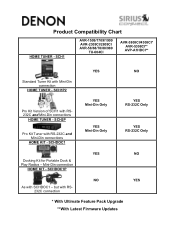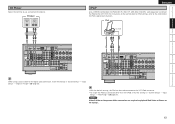Denon AVR 1709 Support Question
Find answers below for this question about Denon AVR 1709 - AV Receiver.Need a Denon AVR 1709 manual? We have 8 online manuals for this item!
Question posted by mislim on August 17th, 2012
Manuals In Swedish
The person who posted this question about this Denon product did not include a detailed explanation. Please use the "Request More Information" button to the right if more details would help you to answer this question.
Current Answers
Related Denon AVR 1709 Manual Pages
Similar Questions
Denon Avr-788 Zone2 Function
what source inputs can zone2 on Denon AVR handle? I cannot get all my sources to play on Zone2.
what source inputs can zone2 on Denon AVR handle? I cannot get all my sources to play on Zone2.
(Posted by khalilehab 3 years ago)
Denon Avr 689 Sound Is Muted
Sound sounds muted for DVDs and iPod connection. Can get some sound but have to turn up very very hi...
Sound sounds muted for DVDs and iPod connection. Can get some sound but have to turn up very very hi...
(Posted by credman 9 years ago)
Denon Avr 1709 How To Change From Analog To Digital
(Posted by rathecla 9 years ago)
Denon Avr-1709 Tuner Not Working!
I have a Denon avr-1709 av surround receiver. I am having trouble figuring out how to get the tuner ...
I have a Denon avr-1709 av surround receiver. I am having trouble figuring out how to get the tuner ...
(Posted by pdzambo1 11 years ago)
Denon Avr 1709 Setup
I have a denon avr-1709 with blueray dvd im using hdmi cables for connections. I get the video to di...
I have a denon avr-1709 with blueray dvd im using hdmi cables for connections. I get the video to di...
(Posted by Bheidel 12 years ago)