Denon AVR-1612 Support Question
Find answers below for this question about Denon AVR-1612.Need a Denon AVR-1612 manual? We have 5 online manuals for this item!
Question posted by jajabowwow07 on July 28th, 2012
Trouble With My Denon Avr-1612
Everytime I power my stereo on it flashes red then powers off
Current Answers
There are currently no answers that have been posted for this question.
Be the first to post an answer! Remember that you can earn up to 1,100 points for every answer you submit. The better the quality of your answer, the better chance it has to be accepted.
Be the first to post an answer! Remember that you can earn up to 1,100 points for every answer you submit. The better the quality of your answer, the better chance it has to be accepted.
Related Denon AVR-1612 Manual Pages
Getting Started Guide - Page 3
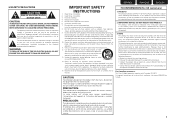
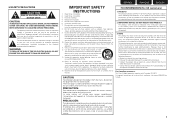
...tenga fácil acceso. Modification not expressly approved by DENON may be within easy access by the manufacturer, or... and, if not installed and used to completely interrupt the power supply to use the product.
3.
Read these instructions. 3....SERVICEABLE PARTS INSIDE. Follow all warnings. 4. The lightning flash with the apparatus. Refer all servicing to distribute this ...
Getting Started Guide - Page 5


...are correct and that shows you start using mobile phones Using a mobile phone near this DENON product. You need to remember operations or function limitations. Playback
1
This symbol indicates a ...ENGLISH
Read before use .
• Moving the unit Turn off the power and unplug the power cord from the power outlet.
• About condensation If there is a major difference in temperature...
Getting Started Guide - Spanish - Page 3
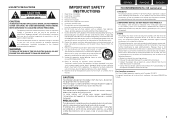
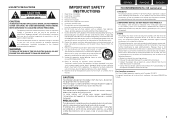
The lightning flash with the... the product into your outlet, consult an electrician for your authority, granted by DENON may cause harmful interference to the unit and must accept any way, such as...radiate radio frequency energy and, if not installed and used to completely interrupt the power supply to radio communications.
REFER SERVICING TO QUALIFIED SERVICE PERSONNEL. ESPAÑOL...
Owners Manual - Page 1


Basic version
Advanced version
AV SURROUND RECEIVER
AVR-1612
Owner's Manual
Information
Owners Manual - Page 2


...flash with arrowhead symbol, within the product's enclosure that interference will not occur in a residential installation.
Keep these instructions. 2. Do not block any way, such as radiators, heat registers,
stoves, or other . Use only with the cart, stand, tripod, bracket, or table specified by DENON...TV technician for help. Protect the power cord from being walked on a circuit...
Owners Manual - Page 4


...Surround 84 Relationship between video signals and monitor output 88 Explanation of menu and front display 48 Inputting characters 49 Audio Adjust 51 Information 57 System Setup 58 Input Setup 66
Operating the connected devices by remote control unit 71 ...
Contents
Getting started
Thank you for future reference. To ensure proper operation, please read this DENON product.
Owners Manual - Page 23


...connect a TV to "DOCK".
• If "Browse mode" is selected in the DENON control dock for iPod.
2 Press ON to turn on power to the unit.
3 Press DOCK to switch the input source to the VIDEO MONITOR ... an ASD-11R, ASD-3N, ASD-3W, ASD-51N or ASD51W DENON control dock for iPod to play back both video, photo and audio. NOTE If the connections screen is as "." (period).
Display mode
...
Owners Manual - Page 24


...folder, then press ENTER or p.
7 Use ui to the original screen.
• To play back compressed audio with the data on an iPod when using an ASD-11R
1 Prepare for iPod").
Playing an iPod
4...the input setting of this unit's power to "DOCK".
Press uio p to return to select the video file, then press ENTER, p or 1. The default setting is connected to a DENON ASD-11R, ASD-3N, ASD-...
Owners Manual - Page 27


... back compressed audio with control...reverse/fast-forward)
1
Playback / Pause
8 9
Auto search (cue)
3
Pause
2
Stop
TV Z / X
TV power on/standby (Default : SONY)
TV INPUT
Switch TV input (Default : SONY)
• Repeat playback (vpage 70 "Repeat... software version, some functions may not operate.
• Note that DENON will accept no responsibility whatsoever for iPod or an iPod (USB) ...
Owners Manual - Page 30


...8226; This unit is compatible with MP3 files conforming to mass storage class can draw power from a CD, etc. Important information
Playing files stored on
this unit. z3 Only...DENON will
operate or be played. Press uio p to return to select the file, then press ENTER, p or 1. vSee overleaf
BD
27 GCompatible formatsH
USB memory devices z1
WMA (Windows Media Audio)
Pz2
MP3 (MPEG-1 Audio...
Owners Manual - Page 35
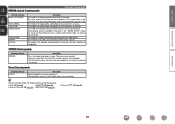
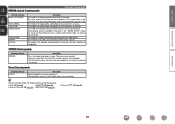
...and subwoofer. • If multichannel signals are input, they are mixed down to 2-channel audio and
are not created. This mode is for enjoying surround effects using only the front ... sound with video games.
Basic version
Advanced version
DENON original listening mode
Selecting a listening mode
Listening mode type MULTI CH STEREO
ROCK ARENA JAZZ CLUB MONO MOVIE
VIDEO GAME MATRIX...
Owners Manual - Page 53
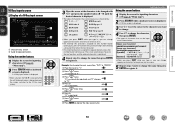
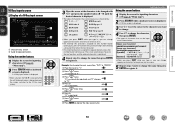
... . A 10 Key input screen is displayed.
• When a button from "DVD" to "DENON"
q Place the cursor at the character to be changed with o p and press the number button...the name then press ENTER to
the next position, and the entered character is displayed. r Press p. DENON
Using the cursor buttons
Inputting characters
1 Display the screen for inputting characters (vpage 46 "Menu map")....
Owners Manual - Page 59
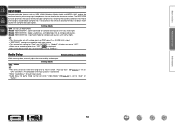
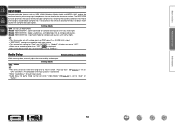
... suitable bass and treble boost for the human ear to "ON" and when a TV compatible with very weak highs.
Basic version
Advanced version
Audio Adjust
RESTORER
Compressed audio formats such as MP3, WMA (Windows Media Audio) and MPEG-4 AAC reduce the amount of data by eliminating signal components that are underlined. Information
BD
56
Owners Manual - Page 73
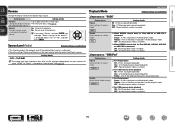
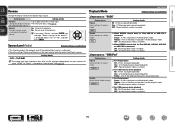
... function corrects the playback level of the selected input source's audio input. • Make this setting if there are played repeatedly.
DOCK
nn When DENON control dock for repeat mode. nnInput source : "USB/iPod... not reset to the default setting. is played repeatedly. nn When DENON control dock for which "HDMI" or "Digital" is played repeatedly.
Folder : A file in the album...
Owners Manual - Page 75
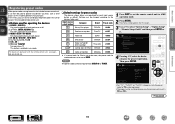
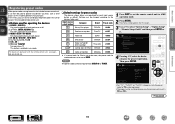
... Disc player
DENON
32258
Satellite set top box
DirecTV
01377
Television
SONY
10810
DVD player
DENON
32134
Digital camcorder (DVD recorder)
Panasonic
21378
z
Control dock for iPod DENON
72516
Cable ..., it can be used for operating the devices
q DEVICE Z, DEVICE X For switching power of each device. The menu is enabled in the included remote control unit.
nnButtons used...
Owners Manual - Page 94


Display is blinking red in intervals of approximately 0.5 seconds. Disconnect the power plug from a TV, set "HDMI
Audio Out" on the menu to "AMP". • When outputting HDMI audio from the electric outlet, wait 5 to 10 seconds and then insert it to link the power off the power and please contact the DENON service adviser.
• Reset the...
Specification Sheet - Page 1


... for iPod and network streaming • 4 x HDMI in the superior sound quality that Denon has become renowned for real-time volume adjustment • Audyssey MultEQ® and Auto Setup...on your TV screen.
New model information
AVR-1612
AV Surround Receiver
Surround Your 3D Video with Powerful, Realistic Sound
Connect the AVR-1612 5.1 channel HD-Audio receiver to a TV and Blu-ray disc...
Specification Sheet - Page 2


...audio support The AVR-1612 has a decoder that an electronic accessory has been designed to connect specifically to iPod, or iPhone, respectively, and has been certified by the developer to meet Apple performance standards. Main Specifications
Power... be output to the monitor over HDMI.
• Easy operation via the Denon Networked Control Dock. (Requires separately-sold ASD-3N, ASD-51W or ASD-...
Similar Questions
Setup Menu For Denon Avr 1612 Setup Menu Does Not Appear On Tv
(Posted by vaMuko 10 years ago)
Denon Avr 1513 Turns On Then Goes Off Leavin The Power Light Flashing Red.
denon avr 1513 turns on then goes off leavin the power light flashing red. its only 1 month old. ple...
denon avr 1513 turns on then goes off leavin the power light flashing red. its only 1 month old. ple...
(Posted by danielmccluskey4 11 years ago)
Denon Avr-1312 Flashes Red At Power Up Why?
DENON AVR-1312 flashes red at power up why?
DENON AVR-1312 flashes red at power up why?
(Posted by mugwumps88 12 years ago)



