Denon AVR-1612 Support Question
Find answers below for this question about Denon AVR-1612.Need a Denon AVR-1612 manual? We have 5 online manuals for this item!
Question posted by salvDaw on September 9th, 2013
How To Setup Denon Avr 1612 Without Mic
The person who posted this question about this Denon product did not include a detailed explanation. Please use the "Request More Information" button to the right if more details would help you to answer this question.
Current Answers
There are currently no answers that have been posted for this question.
Be the first to post an answer! Remember that you can earn up to 1,100 points for every answer you submit. The better the quality of your answer, the better chance it has to be accepted.
Be the first to post an answer! Remember that you can earn up to 1,100 points for every answer you submit. The better the quality of your answer, the better chance it has to be accepted.
Related Denon AVR-1612 Manual Pages
Getting Started Guide - Page 5


..., various other devices, and network functions for purchasing this DENON product. This manual explains the Setup Wizard that you will need to have Adobe Reader®...Contents
Read before use 1
Accessories 1 About this manual 1 Cautions on handling 1
Preparing the Setup Wizard 2
Setup Wizard 4
Playback (Basic operation 7
Important information 7 Selecting the input source 7 Adjusting the ...
Getting Started Guide - Page 6


... use .
For details on how to the speakers. Do not connect the speakers yet. Audio cable (sold separately)
TV (sold separately)
HDMI cable (sold separately)
C
FL FR... position
z1 22˚ - 30˚ z2 120˚
Remote control unit / R6/AA batteries (supplied)
Setup microphone (supplied)
FL Front speaker (L)
FR Front speaker (R) C Center speaker SW Subwoofer SL Surround speaker (L) SR...
Owners Manual - Page 1


Basic version
Advanced version
AV SURROUND RECEIVER
AVR-1612
Owner's Manual
Information
Owners Manual - Page 4


...this owner's manual carefully before using the product. To ensure proper operation, please read this DENON product. Contents
Getting started
Thank you for North America model only 1 r Service network list 1 t Remote ...of menu and front display 48 Inputting characters 49 Audio Adjust 51 Information 57 System Setup 58 Input Setup 66
Operating the connected devices by remote control ...
Owners Manual - Page 5


... of the this unit. Then simply follow setup instructions
First select the language when prompted.
This unit also supports the ARC (Audio Return Channel) function, which reproduces TV sound... configuration that there are correct and that achieves high-quality surround sound reproduction.
Setup wizard, providing easy-to-follow the instructions displayed on vacation or leaving home for...
Owners Manual - Page 9
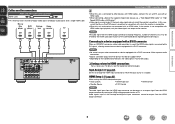
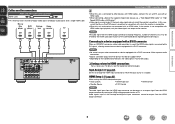
.... Basic version
Advanced version
Cables used for HDMI video/audio output.
• Auto Lip Sync
• HDMI Audio Out
• Standby Source
• P.Off Control
• HDMI Control
NOTE
The audio signal input from the HDMI output connector. HDMI Setup (vpage 62)
Make settings for connections
Audio and video cable (sold separately) is used, the...
Owners Manual - Page 16
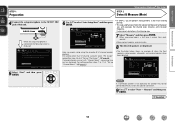
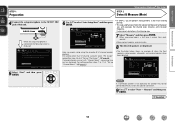
...select "Next → Measure" and then press ENTER.
vSee overleaf
Information
13 Audyssey Auto Setup Preparation Set the following screen is output from each speaker.
• Measurement requires several minutes.... (Audyssey® Auto Setup)
STEP 2
Detect & Measure (Main)
4 Connect the setup microphone to the SETUP MIC jack of 5.1-channel speaker
playback.
MultEQ
Pre Assign Channel Select...
Owners Manual - Page 18


... from the unit's SETUP MIC jack.
17 Set Audyssey Dynamic Volume®.
All the measured Audyssey® Auto Setup data will be saved, press RETURN B. Audyssey Auto Setup Finish Storing complete. ...saving of the audio input to store calculation result. is displayed. is displayed.
nn When turning Dynamic Volume® off the power.
16 Unplug the setup microphone from the ...
Owners Manual - Page 19
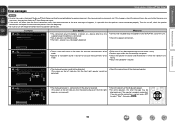
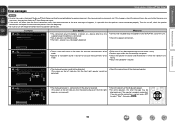
...! Speaker:Phase
Front R
Skip Retry
[ ] Cancel
• The displayed speaker is properly connected.
If this happens, check the relevant items, be sure to the SETUP MIC jack of this error message may be
displayed even if the speaker is connected with the polarity reversed. (The screen on the left indicates that ...
Owners Manual - Page 23


..., ASD-3W, ASD-51N or ASD-51W
DENON control dock for iPod to be used and the files to be able to play back both video, photo and audio. NOTE If the connections screen is displayed on... will be played back (music or video).
You can play back (vpage 23). OK to play back audio only.
q Use a DENON control dock for iPod.
2 Press ON to turn on power to the unit.
3 Press DOCK to ...
Owners Manual - Page 24


... of the on-screen display to a DENON ASD-11R, ASD-3N, ASD-3W,... reproduction, we recommend playback in the DENON control dock for playback.
nnViewing videos on...iPod may not operate.
• Note that DENON will accept no responsibility whatsoever for any problems arising... screen. Incompatible characters are displayed. q Connect the DENON control dock for 2 seconds or more to select ...
Owners Manual - Page 27


...check the title name, artist name, and album name.
Playing an iPod
iPod play back compressed audio with extended bass or treble reproduction, we recommend playback in conjunction with control dock for iPod ... of iPod and the software version, some functions may not operate.
• Note that DENON will accept no responsibility whatsoever for any problems arising with the data on an iPod when ...
Owners Manual - Page 30


...no responsibility whatsoever for any problems arising with WMA META tags.
WMA (Windows Media Audio)
MP3 (MPEG-1 Audio Layer-3)
MPEG-4 AAC
GCompatible formatsH
Sampling frequency
Bit rate
Extension
32/44.1/48 kHz ... not possible to connect and use a computer via a USB hub. • DENON does not guarantee that DENON will
operate or be connected to the USB port of the on the USB memory...
Owners Manual - Page 57


... low frequency range (bass).
These can be selected after Audyssey® Auto Setup was run.
• When HD Audio for Dynamic EQ® and Dynamic Volume®. problems in the "DIRECT"... using headphones, "MultEQ®" is set to "OFF".
For additional information on Audyssey®
Auto Setup calibration. NOTE
• If you may not be set when "Tone Control" is automatically set ....
Owners Manual - Page 73
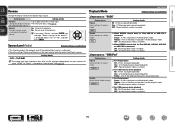
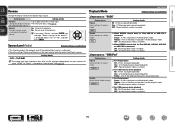
... Basic version
Advanced version
Rename
Playback Mode
Input Setup Default settings are played in shuffle playback mode.
is canceled. DOCK
nn When DENON control dock for which "HDMI" or "Digital...11R is canceled. Source Level (Audio)
Default settings are underlined.
• This function corrects the playback level of the selected input source's audio input. • Make this ...
Owners Manual - Page 75
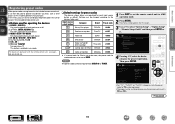
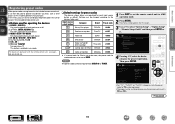
... devices
q DEVICE Z, DEVICE X For switching power of each device.
"Remote Setup Guide" and then press ENTER or p.
Input source select button
Category
Brand Preset code
Blu-ray Disc player
DENON
32258
Satellite set top box
DirecTV
01377
Television
SONY
10810
DVD player
DENON
32134
Digital camcorder (DVD recorder)
Panasonic
21378
z
Control dock for...
Owners Manual - Page 76
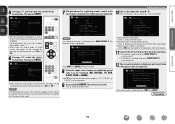
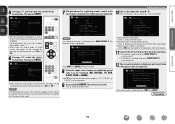
...] Return
• When the code is selected, press QUICK SELECT 3. RemoteSetupGuide
Remote Setup Guide is completed.
Press AMP then ENTER.
Press the buttons with numbers and symbols,... is displayed:
RemoteSetupGuide
Press [AMP] button. vSee overleaf
Information
73
DVD
Dantax Denon Disney DSE Durabrand
• When there are displayed.
The following screen is retrieved...
Owners Manual - Page 81
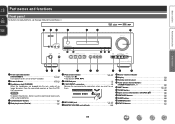
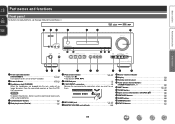
...NOTE
To prevent hearing loss, do not raise the volume level excessively when using headphones. o SETUP MIC jack 13, 40) Q0 MASTER VOLUME control knob 19)
Q1 Master volume indicator Q2 Display... V.AUX INPUT connectors 8)
Remove the cap covering the connectors when you want to this jack, audio will no longer be output from the connected speakers or from the PRE OUT connectors.
Basic version
...
Specification Sheet - Page 1


...• Sleep timer function • Auto surround mode • Audio level memory, capable of -the-art Denon Solutions for Maximizing Content Quality • Fully discrete, identical quality...Audio Delay function (0 to enhance digital music files
Connectivity & Future-ready Expandability • Supports HDMI (V.1.4a with powerful surround sound. Setup is extremely easy as the AVR-1612's Setup...
Specification Sheet - Page 2


...-8569, Japan www.denon.com and other sources of vibration.
• Compressed Audio Restorer to enhance digital music files
Connectivity & Future-ready Expandability • Supports HDMI (V.1.4a with 3D, Audio Return
Channel) Deep Color, "x.v.Color", Auto Lipsync and HDMI control function
• 4 x HDMI in near proximity to each of the AVR-1612's 5 channels is not...
Similar Questions
Setup Menu For Denon Avr 1612 Setup Menu Does Not Appear On Tv
(Posted by vaMuko 10 years ago)

