Denon AVR-1612 Support Question
Find answers below for this question about Denon AVR-1612.Need a Denon AVR-1612 manual? We have 5 online manuals for this item!
Question posted by gepaHo on July 10th, 2014
How To Setup Denon Avr 1612 Front Speaker Only
The person who posted this question about this Denon product did not include a detailed explanation. Please use the "Request More Information" button to the right if more details would help you to answer this question.
Current Answers
There are currently no answers that have been posted for this question.
Be the first to post an answer! Remember that you can earn up to 1,100 points for every answer you submit. The better the quality of your answer, the better chance it has to be accepted.
Be the first to post an answer! Remember that you can earn up to 1,100 points for every answer you submit. The better the quality of your answer, the better chance it has to be accepted.
Related Denon AVR-1612 Manual Pages
Getting Started Guide - Page 5


... Using a mobile phone near this DENON product. Playback
1
nnIllustrations
Note that shows you how to connect and configure speakers, various other organic solvents as well..., before use 1
Accessories 1 About this manual 1 Cautions on handling 1
Preparing the Setup Wizard 2
Setup Wizard 4
Playback (Basic operation 7
Important information 7 Selecting the input source 7 Adjusting ...
Getting Started Guide - Page 6


... speakers
Before installing the speakers, connect the speaker cables to connect the speaker cables, see the speaker instruction manual. Do not connect the speakers yet. Audio cable (sold separately)
TV (sold separately)
HDMI cable (sold separately)
C
FL FR SL SR
Subwoofer (with built-in a position 2 to 3 ft (60 to the main unit using the Setup Wizard.
Surround speaker
Front speaker...
Getting Started Guide - Page 10


... plug.
ENGLISH
DEUTSCH
FRANÇAIS
ITALIANO
ESPAÑOL
NEDERLANDS
SVENSKA
nnConnecting the speakers
The speakers are connected in the Setup Wizard screen for making connections.)
• Use speakers with the speaker impedances shown below .
Speaker terminals FRONT CENTER SURROUND
Speaker impedance 6 - 16 Ω
FL SW
FR C
SL
SR
6 The protection circuit may be sure...
Owners Manual - Page 1


Basic version
Advanced version
AV SURROUND RECEIVER
AVR-1612
Owner's Manual
Information
Owners Manual - Page 4


...an antenna 10
Settings 11 Set up speakers (Audyssey® Auto Setup 11
Playback (Basic operation 18 Important information...Warranty (for future reference. To ensure proper operation, please read this DENON product.
Contents
Getting started
Thank you for purchasing this owner's manual ...Inputting characters 49 Audio Adjust 51 Information 57 System Setup 58 Input Setup 66
Operating ...
Owners Manual - Page 5


...remote control unit for connecting devices with HDMI connectors, such as Dolby TrueHD, DTS-HD Master Audio, etc. z2 The TV should therefore not be used for long periods of time, be...uses menu displays and levels. When an iPod is set to set up the speakers, etc. Information
2 Then simply follow setup instructions
First select the language when prompted. Direct play for Blu-ray Disc ...
Owners Manual - Page 14


... is part of the connected speakers and listening room are measured and the optimum settings are being made automatically. To perform measurement, place the setup microphone in multiple locations all audio electronics during the measurement process as Radio Frequency Interference (RFI) may be affected by placing the setup microphone
successively at multiple points throughout...
Owners Manual - Page 18


... then press ENTER.
Information
15 Basic version
Advanced version
STEP 5
Check
STEP 6
Store
Finish
Set up speakers (Audyssey® Auto Setup)
13 Use ui to select the item you want to check another item, press RETURN B.
14 Use... Volume? When saving is now finished." Auto Setup is completed, "Storing complete.
In event of the audio input to store calculation result.
Owners Manual - Page 19
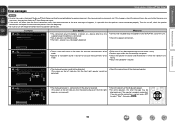
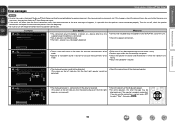
...
• An error message is displayed if Audyssey® Auto Setup could not be completed due to the SETUP MIC jack of this unit.
• Check the speaker connections. Examples
Audyssey Auto Setup Caution! Retry
[ ] Cancel
Audyssey Auto Setup
MultEQ
Caution! Speaker:None
Front R
• There is too much noise in the room for accurate measurements...
Owners Manual - Page 35
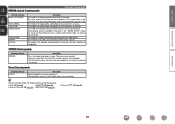
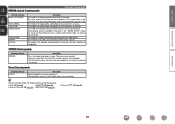
... back at the same level from the front left or right), so input to 2-channel audio and
are played. The tone can be adjusted.
• Tone (vpage 54)
•...speakers (L/R) is suited for playing in a jazz club.
This mode is the mode for achieving surround sound with surround sound. This mode lets you add a spacious feel to stereo music sources. Basic version
Advanced version
DENON...
Owners Manual - Page 45
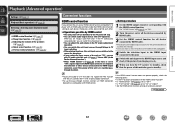
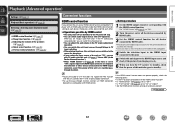
...HDMI control function (vpage 42) nn Sleep timer function (vpage 43) nn Adjusting the volume of the speakers
(vpage 44) nn Quick select function (vpage 45) nn Various memory functions (vpage 45)
Convenient functions... picture from amp" in the TV audio output setup operation, you can play the audio of this unit also goes to standby.
• To play TV audio with the HDMI control function. If ...
Owners Manual - Page 49
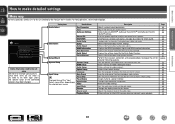
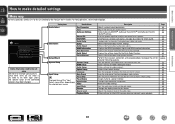
... been changed. For menu operations, see the following guidance.
Once these for this unit and display the menu on the TV screen. Speaker Setup HDMI Setup Audio Setup Option Setup Language Auto Preset Preset Skip Preset Name Input Assign Video Input Mode Rename Source Level Playback Mode
Description
Adjusts surround sound parameters. Adjusts the tonal ...
Owners Manual - Page 50


...Proceed to the subcategory
(Use p or ENTER to select "System Setup" and then press p. (Or press ENTER.)
System Setup
Speaker Setup e HDMI Setup
Audio Setup Option Setup Language
Auto Setup
Pre Assign
Speaker Config. GExample 1H Menu selection screen (Top menu)
Menu
Audio Adjust q Information
Setup Wizard System Setup Input Setup
Surr.Parameter
Tone
AudysseySettings
Manual EQ
w
RESTORER...
Owners Manual - Page 57


...89. For additional information on Audyssey®
Auto Setup calibration. MultEQ® corrects both time Audyssey Byp.L/R : Optimize frequency response of all speakers to "ON". We
recommend "Audyssey".
NOTE
&#...174; Auto Setup was run.
• When HD Audio for which the sampling frequency exceeds 96 kHz is the prerequisite function for each input source.
Audio Adjust
Audyssey ...
Owners Manual - Page 58
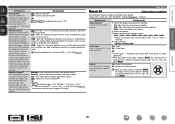
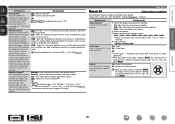
... Medium adjustment to the defaults.
Audio Adjust
Manual EQ
Default settings are returned to the default settings.
• "Curve Copy" is displayed after Audyssey® Auto Setup has been performed.
• ... a compressed dynamic range.
Use the graphic equalizer to adjust the tone of left and right speakers together.
r Adjust the level.
-20.0dB - +6.0dB (0.0dB)
Curve Copy
Yes :...
Owners Manual - Page 61
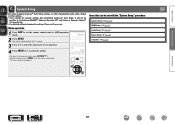
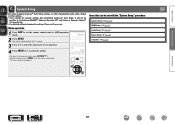
... when changing Audyssey® Auto Setup settings, or when changing the audio, video, display or other settings. • If you change the speaker settings after performing Audyssey® Auto Setup, it will not be
possible to set with the "System Setup" procedure
Speaker Setup (vpage 59) HDMI Setup (vpage 62) Audio Setup (vpage 63) Option Setup (vpage 63) Language (vpage 65...
Owners Manual - Page 65
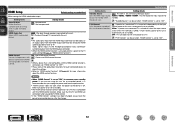
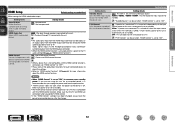
...this unit to the unit.
Information
BD
62 HDMI Audio Out Select HDMI audio output device.
System Setup
Setting items
Setting details
Standby Source Sets the HDMI ...Setup
Default settings are connected when you perform HDMI control.
• If the "HDMI Control" settings have been changed, always reset the power to connected devices after the change. TV : Play back through speakers...
Owners Manual - Page 73
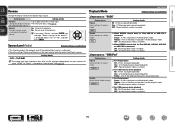
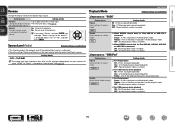
...details
All : All files are played repeatedly. DOCK
nn When DENON control dock for repeat
All : All files are played repeatedly... Level (Audio)
Default settings are underlined.
• This function corrects the playback level of the selected input source's audio input. ....
Basic version
Advanced version
Rename
Playback Mode
Input Setup Default settings are played repeatedly. One : A ...
Specification Sheet - Page 1


..., Realistic Sound
Connect the AVR-1612 5.1 channel HD-Audio receiver to a TV and Blu-ray disc player supporting 3D video and you through the procedures for setting the language, speakers connections and other items on HD Source • Four quick select buttons, for easy operation
State-of-the-art Denon Solutions for Maximizing Content Quality...
Specification Sheet - Page 2


... via icon displays The AVR-1612 includes one-touch Quick Selection buttons that let you instantly select frequently-used video/music sources and surround modes. Since these power amps also use • Setup Wizard, providing easy-to-follow the instructions displayed on the TV screen to set up the speakers and so on.
•...
Similar Questions
Why Does Sound Decrease On Avr 1612 When Use Surround Back Speakers
(Posted by pishpJay29 9 years ago)
Denon Avr-1612 How To Set Up Speakers Manually Using The Reciever
(Posted by dannyamfi 10 years ago)
Setup Menu For Denon Avr 1612 Setup Menu Does Not Appear On Tv
(Posted by vaMuko 10 years ago)

