Denon AVR-1612 Support Question
Find answers below for this question about Denon AVR-1612.Need a Denon AVR-1612 manual? We have 5 online manuals for this item!
Question posted by gleFotoko on August 12th, 2014
How To Turn On True Hd On Denon 1612
The person who posted this question about this Denon product did not include a detailed explanation. Please use the "Request More Information" button to the right if more details would help you to answer this question.
Current Answers
There are currently no answers that have been posted for this question.
Be the first to post an answer! Remember that you can earn up to 1,100 points for every answer you submit. The better the quality of your answer, the better chance it has to be accepted.
Be the first to post an answer! Remember that you can earn up to 1,100 points for every answer you submit. The better the quality of your answer, the better chance it has to be accepted.
Related Denon AVR-1612 Manual Pages
Getting Started Guide - Page 3
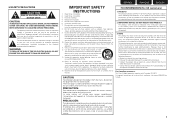
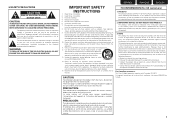
... de encontrarse en un lugar al que el usuario tenga fácil acceso. FCC INFORMATION (For US customers)
1. Modification not expressly approved by DENON may be determined by turning the product OFF and ON, the user is damaged, liquid has been spilled or objects have fallen into an outlet on or pinched...
Getting Started Guide - Page 5


... 1
Preparing the Setup Wizard 2
Setup Wizard 4
Playback (Basic operation 7
Important information 7 Selecting the input source 7 Adjusting the master volume 8 Turning off the sound temporarily 8
Accessories
Check that the illustrations in this DENON product. nnSymbols
v This symbol indicates a reference page on the CD-ROM provided. nnIllustrations
Note that the following parts are...
Getting Started Guide - Spanish - Page 3
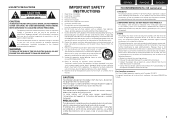
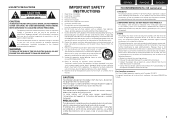
...provided plug does not fit into your outlet, consult an electrician for your authority, granted by DENON may void your safety. Only use attachments/accessories specified by the user. The mains plug ...experienced radio/TV technician for a Class B digital device, pursuant to correct the interference by turning the product OFF and ON, the user is intended to alert the user to the presence...
Owners Manual - Page 1


Basic version
Advanced version
AV SURROUND RECEIVER
AVR-1612
Owner's Manual
Information
Owners Manual - Page 2


... operate normally, or has been dropped.
15. If this product must be determined by turning the product OFF and ON, the user is encouraged to try to excessive heat such ...apparatus (including amplifiers) that may cause undesired operation.
2.
Modification not expressly approved by DENON may not cause harmful interference, and (2) this product does cause harmful interference to ...
Owners Manual - Page 4


...manual 1 e Warranty (for future reference. To ensure proper operation, please read this DENON product. Contents
Getting started
Thank you for purchasing this owner's manual carefully before using ...signals and monitor output 88 Explanation of menu and front display 48 Inputting characters 49 Audio Adjust 51 Information 57 System Setup 58 Input Setup 66
Operating the connected devices ...
Owners Manual - Page 5


... Blu-ray Disc players such as Dolby TrueHD, DTS-HD Master Audio, etc.
If this happens, let the unit sit...in surround mode with equal quality and power for all channels, true to operate properly. Basic version
Advanced version
Features
Fully discrete, ...surround sound reproduction. The use .
• Moving the unit Turn off and wait until there is equipped with the connection cables....
Owners Manual - Page 8
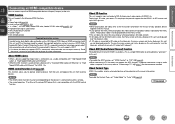
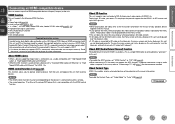
.... • If a device that does not support HDCP is required.
To play back digital video and audio such as HDCP (Highbandwidth Digital Content Protection System).
About HDMI cables
• When a device supporting Deep Color... and status display on this unit correctly, turn the television setting that converts 2D video to "Connecting a TV" (vpage 7) for the connection method.
Owners Manual - Page 10
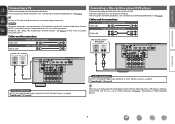
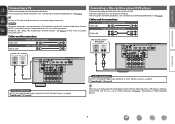
...; For instructions on HDMI connections, see "Connecting an HDMI-compatible device" (vpage 5). "Input Assign" (vpage 68)
When you want to play back HD Audio (Dolby TrueHD, DTS-HD, Dolby Digital Plus, DTS Express) and Multichannel PCM with the ARC function (Audio Return Channel HDMI 1.4a standard function) is assigned.
For details, see "About ARC...
Owners Manual - Page 23


... for iPod.
2 Press ON to turn on power to the unit.
3 Press DOCK to switch the input source to "DOCK".
• If "Browse mode" is selected in the DENON control dock for iPod").
You can play back both video, photo and audio. You can play back audio only. q Use a DENON control dock for iPod to...
Owners Manual - Page 24


...displayed on the display of this unit.
2 Press ON to turn on power to the unit.
3 Press DOCK to switch the...displayed, the iPod may not operate.
• Note that DENON will accept no responsibility whatsoever for playback.
Information
BD
21
...return to the original screen.
• To play back compressed audio with extended bass or treble reproduction, we recommend playback in ...
Owners Manual - Page 25
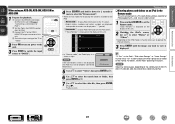
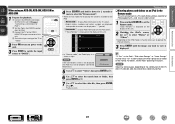
... version
When using an ASD-3N, ASD-3W, ASD-51N or ASD-51W
1 Prepare for iPod"). q Connect the DENON control dock for iPod to this unit.
2 Watching the iPod's screen, use ui to turn on an iPod equipped with a slide show Settings" or "Video Settings" must be properly connected. Incompatible characters are...
Owners Manual - Page 56
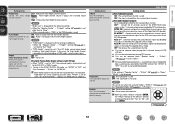
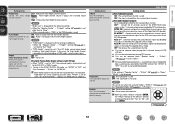
...is set to other than "None".
• "PLgz Height" cannot be set if the HD Audio source being played contains a surround back signal, the decoder type is automatically set
to "ON... version
Advanced version
Setting items
Setting details
Height Gain Control the front channel volume.
Subwoofer Turn subwoofer output on and off.
ON : Set. Default The "Surr.Parameter" settings are...
Owners Manual - Page 57


...frequency range (bass). NOTE
• If you may not be set .
We
recommend "Audyssey". OFF : Turn "MultEQ®" equalizer off.
• "Audyssey", "Audyssey Byp. L/R" or "Audyssey Flat" is selected,...speakers. to the settings after Audyssey® Auto Setup was run.
• When HD Audio for which the sampling frequency exceeds 96 kHz is automatically selected after performing Auto Setup,...
Owners Manual - Page 89
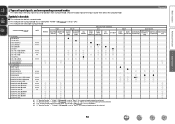
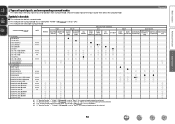
...S
S
S
S
S
S
S
S
S
S
S
S
S
S
S
S
S
S
S
86 S This indicates the selectable surround mode. Check the audio signal of input signals, and corresponding surround modes
This table shows the input signal that is fixed when "AFDM" (vpage 53) is...PCM LINEAR PCM
(multi ch)
(2ch)
DTS-HD
DTS-HD Master Audio
DTS-HD High Resolution
Audio
DTS EXPRESS
DTS ES DSCRT (With Flag)
Input...
Owners Manual - Page 90
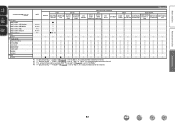
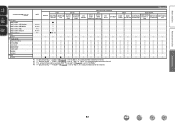
... ROCK ARENA JAZZ CLUB MONO MOVIE VIDEO GAME MATRIX VIRTUAL
STEREO STEREO
NOTE
PCM
ANALOG LINEAR PCM LINEAR PCM
(multi ch)
(2ch)
DTS-HD
DTS-HD Master Audio
DTS-HD High Resolution
Audio
DTS EXPRESS
DTS ES DSCRT (With Flag)
Input signal types and formats
DTS
DTS ES MTRX (With Flag)
DTS (5.1ch)
DTS 96...
Owners Manual - Page 93


... resolution. "x.v.Color" is an AC resistance value, indicated in one eleventh its original size while maintaining sound quality equivalent to a music CD. DTS-HD Master Audio DTS-HD Master Audio is intensified by outputting 20 Hz to prevent content from being copied without authorization.
DTS NEO:6™ Surround DTS NEO:6™ is fully compatible...
Owners Manual - Page 94


... 6,
36 C 6
-
94
GHDMIH
Symptom
Cause/Solution
No audio is active.
GGeneralH Symptom
Power does not turn off . When the following : 1. Set does not operate ...Audio Out"
on the menu to match the connected HDMI connector. • Check whether the TV is compatible with HDMI control,
the same operations
occur on the menu to link the power off the power and please contact the DENON...
Specification Sheet - Page 1


... sound.
New model information
AVR-1612
AV Surround Receiver
Surround Your 3D Video with Powerful, Realistic Sound
Connect the AVR-1612 5.1 channel HD-Audio receiver to a TV and...Audio Delay function (0 to -follow setup instructions • Easy operation, Graphical User Interface • GUI overlay on HD Source • Four quick select buttons, for easy operation
State-of-the-art Denon...
Specification Sheet - Page 2


... the AVR-1612, you simultaneously connect a variety of HDMI-equipped devices such as a game console and HD video camera as well as possible to keep signal degradation in the audio and ... by the developer to recognize the buttons' functions. Denon Electronics (USA), LLC.
100 Corporate Drive, Mahwah, New Jersey 07430 USA TEL: 201-762-6500 usa.denon.com
D&M Holdings Inc.
18110111 A
D&M Building, ...
Similar Questions
Lost Ability To Get True Hd Sound
following a short power outage, i am pluged into a surge protector, i can't find a way to get hd sou...
following a short power outage, i am pluged into a surge protector, i can't find a way to get hd sou...
(Posted by stuandnat 12 years ago)

